Browse by Solutions
Browse by Solutions
How do I Customize Actions in the Leads App?
Updated on October 8, 2024 03:58AM by Admin
In Leads App, Actions allows you to create privilege for the users who are reputed to perform those actions. Once the privilege is created, the user can use that particular action on their Leads App dashboard.
For instance : If an employee wants to export the leads, then, in that case he must have the corresponding privilege to access "Exports" field in the Leads App. You can follow the below steps to customize:
Steps to Customize Actions
- Go to Leads App from the app header bar.
- Click on “More (...)” icon -> “Settings”.
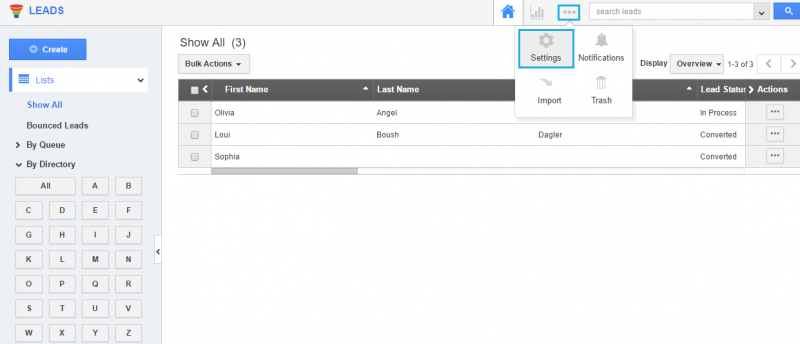
- Select “Actions” from the “Security” drop-down in the left navigation panel.
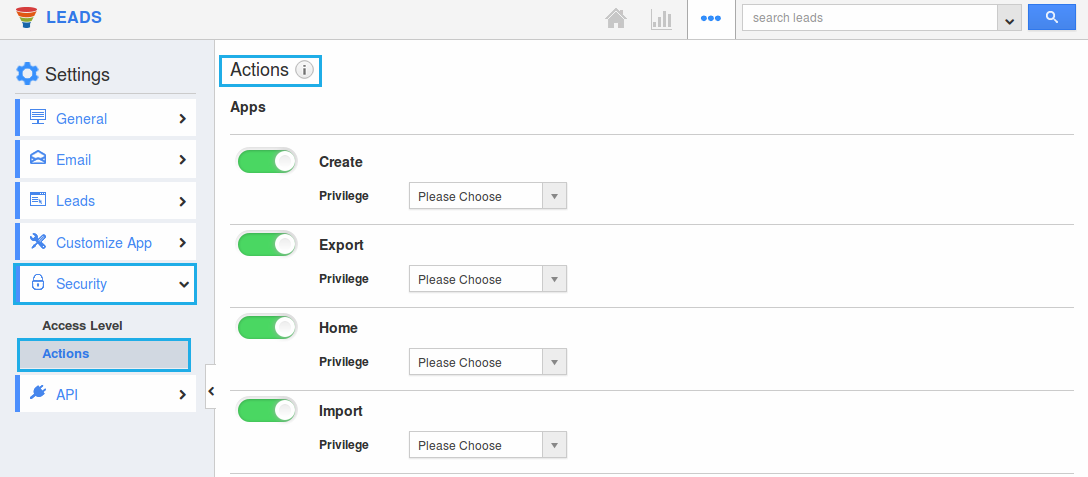
- Now, you can view the following associated apps and objects in the dashboard:
Related Links
Flag Question
Please explain why you are flagging this content (spam, duplicate question, inappropriate language, etc):

