Browse by Solutions
Browse by Solutions
How do I Customize the Leads App?
Updated on October 4, 2024 03:49AM by Admin
When you given an account in Apptivo CRM, you can customize the same to suit your work style. Consider that you are the part of the sales team and have been given certain access privileges. It would be easier to work with the leads app if you can customize your Lead Apps.
Apptivo Leads App has several groups of configuration settings that allow you to adjust the way the app functions. To configure your Leads App follow the steps given below.
- Log in and access Leads App from your universal navigation menu bar.
- Click on More(...) icon and select Settings from the app header bar.
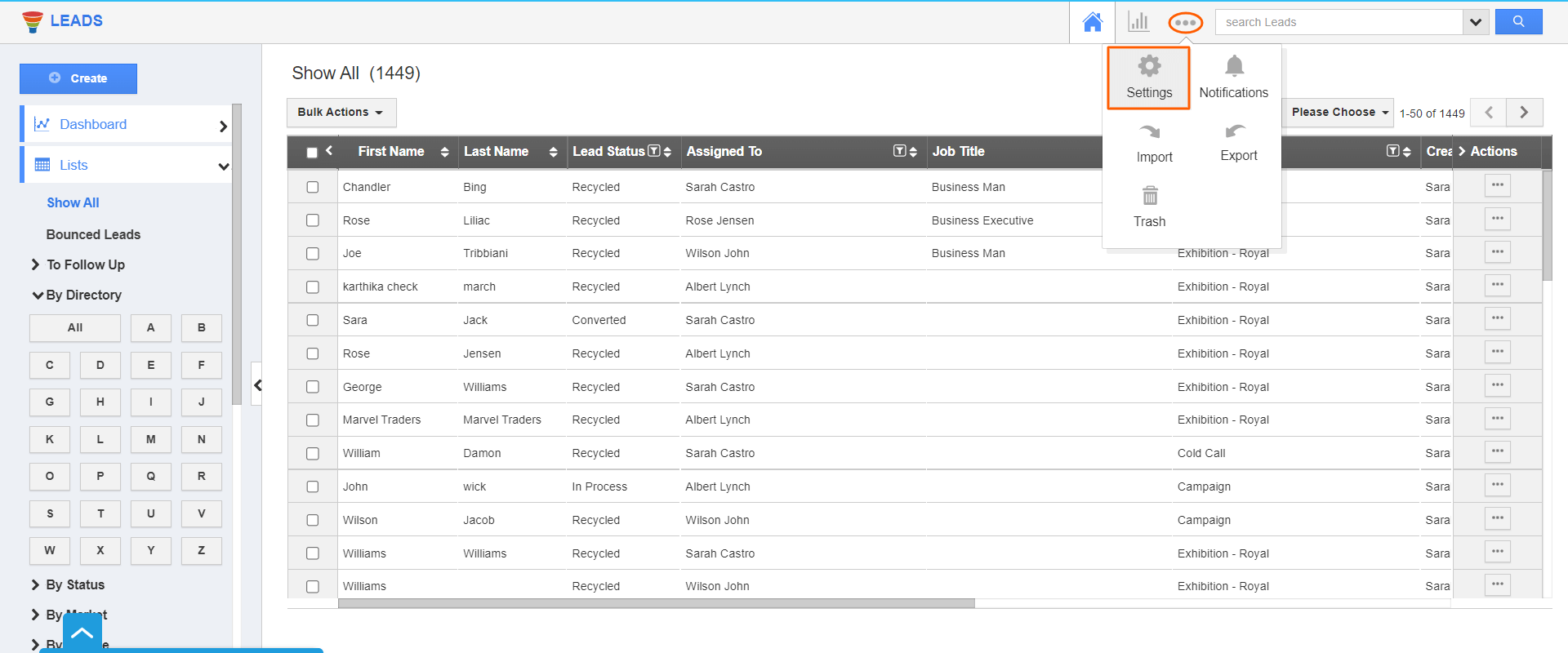.png) |
You will view group of configurations on the left, now we'll go through each one with their actual values and adjust the actual values on the right:
 |
- General
- Notifications
- Leads
- Intelligence
- Customize App
- Security
- API
- Create
- Update Lead Attribute
- Query List
- Delete

