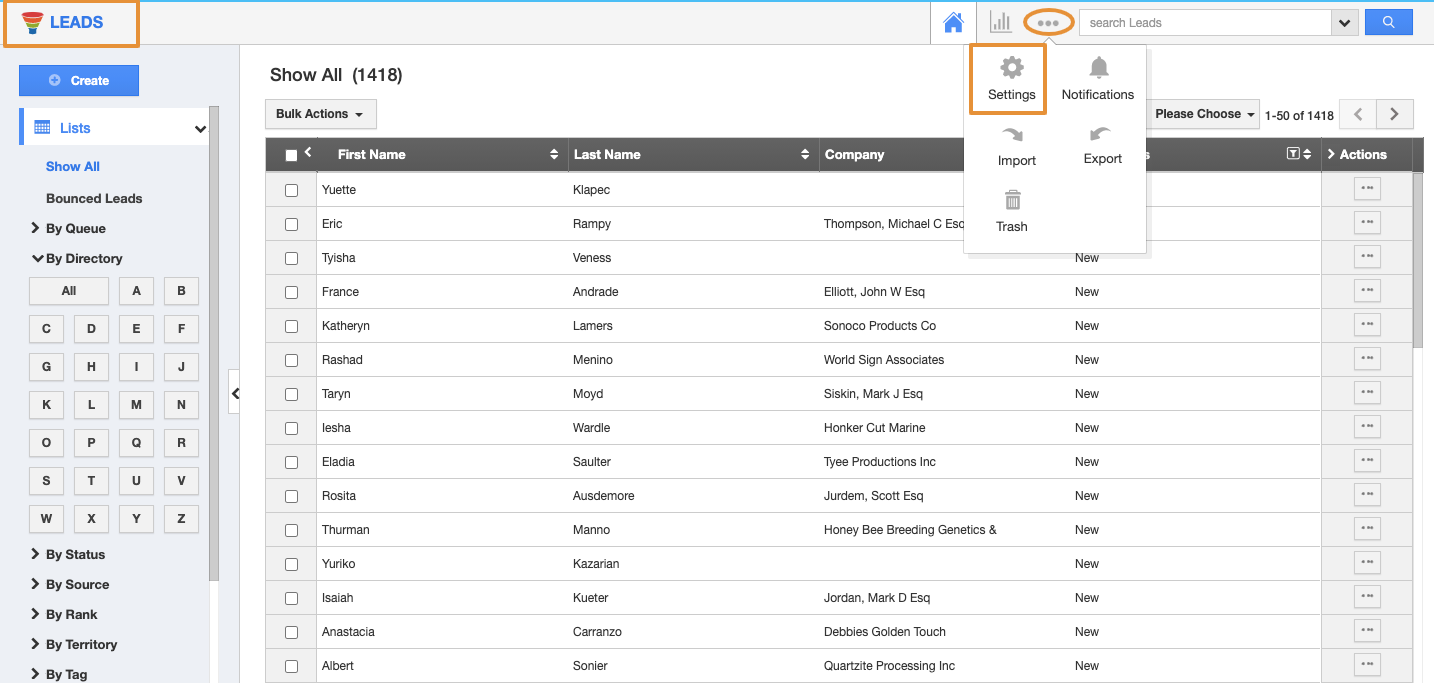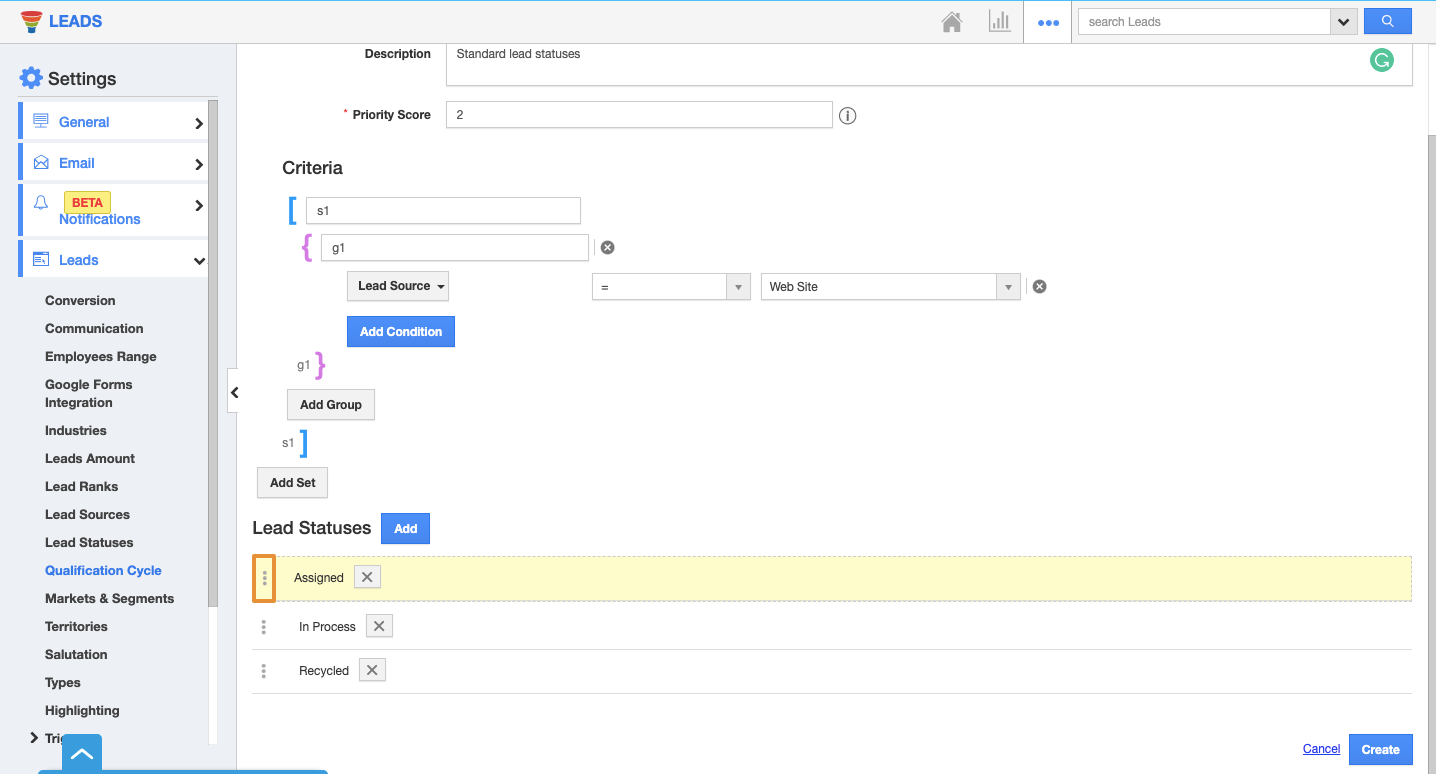In business, the effective process is to identify the sales lead and track those leads. Apptivo leads management encompasses all your sales activities in converting your sales lead successfully.
A Qualification Cycle (Pipeline) is a step-by-step sales process of converting a lead, defining a set of lead statuses. The Apptivo qualification cycle consists of default lead statuses which will be assigned by default to all the leads created.
Steps to Create the Qualification Cycle
- Login and access to the Leads App from the Universal navigation menu bar.
- Click on "More(...)" → "Settings" → "Leads" → "Qualification Cycle".
- You can view the Qualification cycle page. Click on the “Create” button to create a new qualification cycle.
- Now, create a new Qualification cycle with the name “Standard lead statuses”. Enter the description and priority score to prioritize the qualification cycles when two or more conditions satisfy the criteria.
- For this example, let us consider the “Lead Source” field. i.e when a lead is created with “Lead Source = Website”, this qualification cycle should get applied.
- You can set the condition by using the Insert Attributes. Here, the condition is set as Lead Source is on the Website.
- Click on the “Add” button and add the corresponding lead statuses.
- The order of the lead statuses can be re-ordered accordingly, by using the drag and drop option.
- Finally, click on “Create”. Your qualification cycle is created successfully.
- Now create a new Lead with “Lead source as Website”, then you can view the qualification cycle being assigned as “Standard lead statuses” in the overview page.
Related Links