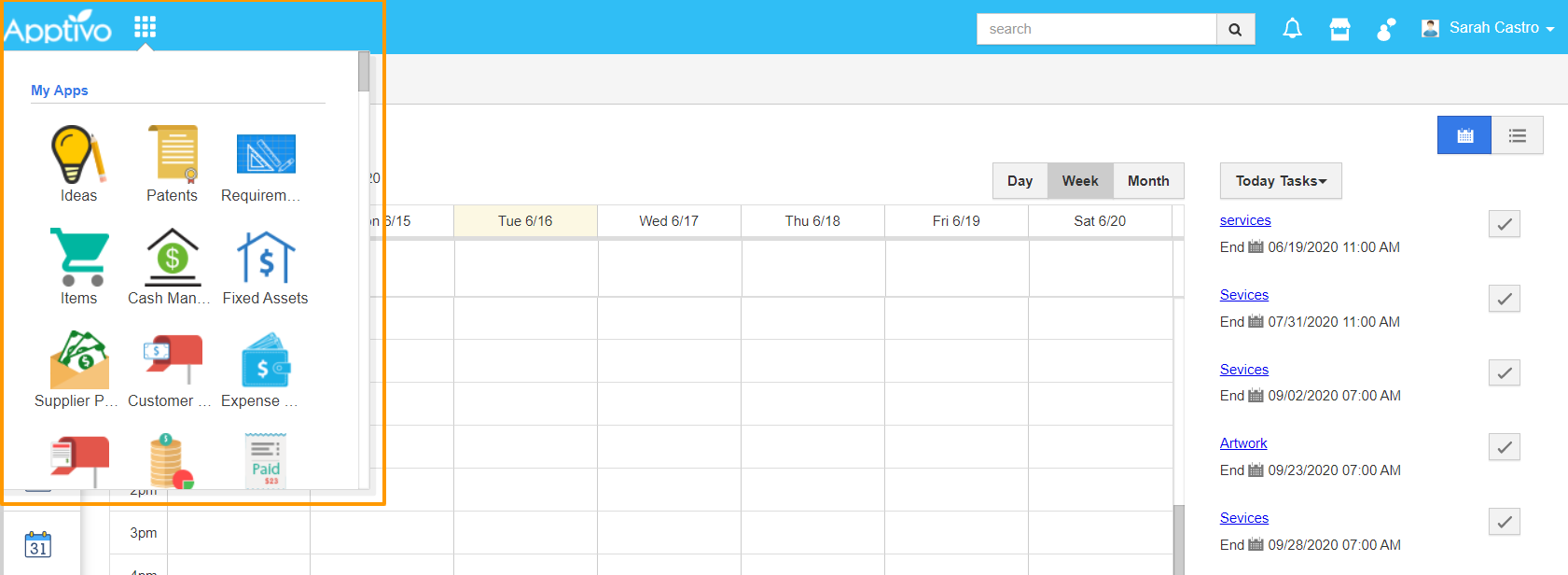The “App Menu Header” is the list of applications available across the top of the screen after you log in. By default, the list shows all applications available, and you can click one of the tabs across the top to filter the list by a specific app category.
- You can also change the app’s appearance from the User Menu.
- Go through Preferences → Customize Home. Check the Grid display option available under the "Menu Bar" section.
- Now, the changes will be updated automatically and the user will be able to view the "Grid" icon in the App menu header bar as shown:
- This list of applications can be customized for every user. Meaning you can change the apps that appear for you, and other employees can view a different list of apps. This is useful since most employees only need to work with a few apps. Only business owners and managers will need to access many apps on a day-to-day basis.
Related Links