Browse by Solutions
Browse by Solutions
How can I Quickly Access My Favorite Apps?
Updated on October 7, 2024 04:26AM by Admin
You can quickly access your favorite Apps which is added from the App Store by customizing the header of your account. Customize the header part by fitting the important or familiar Apps that you most frequently work with. This makes you easy to view and choose the Apps quickly from the home page.
Steps to Customize the Header
- Login to your account.
- You can view the header with default preferences.
- Click the “More” drop down, choose the “Customize My Apps” option or Preferences -> My Apps.
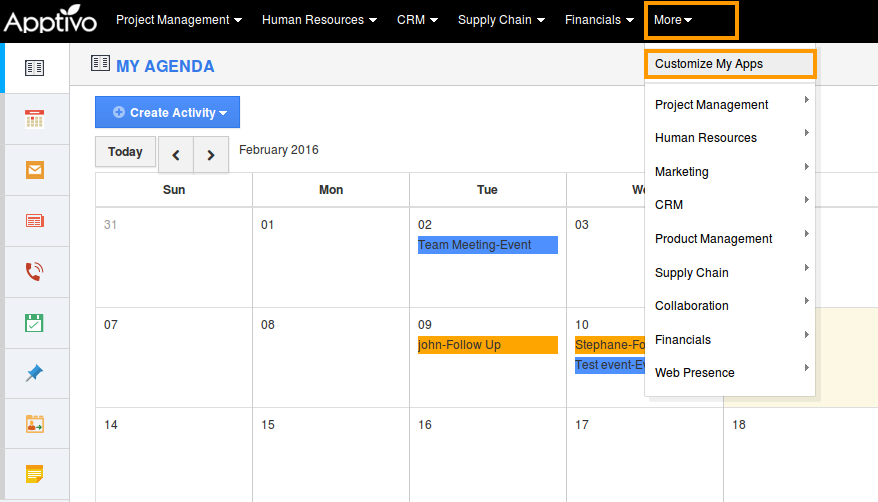
- You can view "Preferences" pop up with "Customize Home" as shown in the image below:
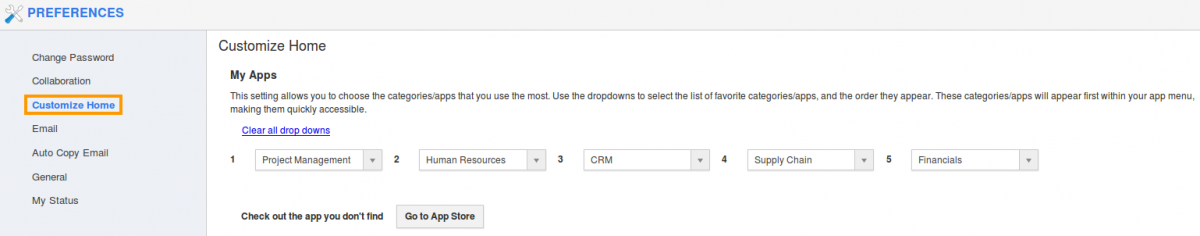
- You can select your preferred apps using drop downs.
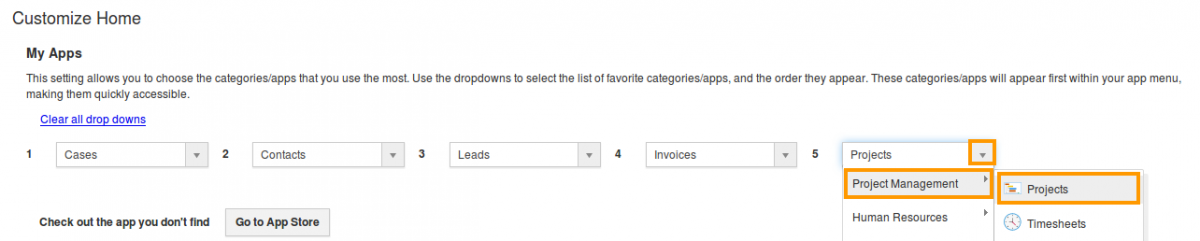
- You can view selected apps at the header bar of home dashboard as shown in the image below:
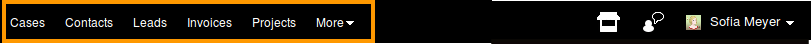
How do I Customize Menu Style for my Account?
There is an option to change the menu style, in case if your menu style is change to the tabbed list of large icons. You can directly choose your apps(which is added from the App Store).
Flag Question
Please explain why you are flagging this content (spam, duplicate question, inappropriate language, etc):

