Browse by Solutions
Browse by Solutions
How do I generate opportunities won by month/sales rep report?
Updated on May 23, 2020 05:48AM by Admin
- Login and access the Opportunities app from the universal menu.
- Click on the Reports icon on the App Header.
 |
- In the Reports Page, scroll down the left panel reports to view the Opportunities Closing by Month.
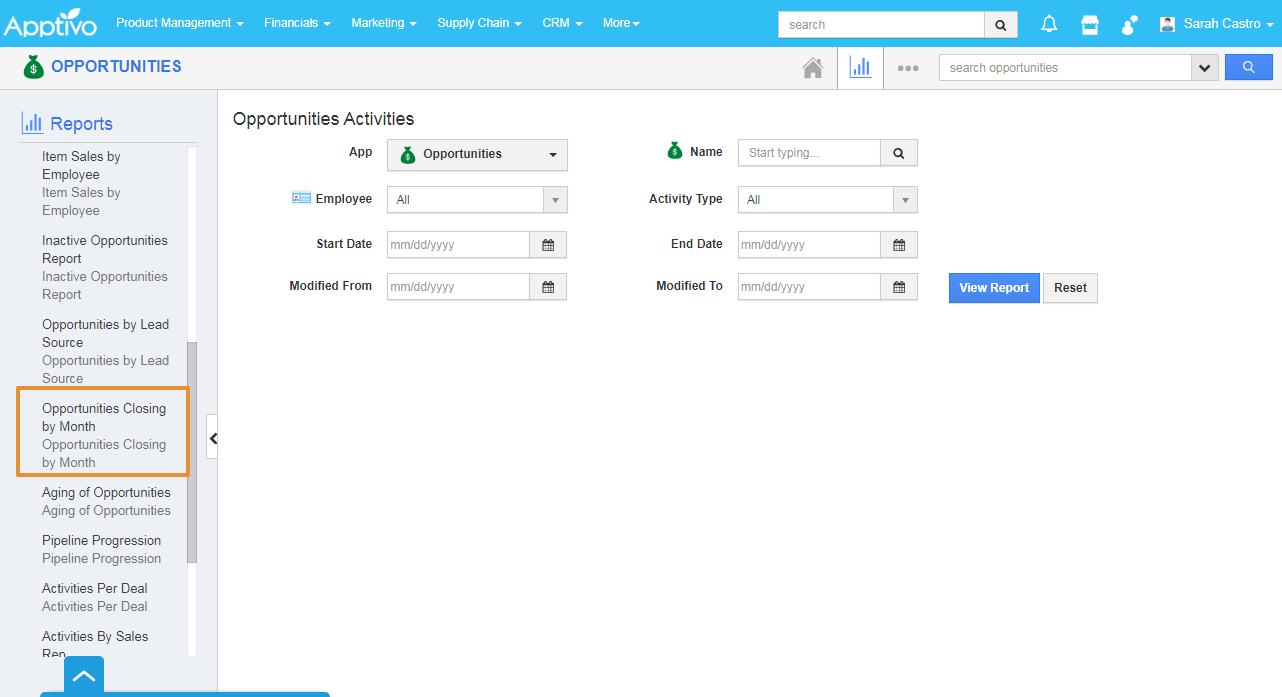 |
- You can view the current month opportunities report that is in the closed-won stage.
 |
- To get the customized report, click on the Filter Icon.
- Set the Start Date and the End Date of the Opportunities.
- Then, click on the View Report.
- Based on the Start Date and the End Date you will be able to get the reports of the Opportunities that are in the Closed Won stage.
 |
- Scroll down to view the details Report data.
- To Export the Report, click on the Export button and select the.CSV.
- All Fields - You will get all the Fields of the opportunities in the Exported excel report.
- Current View - You will get only the fields listed in the Report view in the Exported excel report.
 |
- Your Report will get downloaded in the Excel file based on the selected month.
 |
Related Links
- Generate a list of lead source performance.
- Generate a list of the sales forecasts.
- Generate a list of opportunity stage performance.
- Generate opportunity by customer.
- Generate a list of opportunities by lead source.
- Generate a list of opportunities by activity report.
- Generate a list of opportunities listing for a period.
- Generate reports in opportunity.
- Generate estimates from opportunity.
- Generate opportunities by type report.
- Generate reports for open opportunities by month.
- Generate reports for opportunities by type.
- Generate reports for the sales pipeline.
- Generate opportunities lost by month/sales.
- Generate an invoice from opportunities.
- Generate a list of opportunities by customers.
Flag Question
Please explain why you are flagging this content (spam, duplicate question, inappropriate language, etc):

