Browse by Solutions
Browse by Solutions
How do I generate opportunities listing for a period?
Updated on November 29, 2017 10:42PM by Admin
Opportunities app has many default standard reports. You can view the opportunities created for a specified period using the report option called "Opportunities Listing". This option will give a list of all opportunities within a certain period. Using this list you can create a business plan for the future course of action.
Steps to Generate Opportunities Listing Report
- Log in and access Opportunities App from your universal navigation menu bar.
- Click on "Reports" icon located at the app header bar.

- Click on “Opportunities Listing” in "Reports” from left navigation panel.
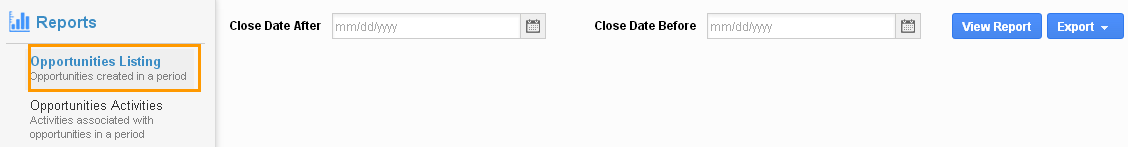
- Provide the following information:
- Close Date after – Close Date after.
- Close Date Before – Close Date Before.
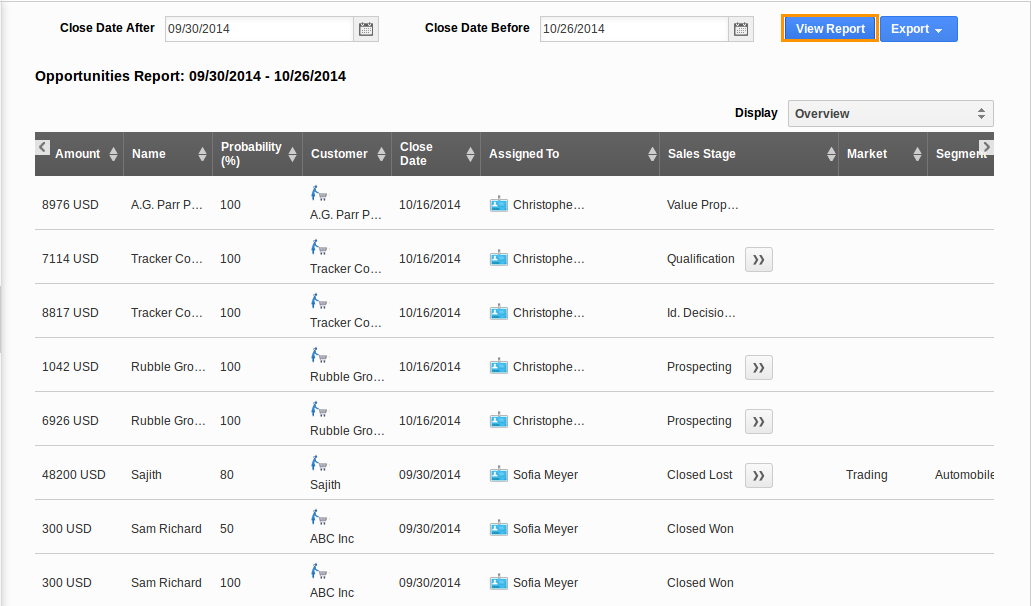
- Click on “View Report” button to view the result in the dashboard.
- Click on “Export" and select ".xls” button to export the result in a spread sheet.
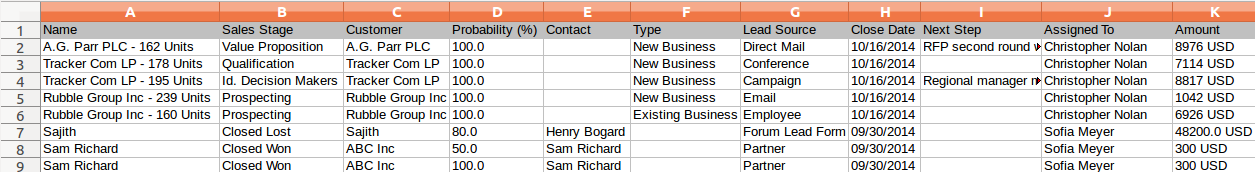
Related Links
Read more about:
- Generate list of opportunity stage performance.
- Generate opportunity by customer.
- Generate list of opportunites by lead source.
- Generate reports in opportunity.
- Generate an estimates from opportunity.
- Generate opportunities by type report.
- Generate report for open opportnities by month.
- Generate reports for opportunities by type.
- Generate reports for sales pipe line.
- Generate opportunities lost by month/sales.
- Generate an invoice from opportunities.
- Generate list of opportunities by customer.
Flag Question
Please explain why you are flagging this content (spam, duplicate question, inappropriate language, etc):

