Browse by Solutions
Browse by Solutions
How do I view contacts by territory?
Updated on August 29, 2017 05:29AM by Admin
The sales regions are divided as territories and each territory is assigned to each sales person. Apptivo CRM allows you to view contact territory wise. All that you need to do is to customize "Views” Settings.
Lets quickly go through the following steps.
Steps to view Contacts by Territory
- Log in and access Contacts App from your universal navigation menu bar.
- Click on “By Territory” from left navigation panel.
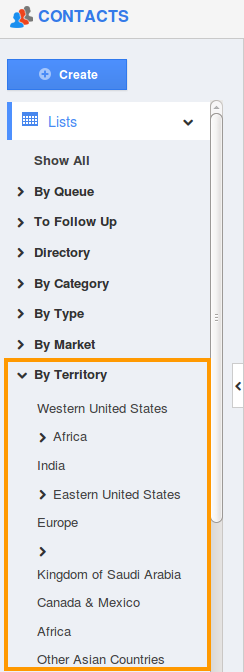
- Select a territory from drop down list. For instance: Western United States
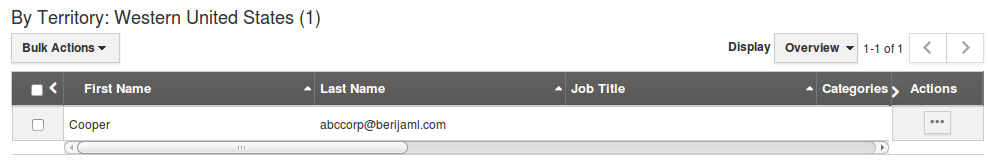
- Click on “More Details”
 icon to overview contact information.
icon to overview contact information. - You can also edit contact information using In-line Editing to update object information.
- You can also “Delete” contacts from the list by clicking on "More" option.
Related Links
Read more about:
Flag Question
Please explain why you are flagging this content (spam, duplicate question, inappropriate language, etc):

