Browse by Solutions
Browse by Solutions
How do I view My Teams Contacts?
Updated on September 10, 2017 10:24PM by Admin
Apptivo Contacts App allows you to see the contacts that your team is handling. For that, you need to configure Views settings to enable "By Queue" to be shown in Contacts App dashboard. Under By Queue, you can click on My Teams. Under My Teams, choose the team that you want the contacts to be displayed. You also have the privilege to delete a record if there is a need.
Here are the steps.
Steps to View My Teams Contacts
- Log in and access Contacts App from your universal navigation menu bar.
- Click on “By Queue” and select “My Teams” from the left navigation panel.
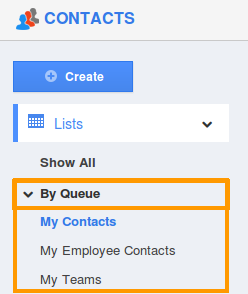
- Select a team to view contacts. For instance, Support
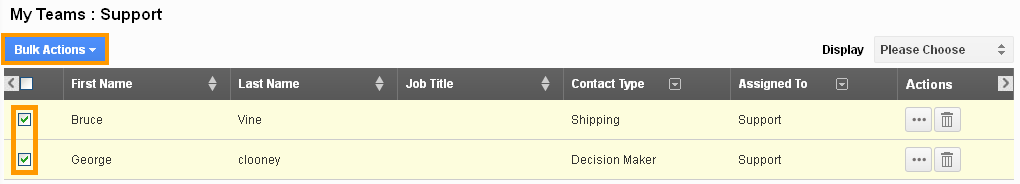
- You can enable contacts checkbox to perform bulk actions.
- You can also “Delete” contacts, if needed.
Related Links
Read more about:
Flag Question
Please explain why you are flagging this content (spam, duplicate question, inappropriate language, etc):

