Browse by Solutions
Browse by Solutions
How do I view all my employees contacts?
Updated on June 4, 2018 05:02AM by Admin
All My Employees contact can be viewed by the owner of the business and the manager. The reason is only they have the access permission.
If you are the manager then you would find All My Employees tab under the By Queue menu. Here you can view all the service work orders assigned to your employees.
However, if you are an employee this will not be applicable you cannot view All My Employees tab under By Queue menu.
Contacts App allows you to view the contacts using a Filter option called By Queue. Let's quickly, go through the steps.
Steps to View All Employees’ Contacts
- Log in and access Contacts App from your universal navigation menu bar.
- Customize Contacts App, to enable "By Queue" view.
- Click "All My Employees" in "By Queue"
- You would view all the employees in contacts.
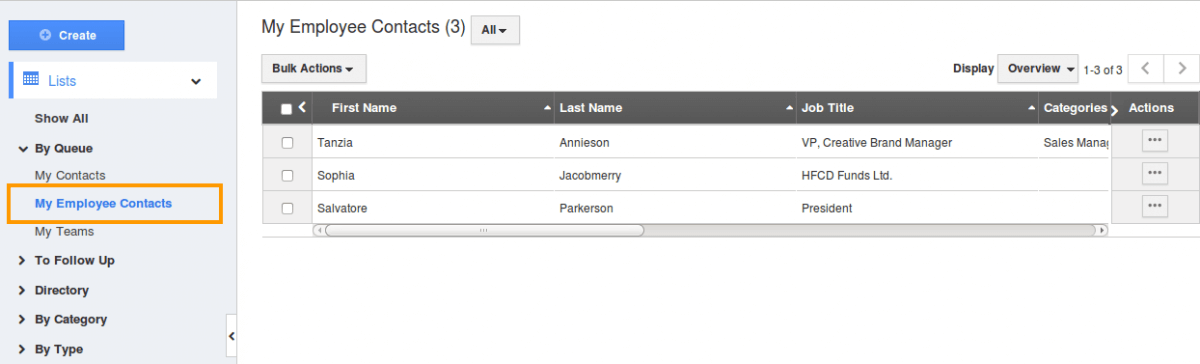
- If you want to filter the suppliers for a particular employee. Click on the drop down of the"All" your employees would be listed.
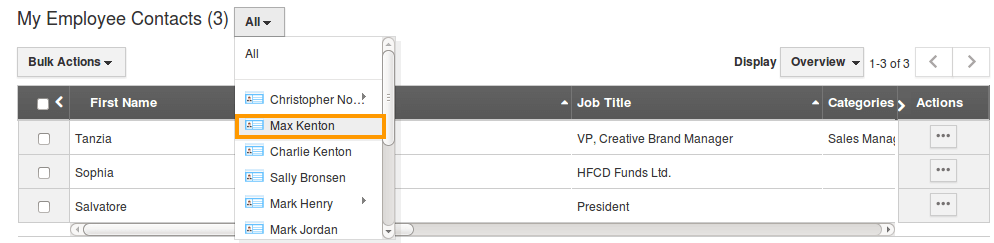
- Choose the particular employee to view their assigned contacts.
Related Links
Read more about:
Flag Question
Please explain why you are flagging this content (spam, duplicate question, inappropriate language, etc):

