Browse by Solutions
Browse by Solutions
How do I view all contacts?
Updated on September 5, 2017 11:54PM by Admin
At times it becomes necessary to view all your contacts to find out if you have entered all the required essential information. The first and foremost thing that you need to do to view all your contacts is to configure Views settings.
Once this is done, you will be able to see the "Show All" command in Contacts app home dashboard. You can also perform bulk actions on the contacts once you configure the View Settings of this App.
Lets quickly go through the following steps.
Steps to View All Contacts
- Log in and access Contacts App from your universal navigation menu bar.
- Select "List" drop down and then Click on “Show All” from the left navigation panel.
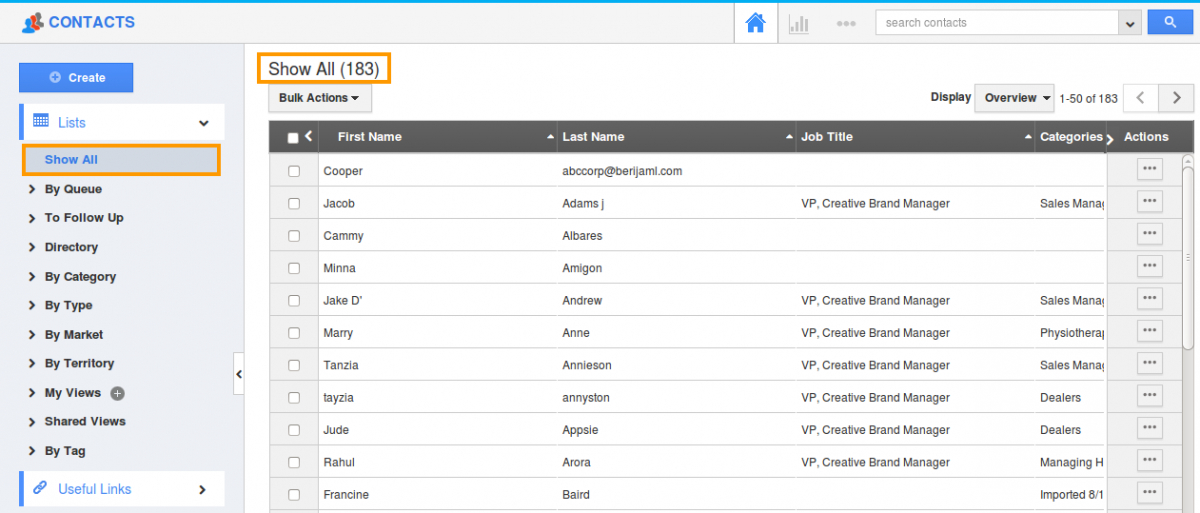
- You can view all contacts in the dashboard.
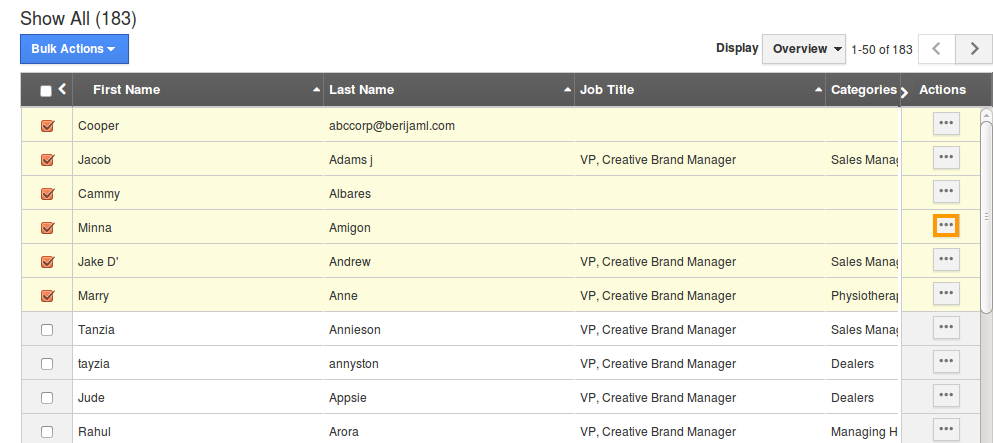
- Select contacts check box to perform “Bulk Actions”.
- Click on
 “More Details” icon to overview contact information.
“More Details” icon to overview contact information. - You can also edit using In-line editing to update object information.
- You can also “Delete” contact information by using Bulk Action, if needed.
Related Links
Read more about:
Flag Question
Please explain why you are flagging this content (spam, duplicate question, inappropriate language, etc):

