Browse by Solutions
Browse by Solutions
Where do I find "To Follow Up" option in Contacts Dashboard?
Updated on September 10, 2017 11:14PM by Admin
If you are new to Apptivo Contacts App, you need to configure views settings to enable “To Follow up” in the dashboard. This is a very important command in this application because, it will help you schedule the followup with your contacts and leads. Lets go through the steps quickly to configure View Settings.
Steps to view To Follow up
- Log in and access Contacts App from your universal navigation menu bar.
- Select "Lists" drop down. Click on “To Follow Up” from the left navigation panel.
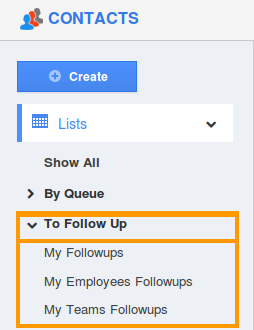
- You can view the following:
- My Follow Ups
You can view all your scheduled contacts follow up in this dashboard.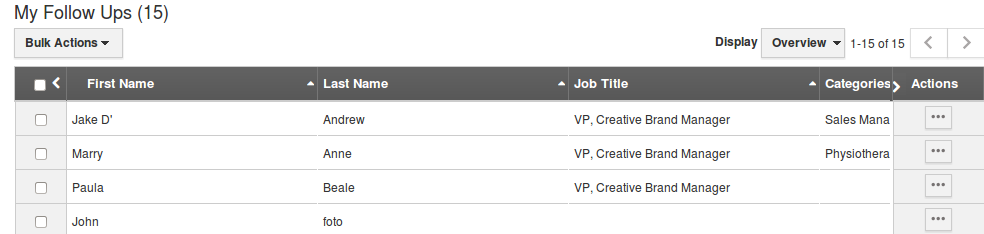
- My Employees Follow Ups
You can view all your employees scheduled contacts follow up in this dashboard. Click on Filter field to search follow ups based on employees.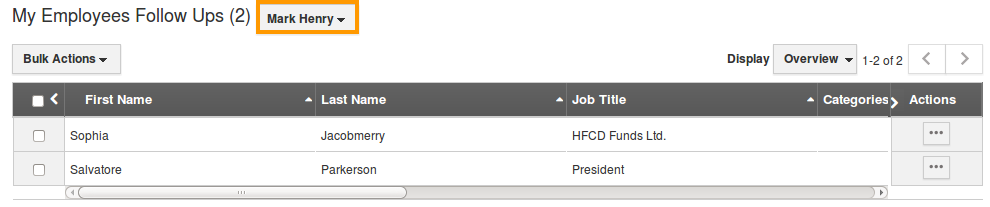
- My Teams Follow up
You can view all your teams scheduled follow up contacts in this dashboard. Select any team to view follow up contacts.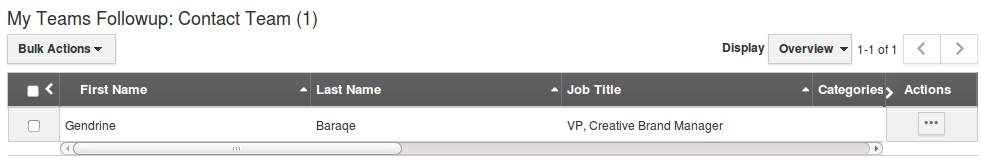
Related Links
Read more about:
Flag Question
Please explain why you are flagging this content (spam, duplicate question, inappropriate language, etc):

