Browse by Solutions
Browse by Solutions
Where do I find views shared by others in contacts app?
Updated on August 31, 2017 05:55AM by Admin
Shared Views allow you to share your custom view of contact information with your team members. However, you can decide with whom you want to share the view by giving them the viewing privilege. This is required at times for the sake of analyzing as well as for create business strategies.
Steps to find shared views
- Log in and access Contacts App from your universal navigation menu bar.
- Select "Lists" drop down. Click on “Shared Views” from the left navigation panel.
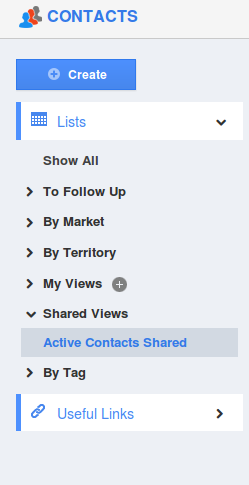
- The menu will expand to show a list of all shared views (of your Employees).
- Click a shared view to view shared contacts.
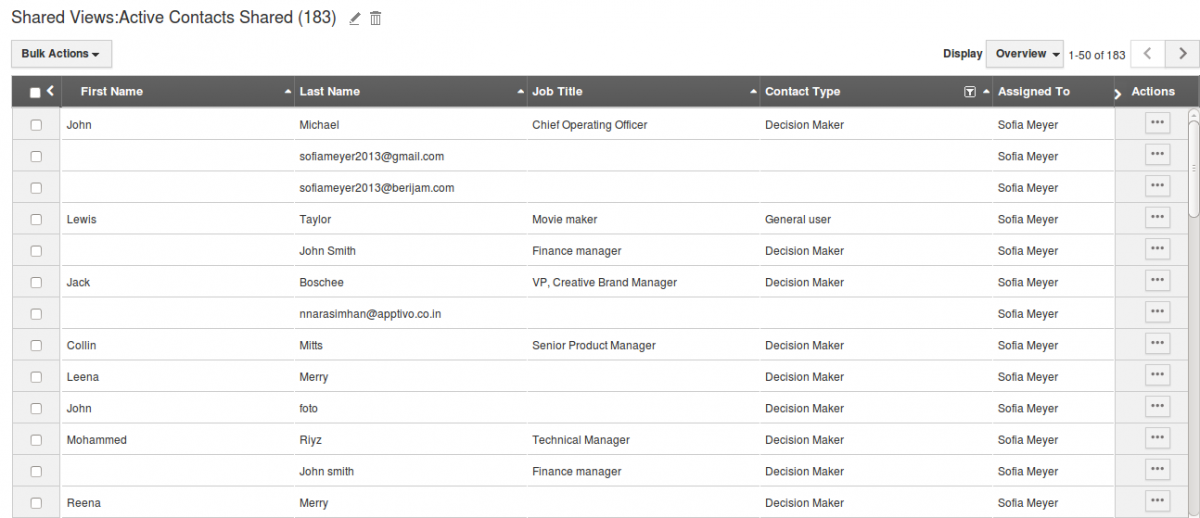
- You can also “Edit” or “Delete” shared views, if needed by selecting "More" option.
Related Links
Read more about:
Flag Question
Please explain why you are flagging this content (spam, duplicate question, inappropriate language, etc):

