Browse by Solutions
Browse by Solutions
How do I Communicate with Project Team?
Updated on November 28, 2016 03:20AM by Admin
Quick Actions – Project Setup: This enhanced feature allows you to set up your project with new milestones, cases and requirements quickly.
Steps to Quick Project Setup
- Log in and access Projects App from your universal navigation menu bar.
- Create a new project or select an existing project.
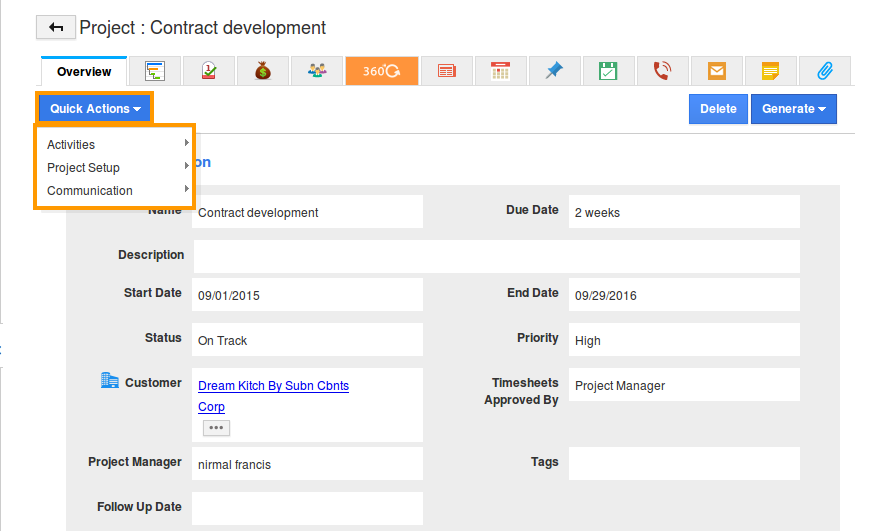
- Click on “Quick Actions”button, you can view the following:
- Activities
- Project setup
- Communication
In order to set up your project quickly, select "Communication" and follow the below sections:
Email Employee Team
You can view all the email addresses of employees in the team.
- Select “Communication”, choose “Email employee team”.
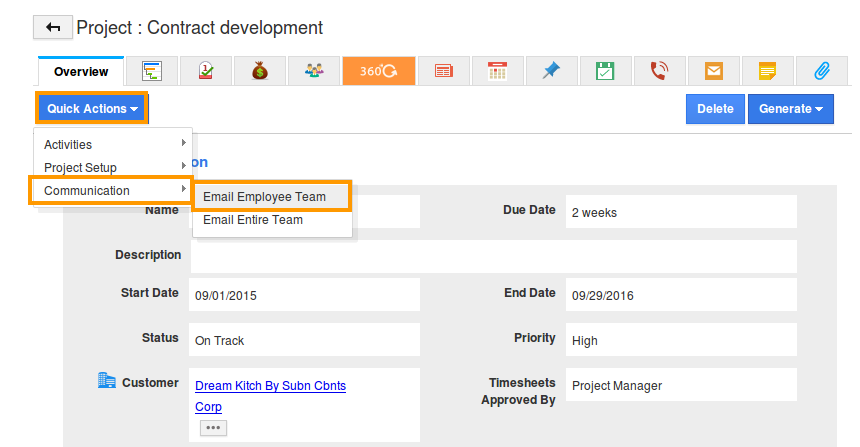
- You can view “Send Email” Pop up as shown in the image below:
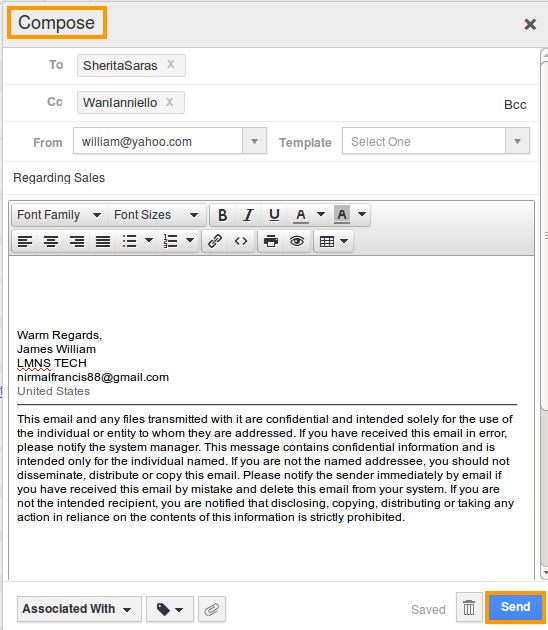
Email Entire Team
You can view all the email address of employees and contacts.
- Select “Communication”, choose “Email Entire team”.
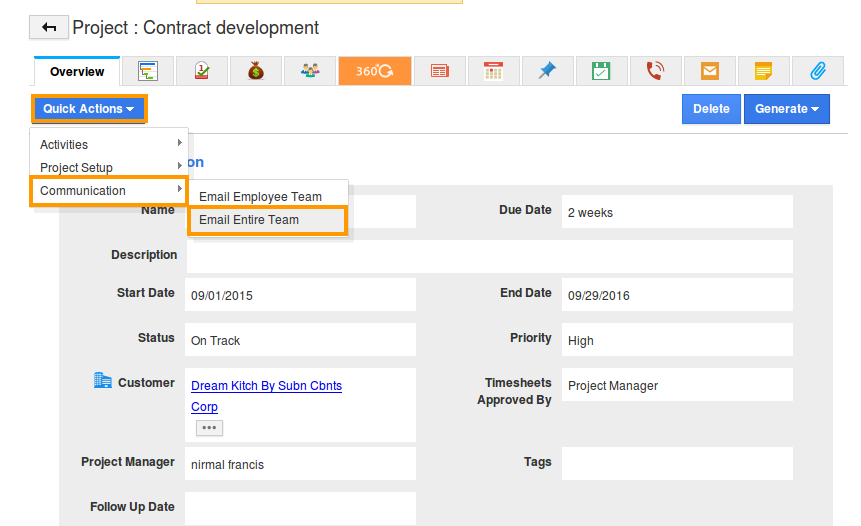
- You can view “Compose Email” Pop up as shown in the image below:
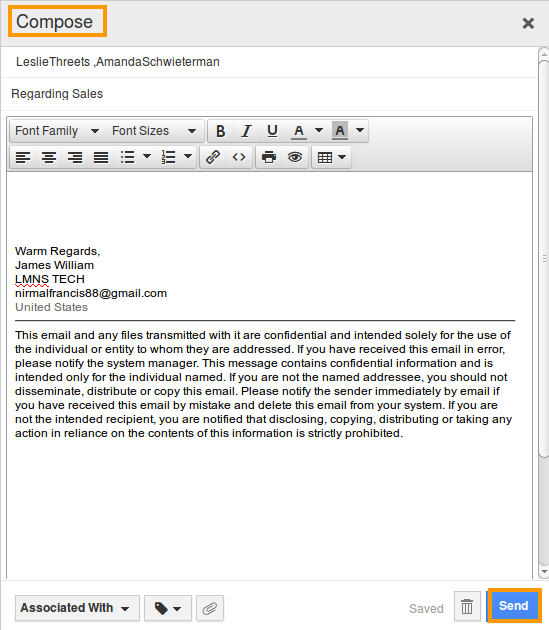
Related Links
Flag Question
Please explain why you are flagging this content (spam, duplicate question, inappropriate language, etc):

