Browse by Solutions
Browse by Solutions
What are Project Milestones and How do I use them?
Updated on June 12, 2019 07:06AM by Admin
Milestone Project Management
A Milestone is a reference point that marks a major event in a project management system and is used to monitor the project management process. Setting milestones for a project should present a clear sequence of events that will incrementally build up to the completion of the approved project.
As you complete each milestone, you can update the status of your project accordingly.
The Project budget includes the Milestone base rate in the name of the Milestone Billing Method.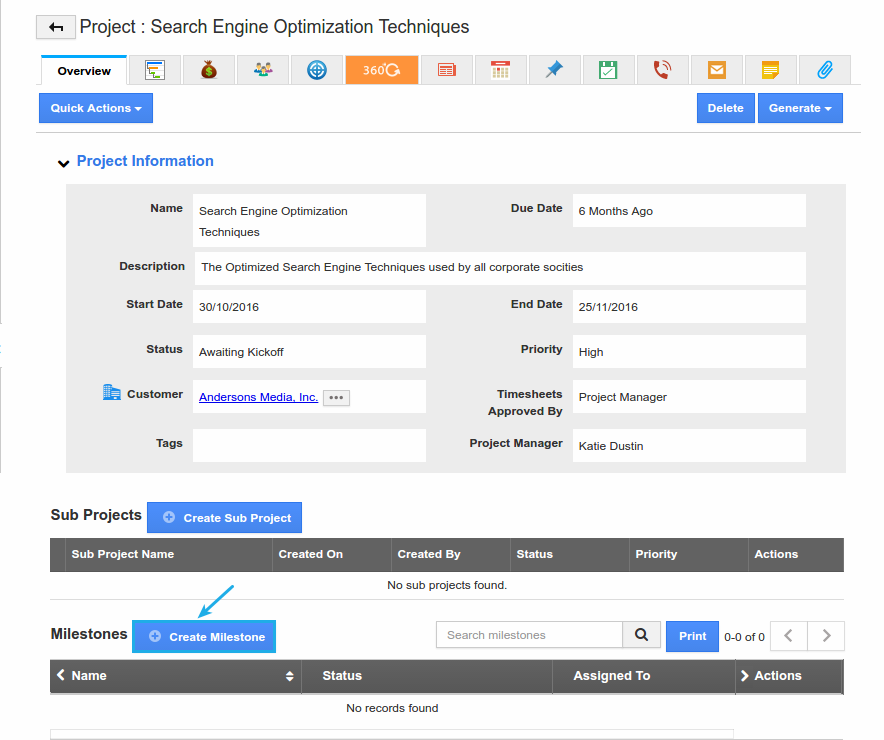
One other major feature of the project milestones is the task association and project planning which will help for the successful project. A milestone's start date and end date depends on the task's start date and end date.
You can associate activities within the project to each milestone, providing a clear status for each milestone throughout the project.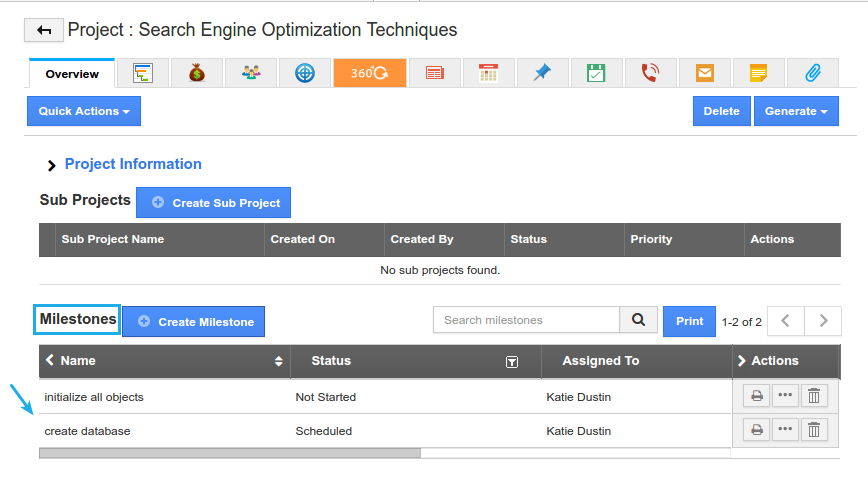
How to Create a Milestone?
Each milestone is broken into some tasks and it should also be defined by the Start Date and End Date or the deadline for completion and this is assigned to an employee.
Steps to Create a Milestone
- Login and access the Projects App from the Universal navigation menu bar.
- Create a new project or select an existing one.
- Click the “Create Milestone” button found at the bottom of the overview page.
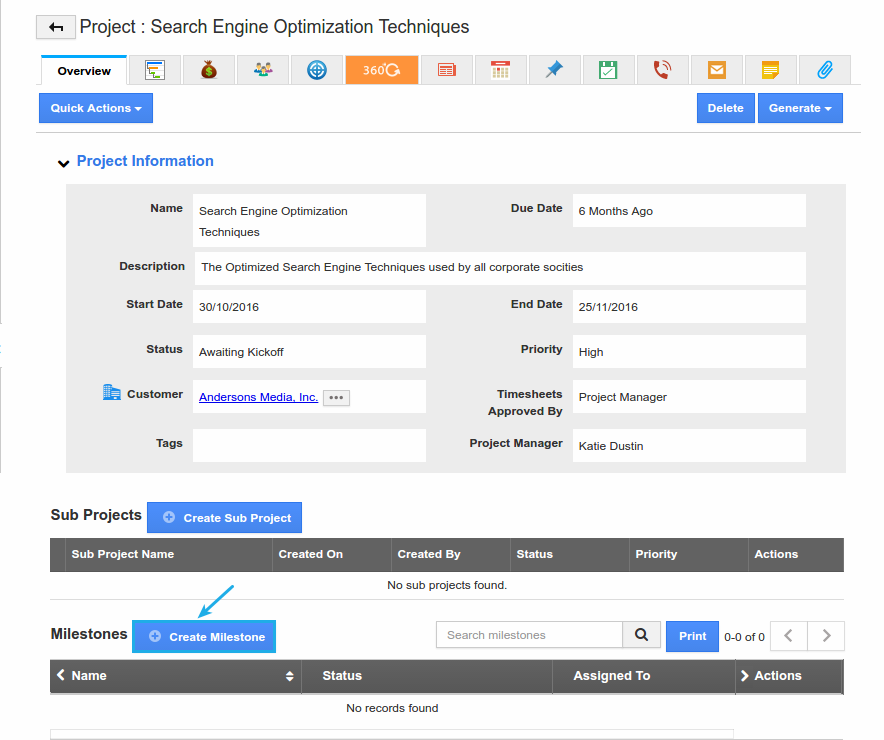
- Enter the title of the milestone in the “Milestone” field.
- Assign an employee to the milestone.
- Enter the description and status of the milestone.
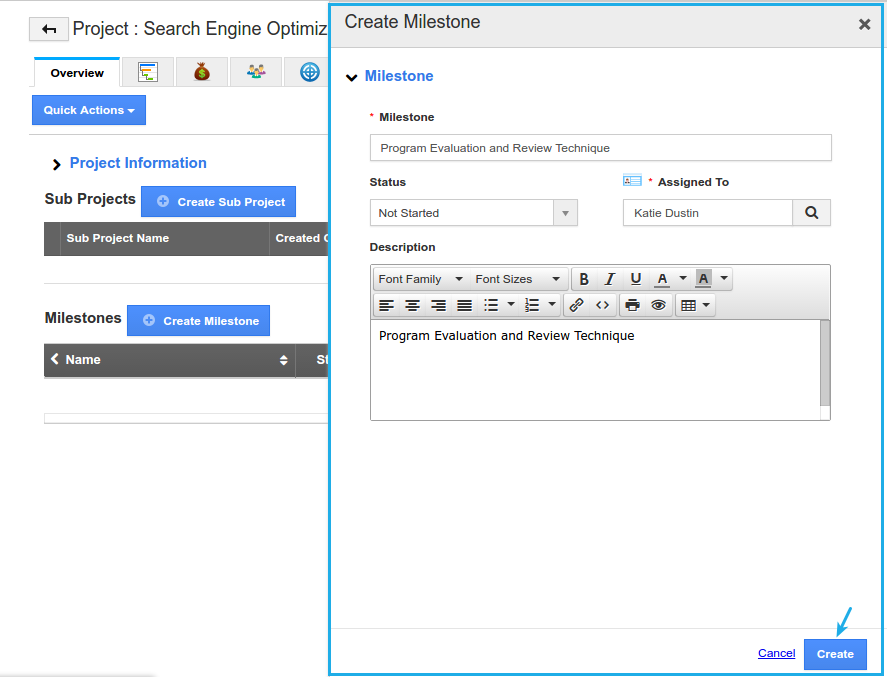
- Click on “Create”.
- Create multiple milestones by following the above steps.
- Click on "More Details (...)" icon from the milestone created.
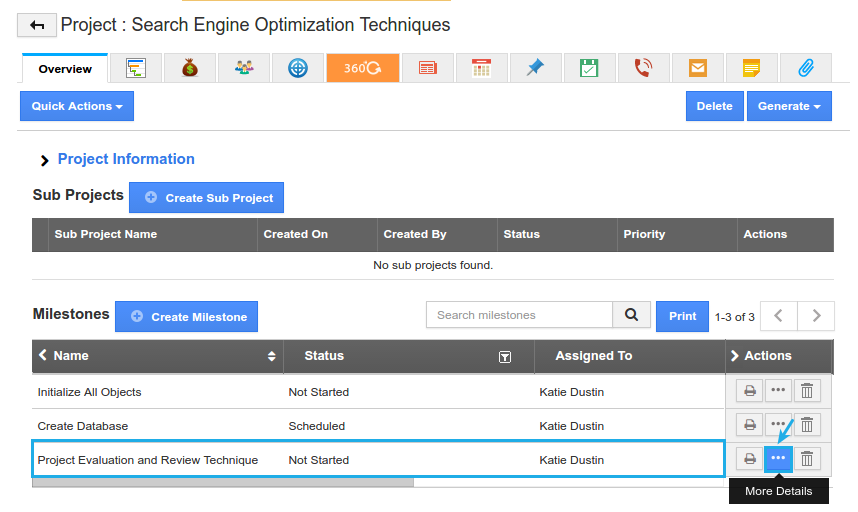
- You can add existing tasks by clicking on the "Add Existing Task" button. Also, new tasks can be added, by clicking on the "Create" button.
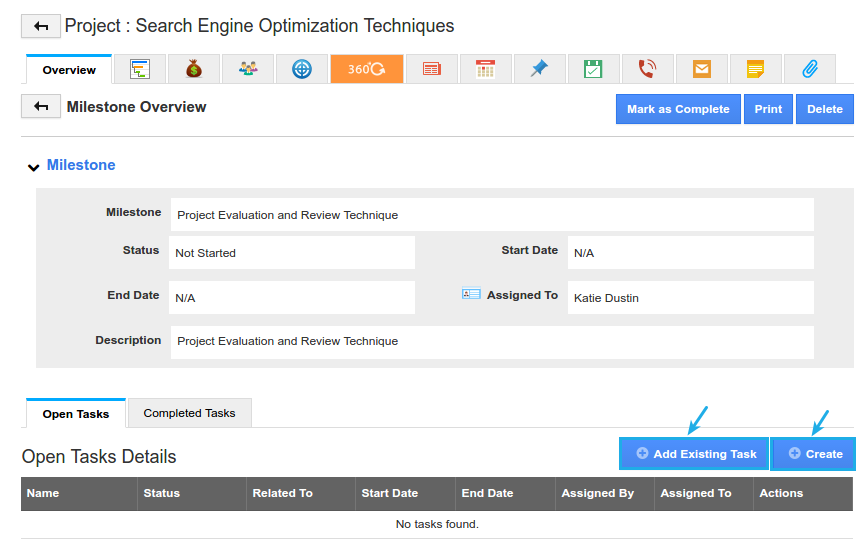
Note:
In order to update the milestone's start date and end date, you need to edit the task's end date to change the milestone end date. The Start Date of the milestone will be the date of the earliest task. The End Date of the milestone will be the longest date of the task and so project task and milestones are connected to each other.
Hence, Apptivo's project management software helps in providing you with the best online project management system for all users and customers.

