Browse by Solutions
Browse by Solutions
How do I View Invoice Custom Attributes in Estimates?
Updated on February 7, 2018 09:28PM by Admin
In Estimates App, it is possible to create a custom attribute within the application. You can also share those custom attributes with other applications.
The following steps will help you understand better.
Steps to View Shared Custom Attributes
- Log in and access Estimates App from your universal navigation menu bar.
- Create and share custom attributes from Invoices App.
- Click on “Create Estimate” button and choose “Create New Estimate” from left navigation panel.
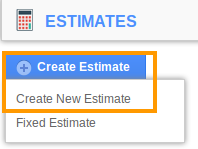
- You can view the shared custom attributes in the creation page as shown in the image below:
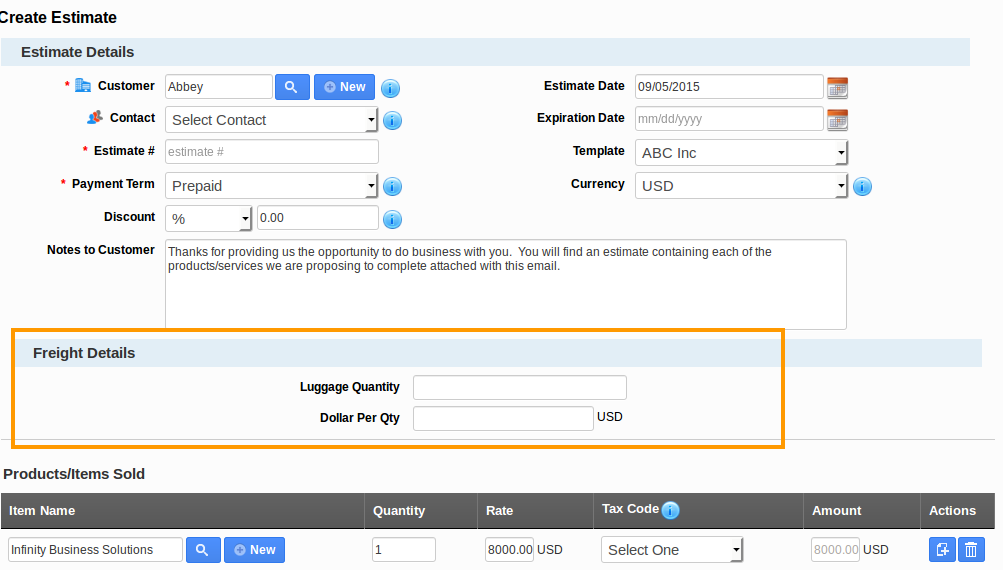
- You can also view in the custom attribute settings as shown in the image below:
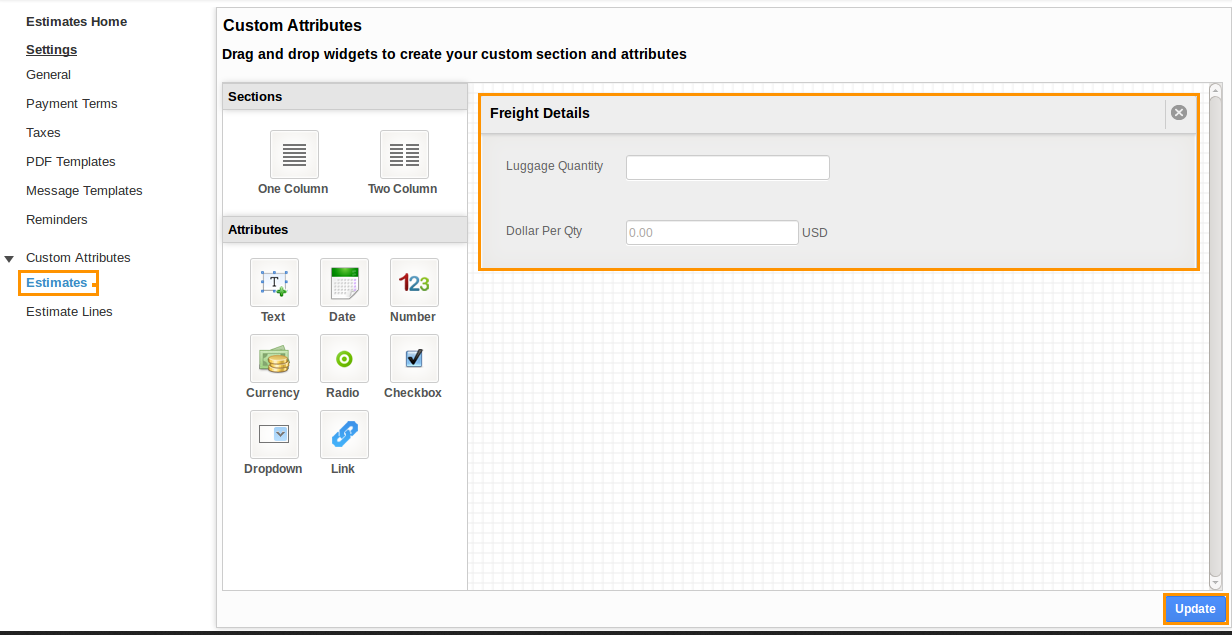
- You cannot edit or remove the shared custom attributes.
Related Links
Flag Question
Please explain why you are flagging this content (spam, duplicate question, inappropriate language, etc):

