Browse by Solutions
Browse by Solutions
How do I Generate Reports in Estimates App?
Updated on February 7, 2018 09:15PM by Admin
The Estimates App is a simple way to provide sales quotes to your customers. You can track sales opportunities, generate estimates, and also convert this estimate into an invoice or work order once completed.
Have a look at the following steps to understand better.
Steps to Generate Reports in Estimates App
- Log in and access Estimates App from your universal navigation menu bar.
- Click “Reports” from the App header bar.
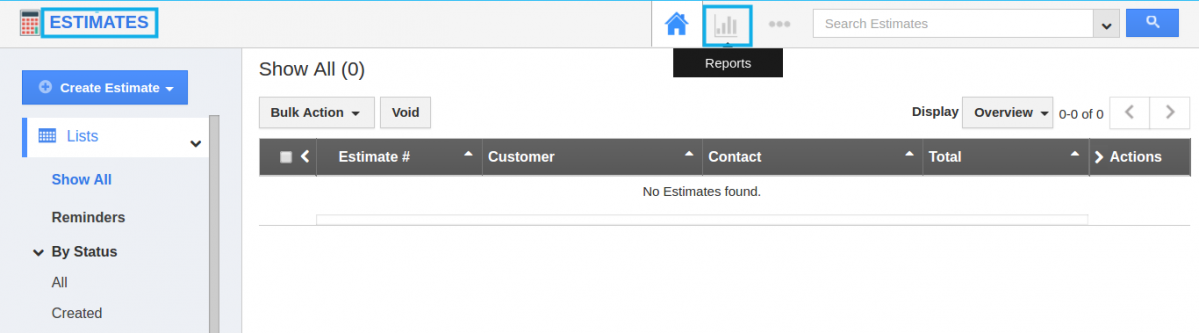
- You can view the "Reports" page in Estimates App.
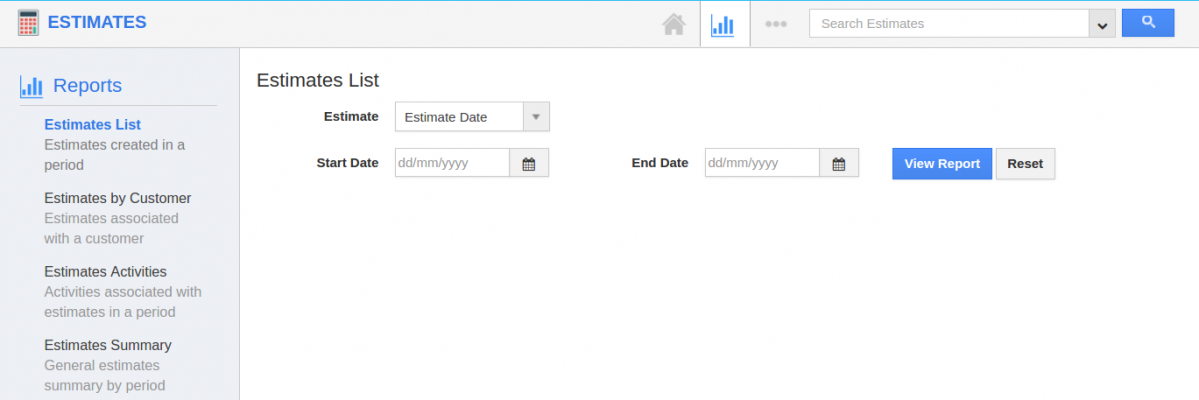
Reports:
It provides a set of common built-in reports designed to get a summary of activities occurring in the app.
Various reports include: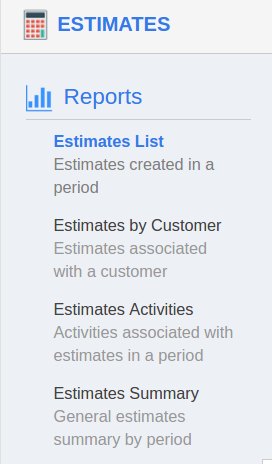
Related Links
Flag Question
Please explain why you are flagging this content (spam, duplicate question, inappropriate language, etc):

