Browse by Solutions
Browse by Solutions
How to remove "By Status" menu from projects app home dashboard?
Updated on September 8, 2016 02:55AM by Admin
When you access your projects app, you see several pages which organize all of your various activities & left panel menu data like "By Queue", "To follow up", "By Status", "By Priority", "By billing method", "My Views", "Shared Views" and "Quick Links". Some of you might want to remove a feature, like “By Status”, or maybe they want to ensure that “My Views” is always shown first. Using projects app settings, each employee can customize which menu appear, and the order they appear in.
Steps to hide by status from left panel
- Log in and access Projects app from your universal navigation menu bar.

- Click on "More"
 icon and select “Settings”
icon and select “Settings” located at the app header bar.
located at the app header bar.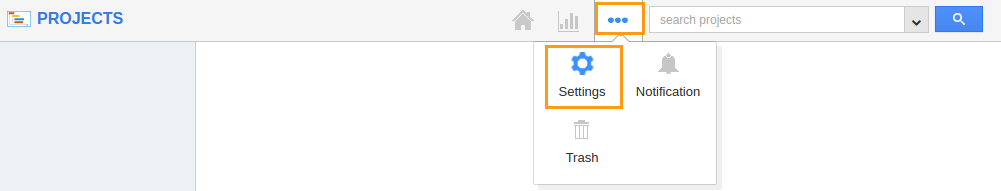
- Click on "Views" setting from left navigation panel.
- You can Show/Hide objects from the projects home dashboard.
- For instance: Here you can view "By Status" is Hidden in views setting as shown in the image below:
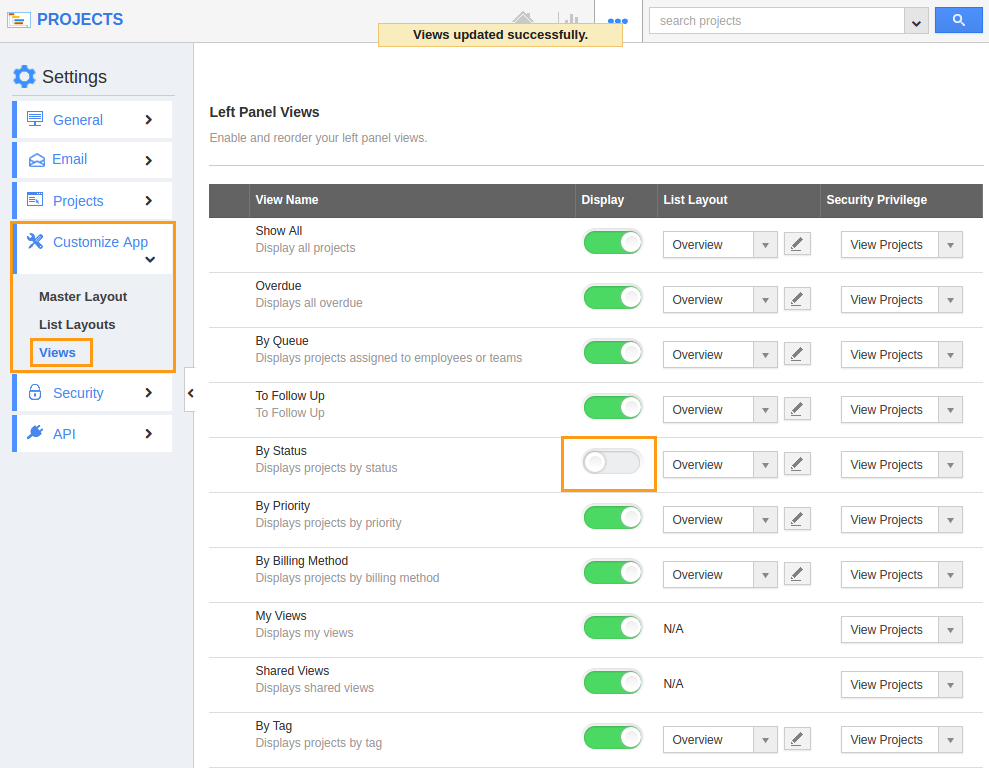
- Click and drag to re-order the menu items, if needed.
- Now, You cannot view "By Status" in left navigation panel.
Flag Question
Please explain why you are flagging this content (spam, duplicate question, inappropriate language, etc):

