Browse by Solutions
Browse by Solutions
How do I view projects by queue?
Updated on September 8, 2016 03:28AM by Admin
In order to view projects by queue, you need to configure Left panel views to be shown in the projects app home dashboard.
Steps to view projects by queue
- Log in and access Projects app from your universal navigation menu bar.
- Click on “By Queue” from left navigation panel.
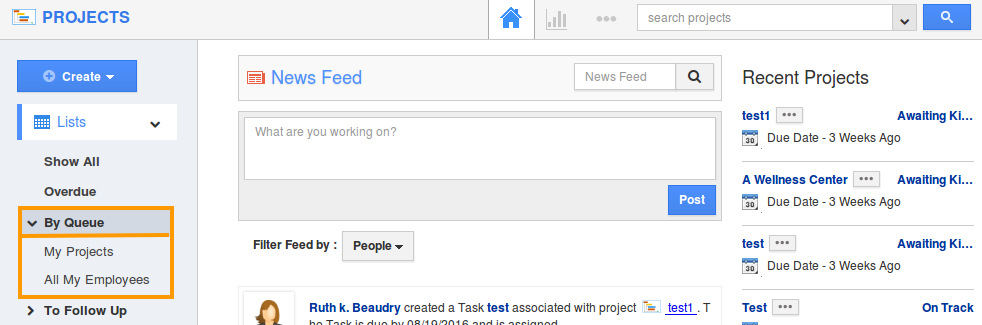
- You can view the following:
- My Projects – All your projects will be listed under this queue.
- All My Employees – All projects assigned to your employees will be listed under this queue.
- Select any particular queue. For instance: “My Projects”
- You can view all your projects, as shown below:
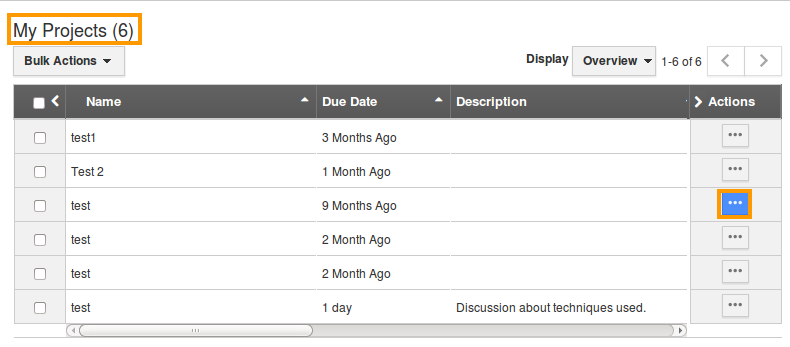
- You can view the project by clicking on "More details" icon.
Related Links
Read more about:
Flag Question
Please explain why you are flagging this content (spam, duplicate question, inappropriate language, etc):

