Browse by Solutions
Browse by Solutions
How do I add my customer's existing balance to the current invoice total?
Updated on June 12, 2019 08:00AM by Admin
In order to add your customer's previous balance, you need to customize your invoices app setting by enabling "Invoice Total". Enabling this setting allows you to include your customer's previous balance in invoice total due.
Steps to Add Customer Unpaid Invoice
- Log in and access the Invoices App from your universal navigation menu bar.
- Click on the "More" icon and select "Settings" located at the app header bar.
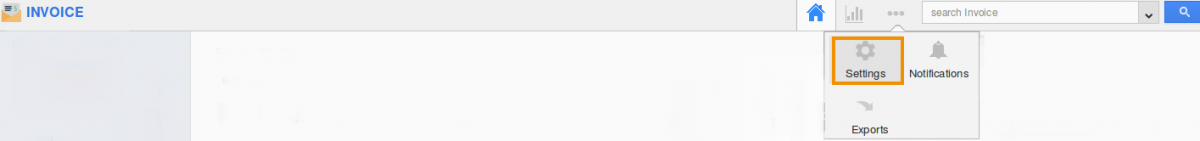
- Click on "Invoice" drop-down and select "Invoice Total" from the left navigation panel.
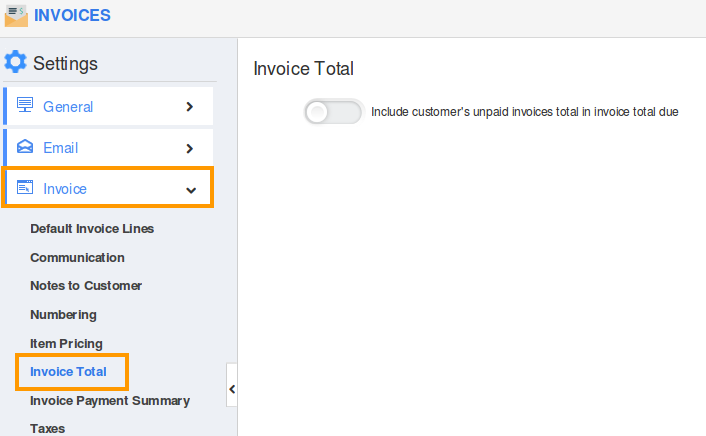
- Enable "Invoice Total - include customer's unpaid invoices total in invoice total due" .
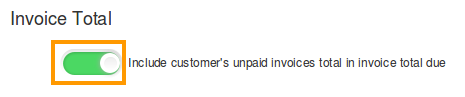
- This will be auto-updated successfully.You can view the popup.
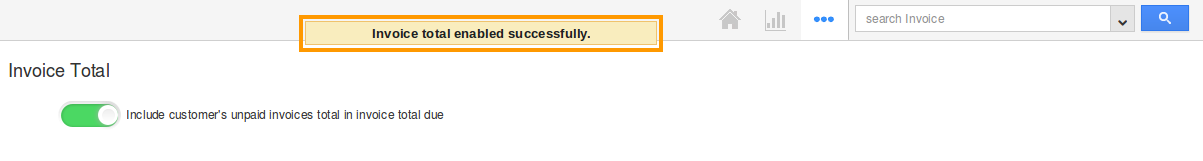
- Now create a new invoice for the customer who has not paid his previous balance.
For instance:
A customer "Apple Computers" has his unpaid invoice of the amount "$402850", if you generate a new invoice for items/services for the same customer. 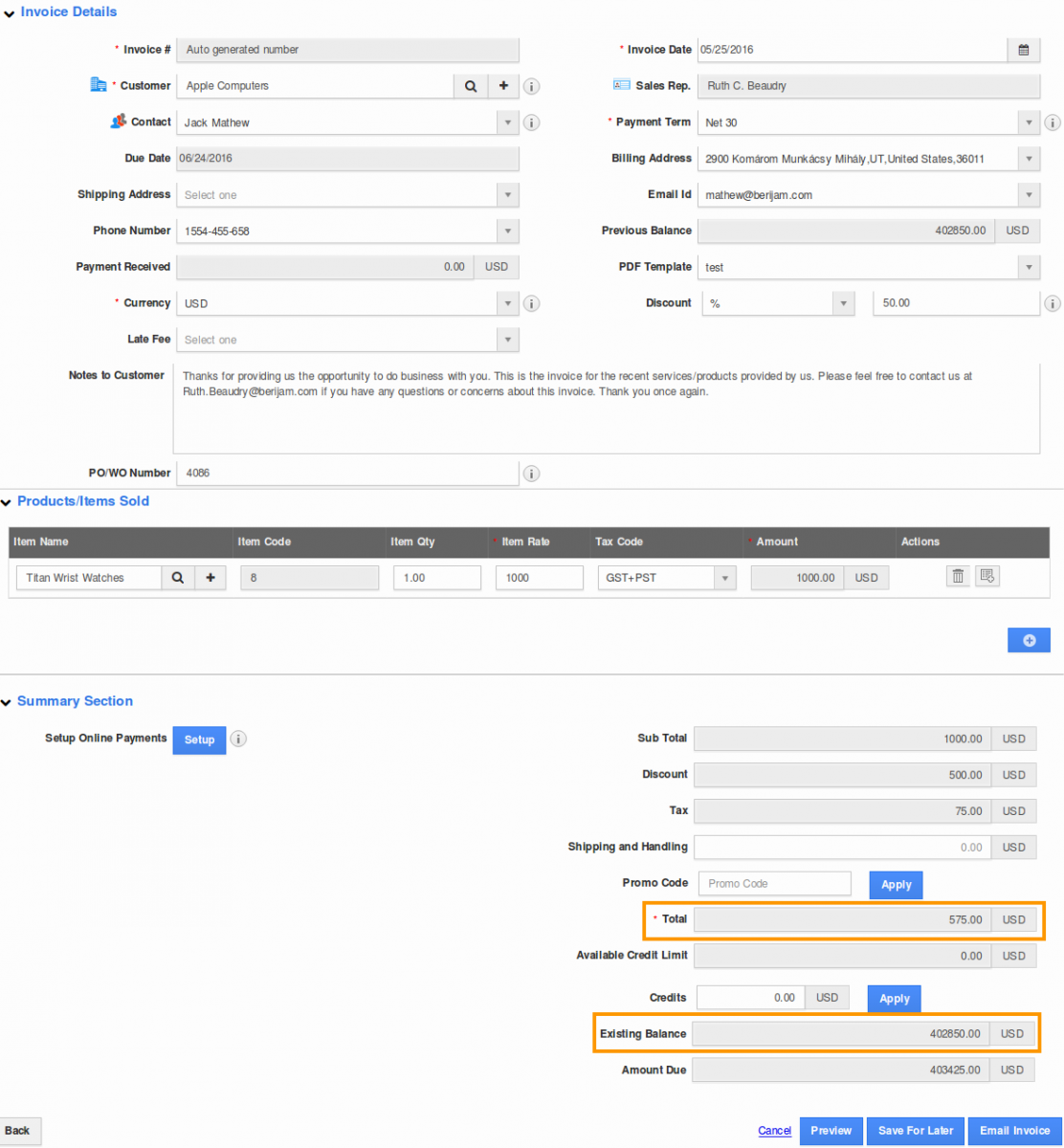
You can view the "Amount Due" added with previous balance. So the customer will be invoiced for his previous unpaid invoice too.
Related Links
Read more about:
Flag Question
Please explain why you are flagging this content (spam, duplicate question, inappropriate language, etc):

