Browse by Solutions
Browse by Solutions
How do I view project budget information?
Updated on September 12, 2016 10:51PM by Admin
To know the project budget, you need to navigate into a particular project's "Budget" tab. You can also change the project billing method from "Budget" tab.
Note: If you can not find the "Project Budget" tab in project view page, check with your administrator whether you have the role to access "Budget" tab.
Steps to view project budget
- Log in and access Projects App from your universal navigation menu bar.

- Click on "Show All" from the left navigation panel.
- Select a project by clicking on “More Details”
 icon.
icon.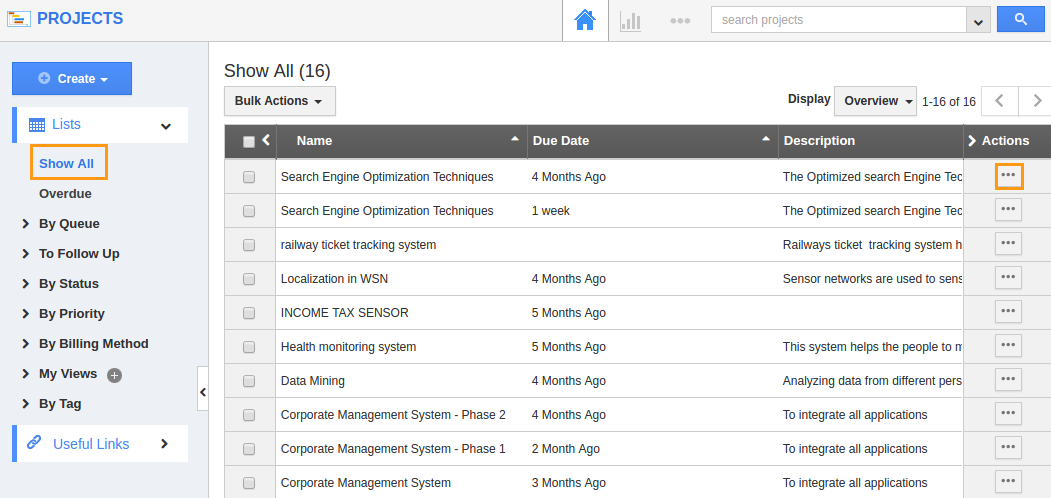
- You can view the project overview page, click on "Budget"
 tab.
tab.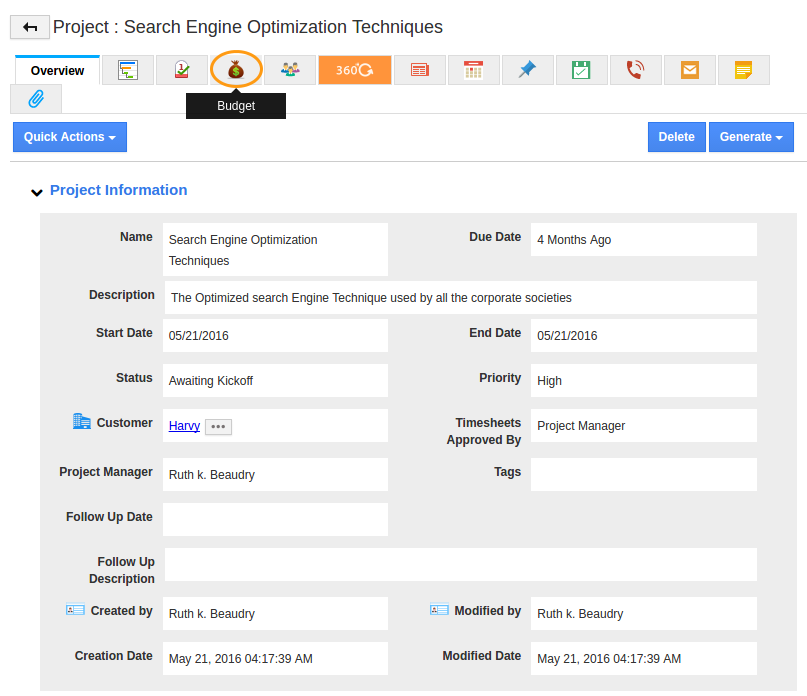
- You can view “Project Budget” with following information:
- Billing method - Billing method of the project.
- Project total fee - This field will be accumulated based on billing method.
- Amount invoiced - If the customer has been invoiced for this project partially then you can view the amount invoiced in this field.
- Amount to be invoiced - This shows the amount yet to be invoiced for this project.
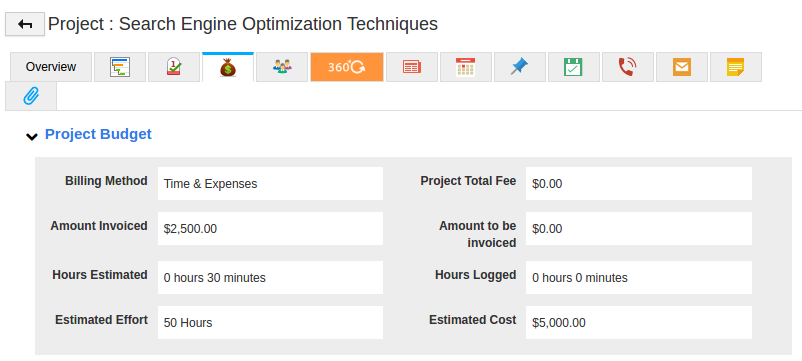
Note: You can also edit and update project billing method. Please follow this help guide for more information: https://answers.apptivo.com/questions/12447/how-do-i-change-the-billing-method-of-the-project
Related Links
Read also:
Flag Question
Please explain why you are flagging this content (spam, duplicate question, inappropriate language, etc):

