Browse by Solutions
Browse by Solutions
How do I Provide Discount while Creating an Estimate?
Updated on February 2, 2018 02:41AM by Admin
During the festival season if you want to give discounts on your products, that is possible with Estimates app. You can either make it in percentage or it can be a fixed discount.
Steps to Apply Discount in Estimates
- Log in and access Estimates App from your universal navigation menu bar.
- Click on "Create Estimate" and select "Create a new estimate" from left navigation panel.
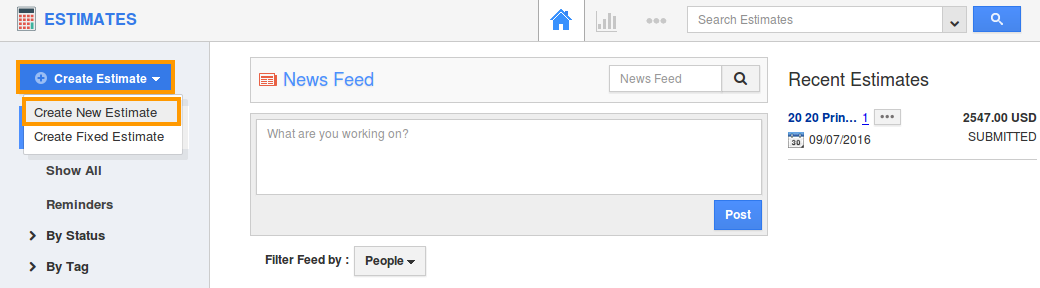
- You can view "Estimate Creations" page, in which enter discount either in percentage or fixed as shown in the image below:
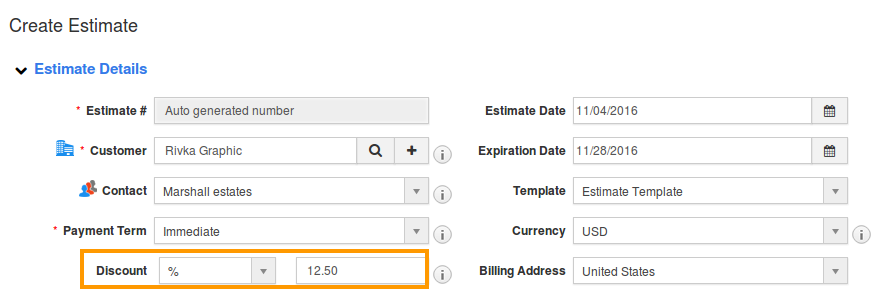
- Discount - Enter discount either in percentage or fixed:
- Percentage - This type of discount will be applied in percentage.
- Fixed - This type of discount will be applied as fixed.
- You can view the created estimate with discount as shown in the image below:
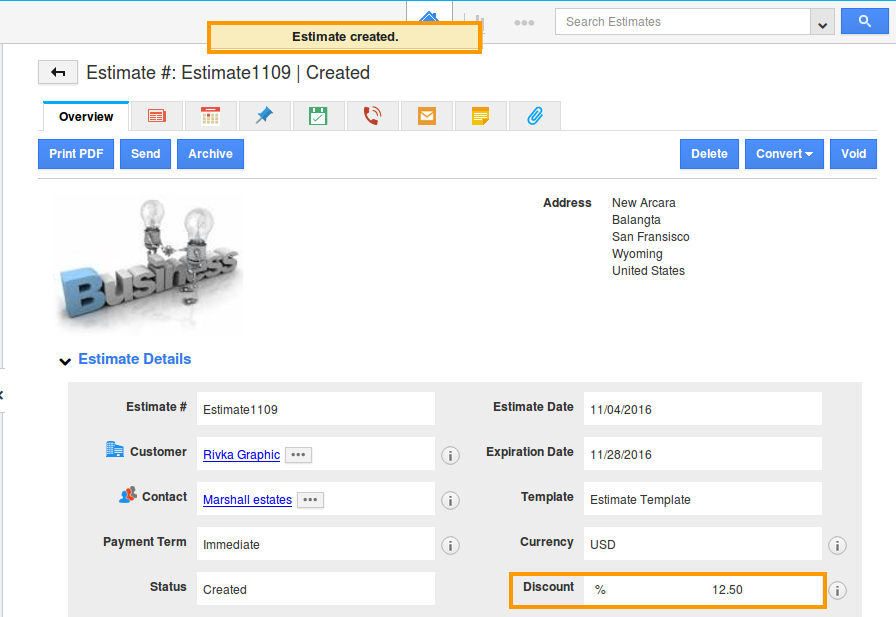
- Click on "Convert" button to convert estimate to kit work order, through Estimate -> Convert -> To Kit Work Order.
- You can view the applied discount pre-populated in kit work order creation page as shown in the image below:
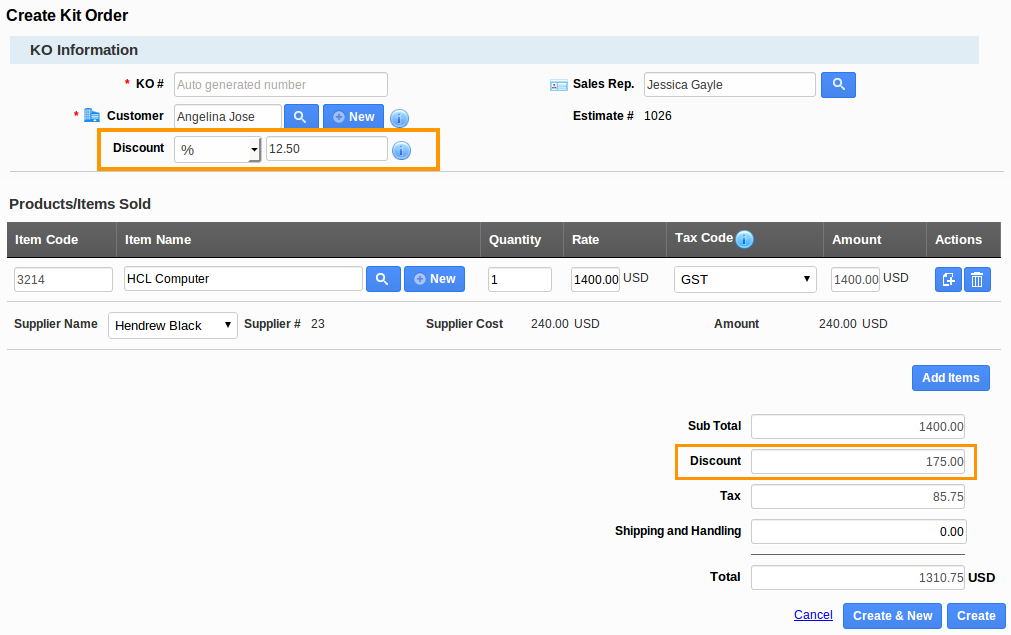
Related Links
Flag Question
Please explain why you are flagging this content (spam, duplicate question, inappropriate language, etc):

