Browse by Solutions
Browse by Solutions
How do I View Leads Chart?
Updated on May 26, 2017 12:05AM by Admin
As a sales person, you would want to generate charts in the leads app. A chart will show the progress of the leads , which in turn will help to make the right decisions, create business strategies to generate revenues. Apptivo Leads App allows you to view the chart of your Leads using Reports option which is provided at the Header Bar.
Lets quickly go through the steps to view chart in Leads App
Steps to view Leads Chart
- Log in and access Leads App from your universal navigation menu bar.
- Click on “Reports”
 icon located at the app header bar.
icon located at the app header bar.
- Click on "Charts" from left navigation panel. You can view the charts as shown in the image below:
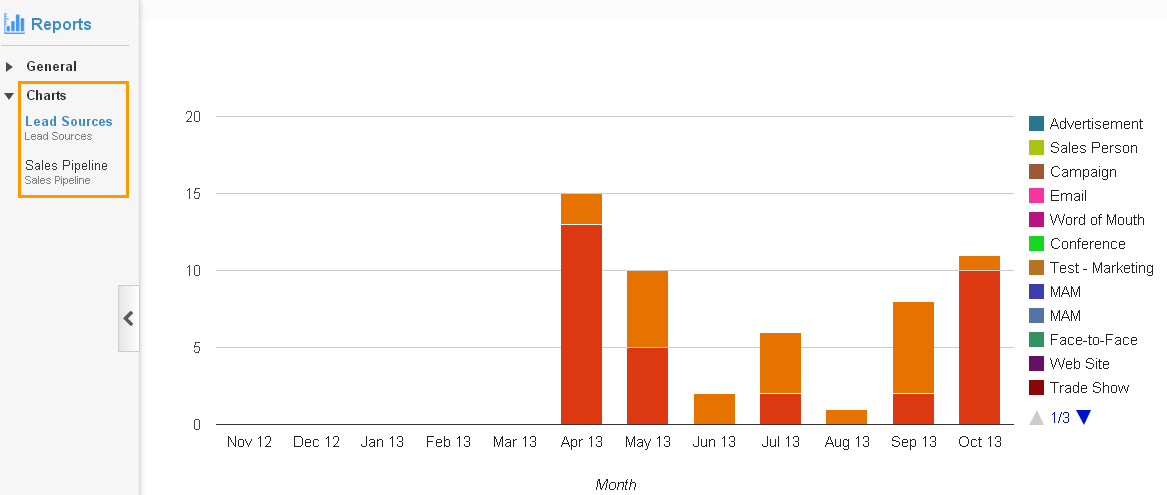
Related Links
Read more about:
Flag Question
Please explain why you are flagging this content (spam, duplicate question, inappropriate language, etc):

