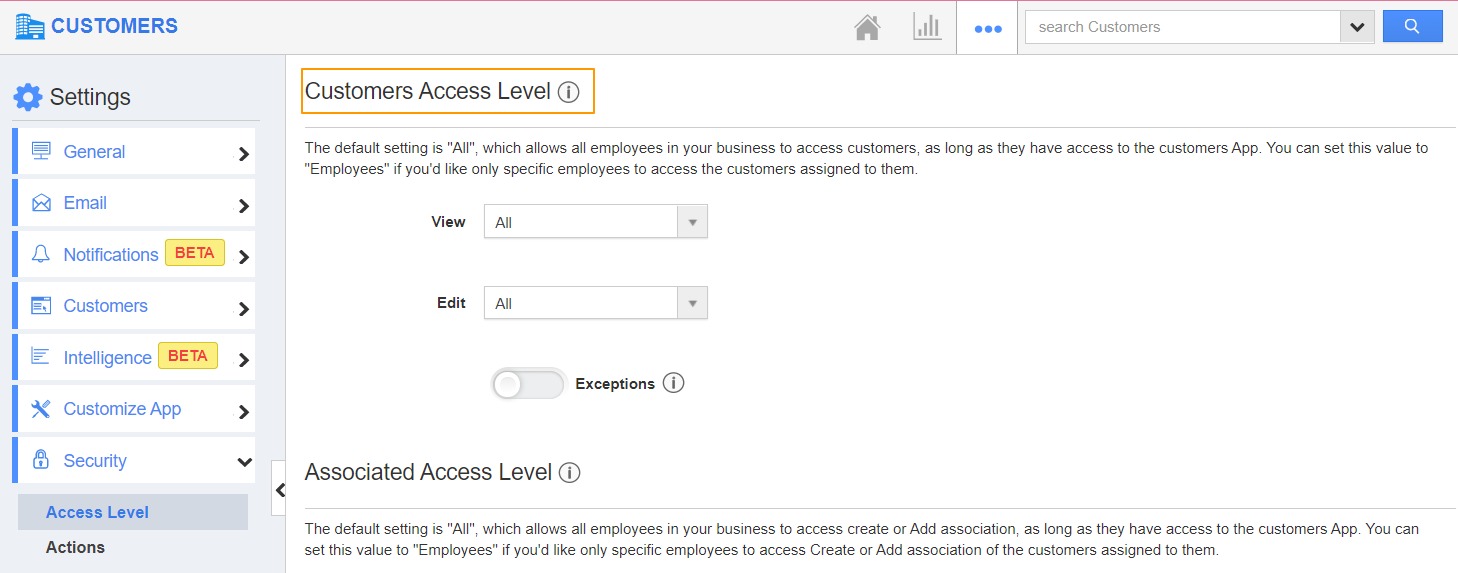In any business, it’s absolutely essential to understand who your customers are, and how to get in contact with them. Beyond the basics, you also want a system to review the history of Customer interactions, and store additional information for each Customer that allows you to segment and better control your business interactions with the said customer.
However, ensure that you grant access to only the most trusted employees of your firm. Remember, customer data is critical and should never fall into wrong hands.
Apptivo Customers App allows you to manage all of the information related to your customers from a central location.
Steps to Customize Data Level Access
- Go to Settings->Security-> Access Level. This will display the Customers Access Level. Here you can customize your data access permission.
- Using this feature, you can decide the criteria for who can access the Customers App.
- By default, the access is set for all. Everyone who has access to the Customers App can view and edit all the records.
Instance: When the access is given to Employees
- If the View access is given as Employees, then the record can be viewed only by the Employee for whom the Customer is assigned.
- If the Edit access is given as Employees, then the record can be edited only by the Employee for whom the Customer is assigned.
Consider the access level is configured to give View Access to All but edit access to Employees. The below record is assigned to Caroline Forbes.
- When another Employee tries to access it, she will have access to view the record but not edit it.
- The Managers of the Employee can also View and Edit the records.
Instance: When Exceptions are added
- Apart from specific employees, you can provide access to other users by enabling the Exception toggle. You can add other users by clicking on the "+" icon. It can be either employees or teams.
For Example: Consider the View Access and Edit Access is set as Employees with Nadia James added as an Exception.
- When Nadia James tries to access another Employee’s record, she can achieve it. While other Employees do not have access to it.
Related Links