Browse by Solutions
Browse by Solutions
How do I customize collaboration in customers app?
Updated on May 21, 2021 07:08AM by Admin
Collaborative CRM is an approach to customer relationship management (CRM) in which the various departments of a company, such as sales, technical support, and marketing, share any information they collect from interactions with customers. (Courtesy WhatIs.com)
Apptivo CRM is one such CRM that has collaboration tools that are essential to meet the present-day tasks. Apptivo Customers App, a module of the CRM allows the users to customize collaboration.
Let’s take a quick look at the steps.
Steps to Customize Collaboration
- Log in and access Customers App from your universal navigation menu bar.
- Click on the More(...) icon and select “Settings” located at the app header bar.
 |
- Click on “Collaboration” from the left navigation panel in the Settings.
- In the Collaboration dashboard, you can view “Associated Information”. This includes:
- News Feed
- Calendar
- Follow-Ups
- Tasks
- Call Logs
- Notes
- Documents
- By default, all associated information will be in “Show” status.
 |
- You can “Hide” associated information by sliding the Toggle off. For Instance: Tasks
- Changes will get updated automatically.
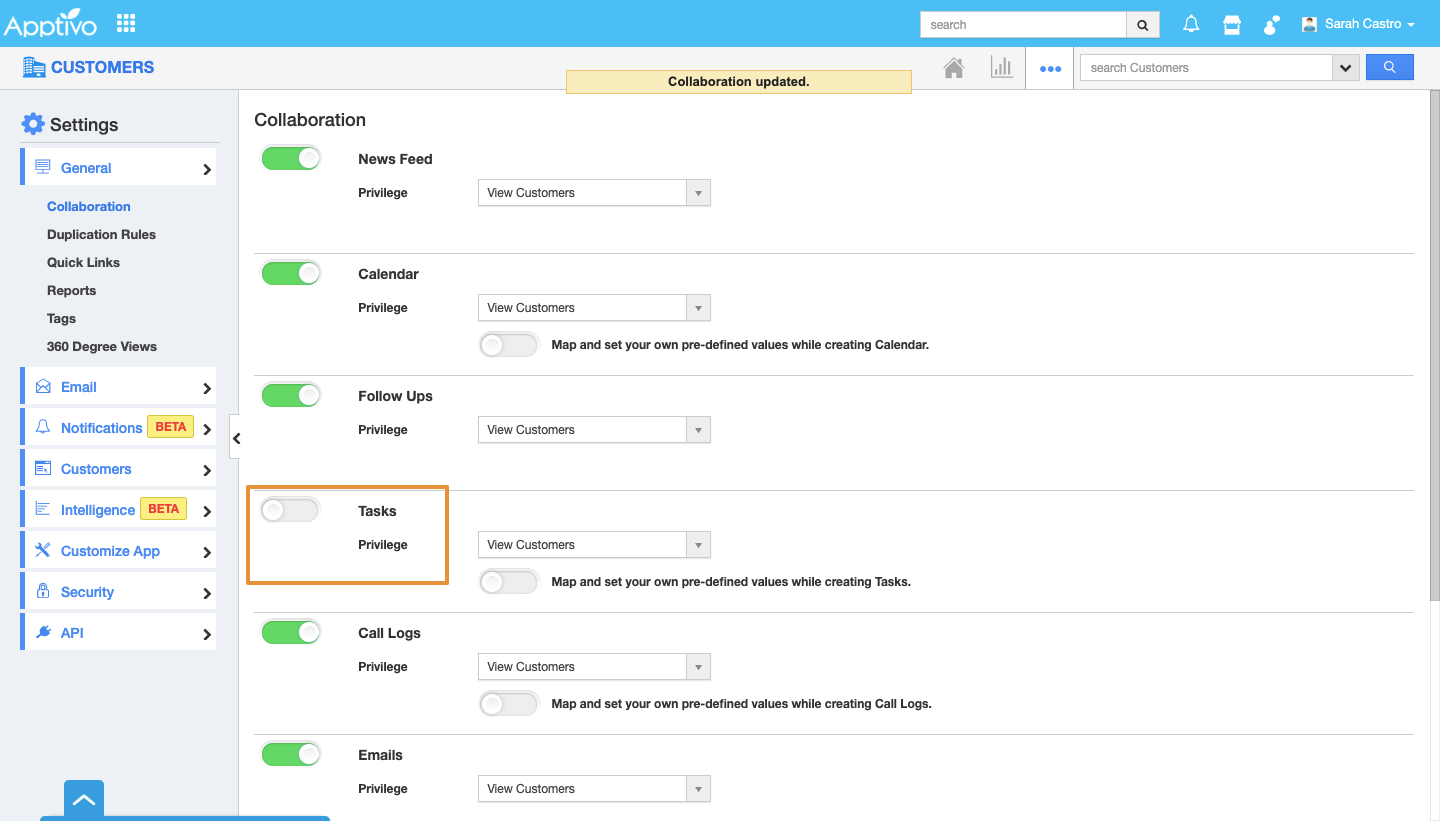 |
- In the customer’s overview page, you cannot view the “Tasks” tab (Due to Hide) as shown below:
 |
Note: The user in your account also cannot view the hidden tabs in their account or log in. In order to enable this to your users. Provide them the privilege. Click Here for more information.

