Browse by Solutions
Browse by Solutions
How do I Edit an Investor Lead in Fund raising App?
Updated on September 23, 2024 08:24AM by Admin
Investor leads represent wealthy individuals and institutional investors who are prospective investors for a funding round. You create and edit those investor leads using "Create" and "Edit" option.
Steps to Edit an Investor Lead
- Log in and access Fund Raising App from your universal navigation menu bar.
- Click on “By Directory” and select “All” from the left navigation panel.
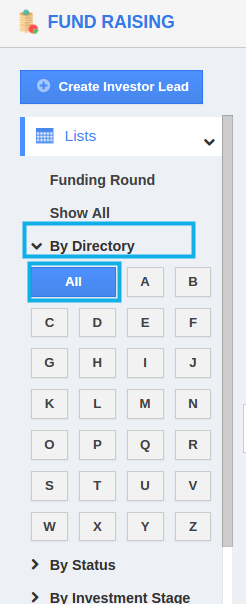
- You can view investor leads with their name, email, funding rounds, source, stage, status, assigned to, potential commitment.
- You can update information by clicking on “More Details” icon against the investor lead you would like to modify.
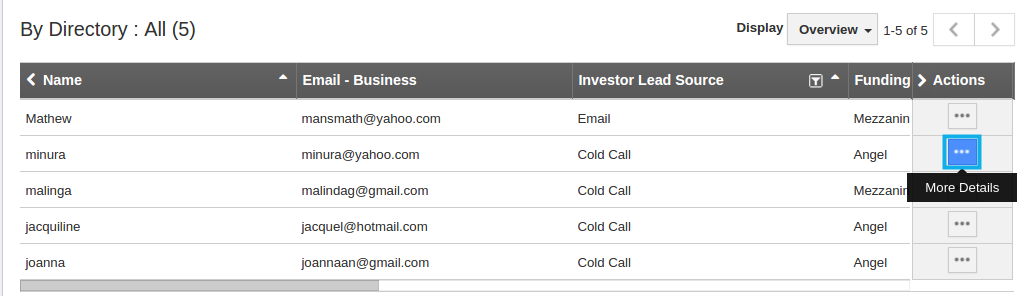
- You can come through the "Overview” page and modify using edit icon present in all attributes.
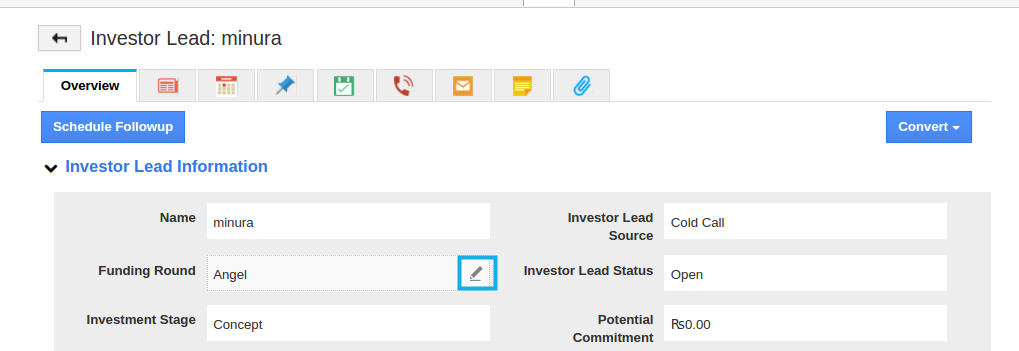
- We can modify the required attributes in:
- Investor Lead Information.
- Contact Information
- Address Information.
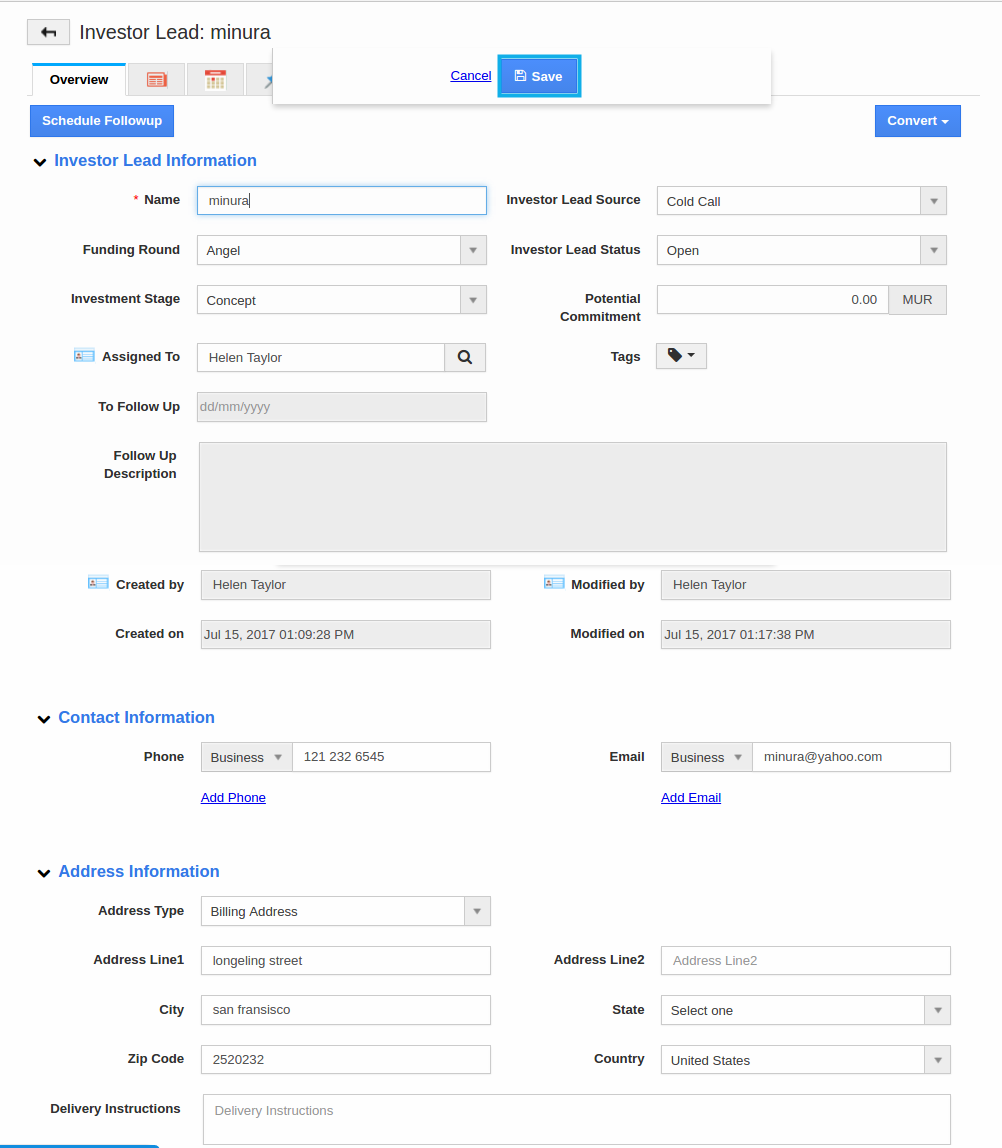
- Click on “Save” button to complete.
Related Links
Read more about:
Flag Question
Please explain why you are flagging this content (spam, duplicate question, inappropriate language, etc):

