Browse by Solutions
Browse by Solutions
How do I Search for Investor Lead?
Updated on July 15, 2017 02:23AM by Admin
Fund Raising App allows you to perform simple search.
Simple Search
Simple search allows you to search using a single search field located in the header bar.
Simple search takes one search string as an input and searches including:
- Investor lead Name - Name of the Investor Lead.
- Email - Email address of the investor lead.
- Funding round - Name of the funding round.
- Status - Status of the investor lead.
- Stage - Stage of the investment.
- Source - Source of the investor lead.
Results will be displayed as shown in the image below: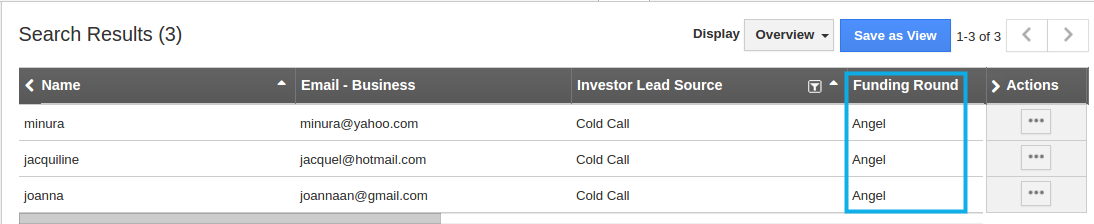
Related Links
Read more about:
Flag Question
Please explain why you are flagging this content (spam, duplicate question, inappropriate language, etc):

