Browse by Solutions
Browse by Solutions
How do I Create a Funding Round?
Updated on April 26, 2016 07:02AM by Admin
Fund raising helps you to create funding rounds and maintain the list of investor leads. An investor lead is the one who has interest in investing in your company during the funding rounds. You need to maintain accurate information relating to your investor leads.
Steps to Create New Funding Round
- Log in and access Fund Raising App from your universal navigation menu bar.
- Click on "Settings" icon located at the app header bar.

- Click on “Funding Rounds” from the left navigation panel.

- Click on “Create” button to create a new funding round.
- Fill in the following details:
- Name - Name of funding round.
- # Of Shares - Number of shares for funding round.
- Target Amount - Amount targeted for funding round.
- Share Price - Price of share.
- Open Date - Opening date.
- Close Date - Closing date.
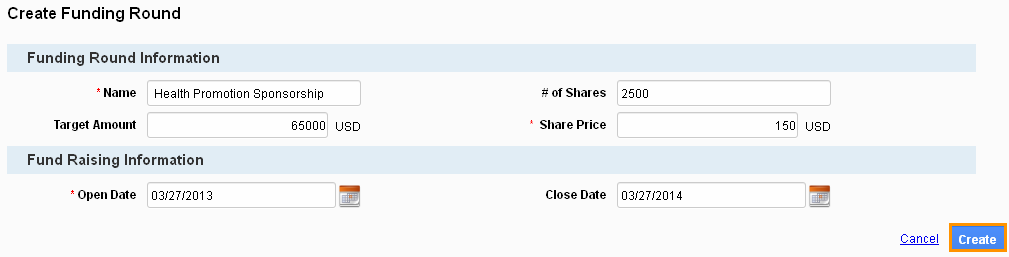
- Click on “Create” button to complete funding round creation.
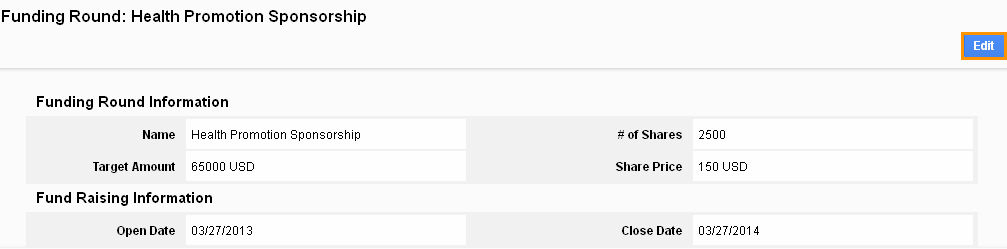
- You can update funding round by clicking on “Edit”
 icon in “Actions” column, if needed.
icon in “Actions” column, if needed. - You can view created funding round in the left navigation panel.
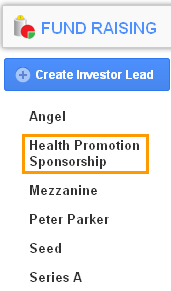
Related Links
Read more about:
Flag Question
Please explain why you are flagging this content (spam, duplicate question, inappropriate language, etc):

