Browse by Solutions
Browse by Solutions
How do I Create Message Templates in Fund Raising App?
Updated on July 17, 2017 12:11AM by Admin
Message templates allow you to setup pre-defined messages. These are customized email messages that you can send to your investors.
Steps to Create Message Templates
- Log in and access Fund Raising App from your universal navigation menu bar.
- Click on “More -> Settings” icon located at the app header bar.
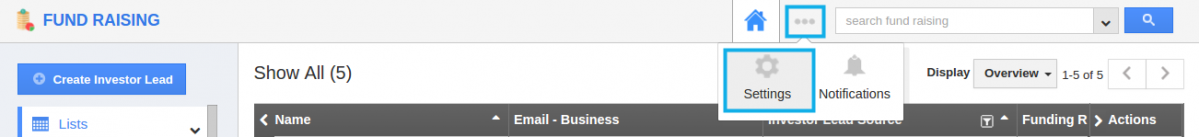
- Click on "Email Templates" from the left navigation panel.
- Email template dashboard page opens.
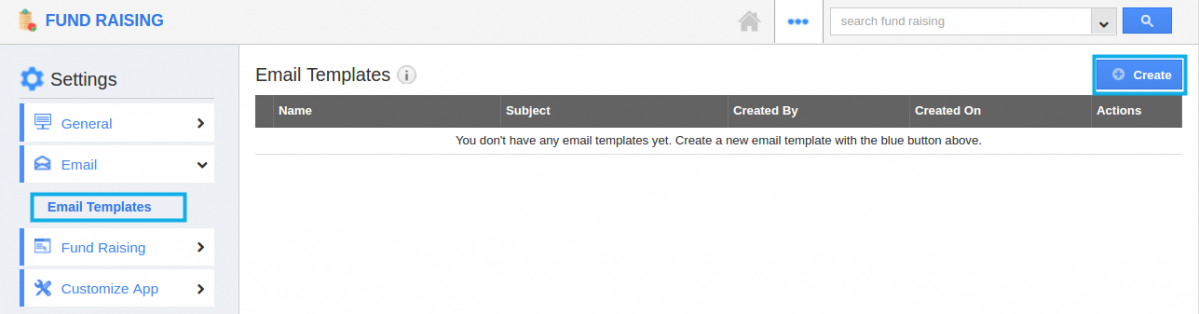
- Click on "Create" button to create new message template and specify:
- Template - Name of the message template.
- Subject - Message template subject.
- Message - Content of message template.
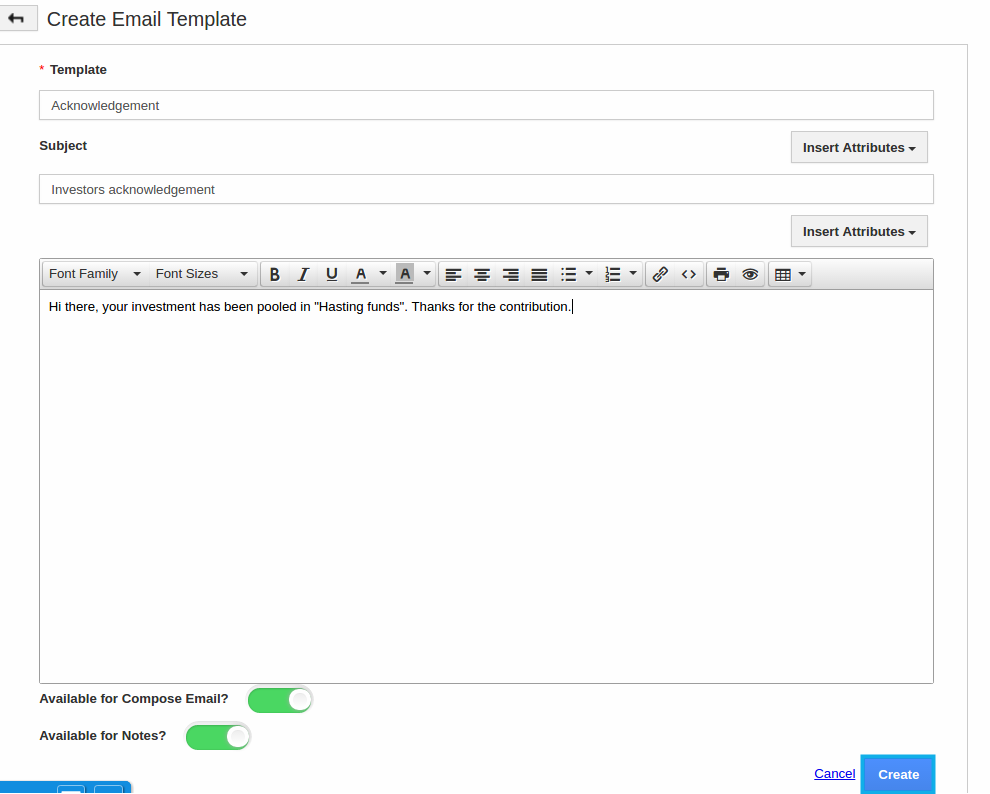
- Click on “Create” button to complete.
- The Email template will be created successfully.
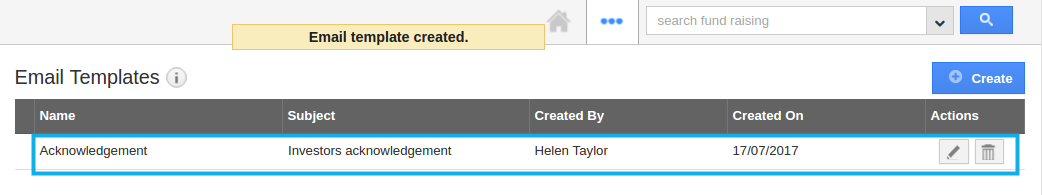
Related Links
Read more about:
Flag Question
Please explain why you are flagging this content (spam, duplicate question, inappropriate language, etc):

