Browse by Solutions
Browse by Solutions
How do I configure kit orders app general settings?
Updated on July 26, 2017 02:53AM by Admin
Kit Orders App allows you to customize general settings, where you can specify whether you want to manually specify or automatically generate KO numbers while creating kit orders. You can also enable financial summary.
Steps to configure general settings
- Log in and access Kit Orders App from your universal navigation menu bar.
- Click on “More -> Settings” icon located at the app header bar.
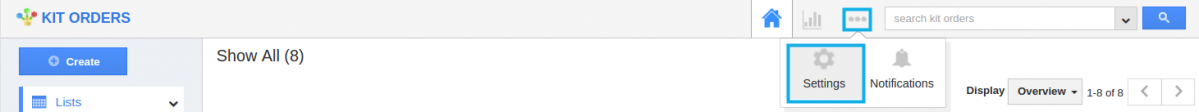
- Click on “General” from the left navigation panel.
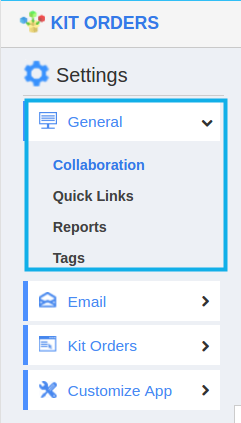
- General Configuration Options include:
- Collaborations:
Collaboration settings allow you to hide or show the common activities tab found in the Kit orders view dashboard. You can also set privilege to employees to show or hide the activities.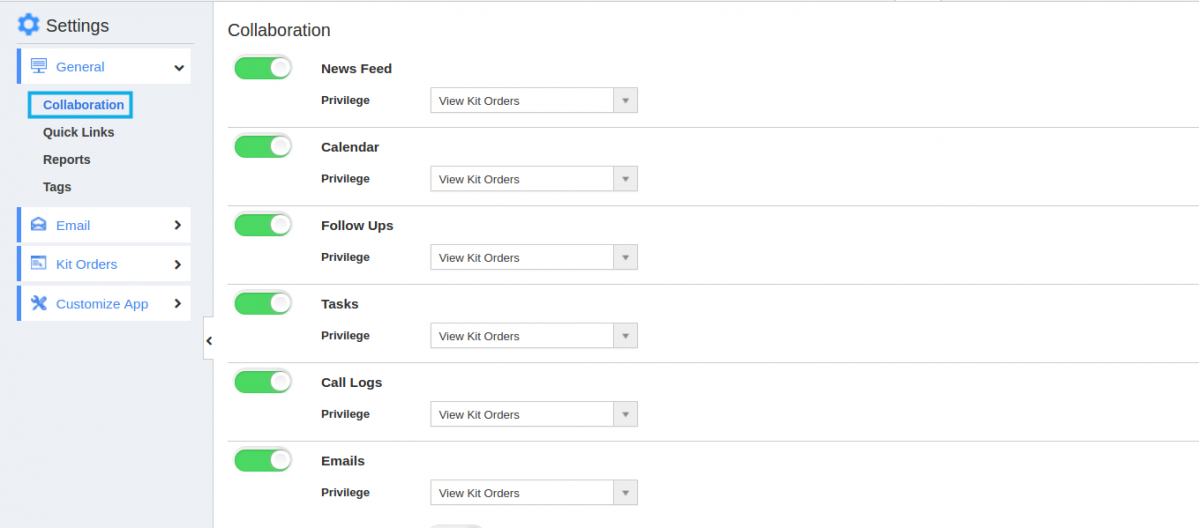
- Quick Links:
A quick link is a feature that is similar to the shortcut link that guides you for reference. You can add your own links by customizing the settings.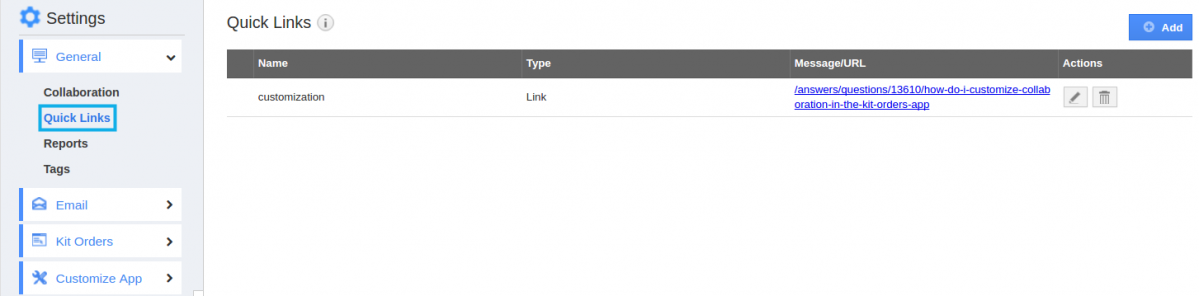
- Reports:
Reports allow you to keep track the complete record of the kit orders. By customizing the report section, you can show or hide the reports.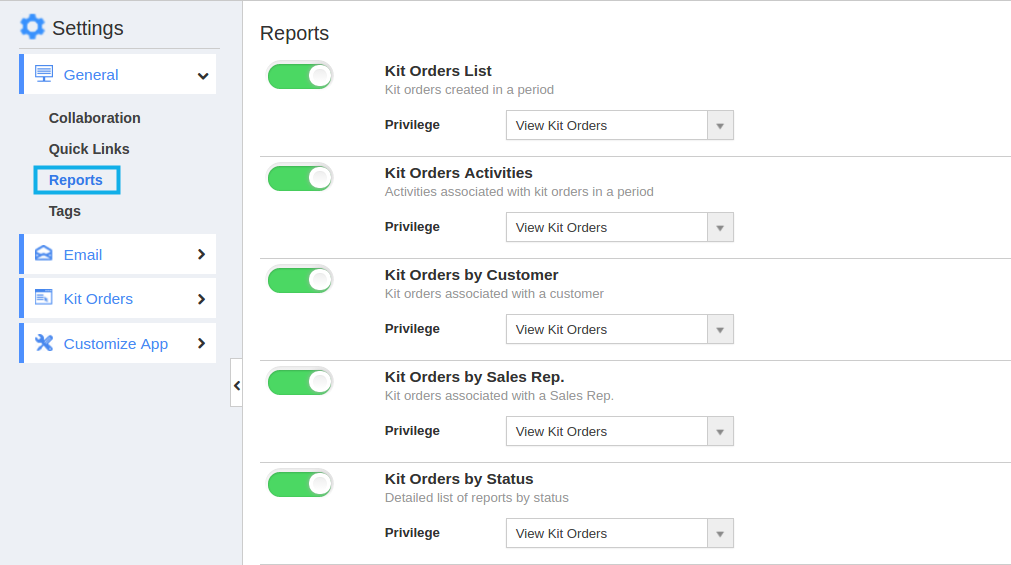
- Tags:
Tags are nothing but labels with one or more keyword. It allows the user to group records of various categories by a common name thus makes the search easy.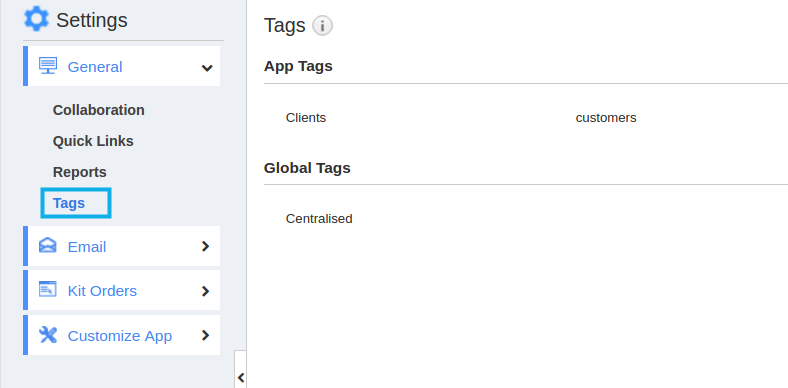
- Changes will be updated automatically.
Related Links
Read more about:
Flag Question
Please explain why you are flagging this content (spam, duplicate question, inappropriate language, etc):

