Browse by Solutions
Browse by Solutions
How do I Customize Reports in the Kit Orders App?
Updated on June 1, 2017 02:57AM by Admin
Kit Orders App allows you to keep in track the complete record of the kit orders. By customizing the report settings you can hide or show the reports. You can also provide access privileges to your employees for reports.
For instance: If the Manager does not want to have a view of Kit Orders List reports, then follow the below steps:
Steps to Customize Reports
- Go to Kit Orders App in the app header bar.
- Click on “More(...) -> Settings” from the app header bar.
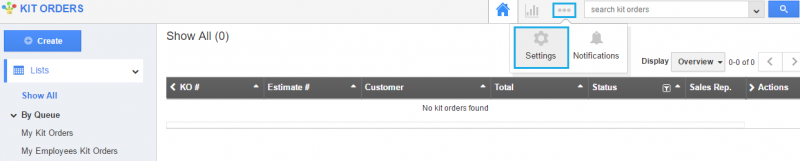
- Choose “Reports” from the “General” drop-down in the left navigation panel.
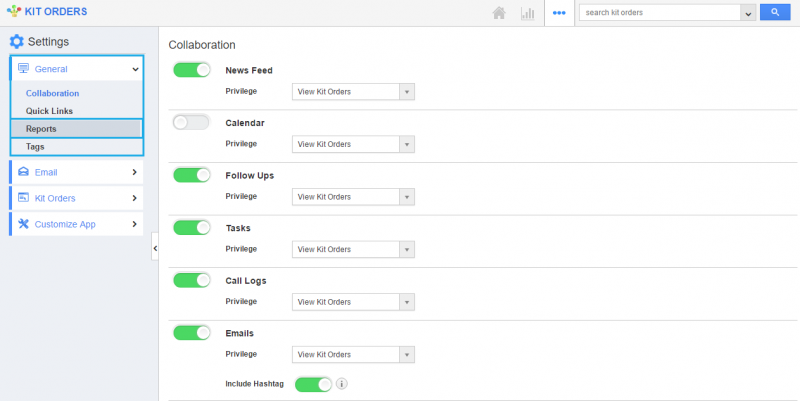
- Clicking on the Reports will display the Reports homepage, where all the objects will be in “Show” status by default.
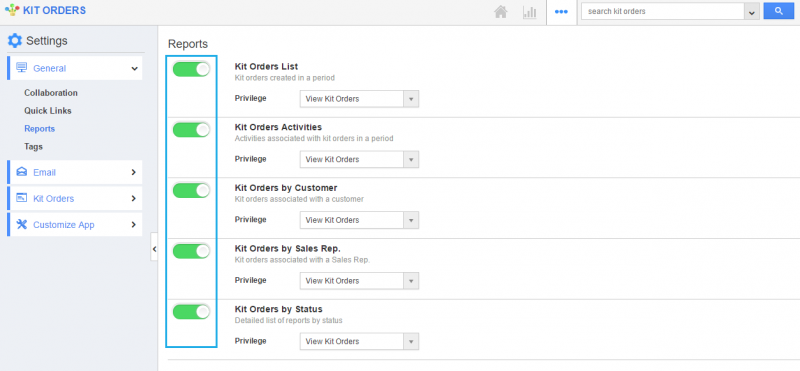
- Here, “Kit Orders List” can be hided by toggling off the button.
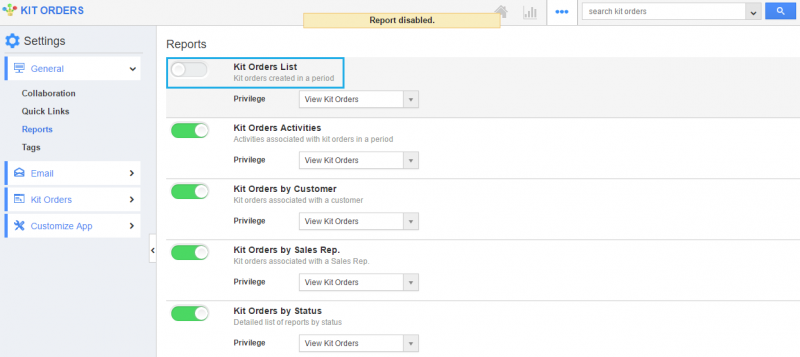
- In Reports section, you cannot view the “Kit Orders List”, since it is hidden.
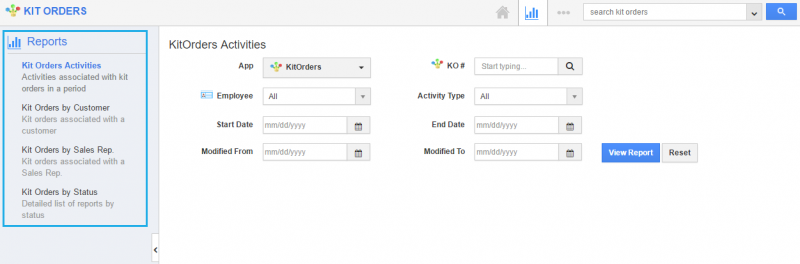
Steps to Create Privilege
For instance, if the Manager does not want a specific employee “Henry” to have the view of reports on Insurance Tracker List, follow the below steps:
- In Reports settings dashboard, click on the “Create Privilege”.
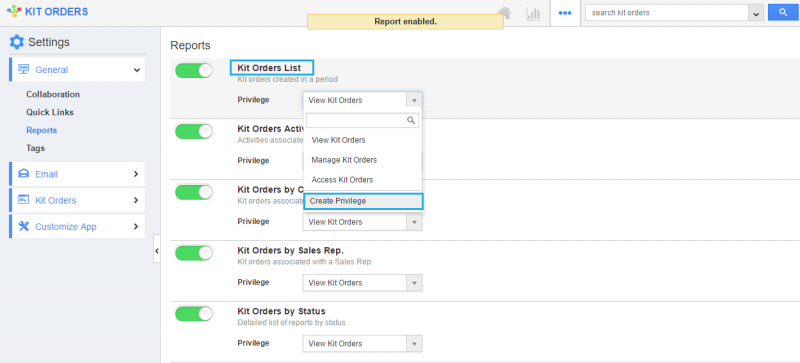
- Fill out the required details in the “Create Privilege” pop-up and select “Create” button.
- Name : Name of the privilege.
- Description : Description about the privilege.
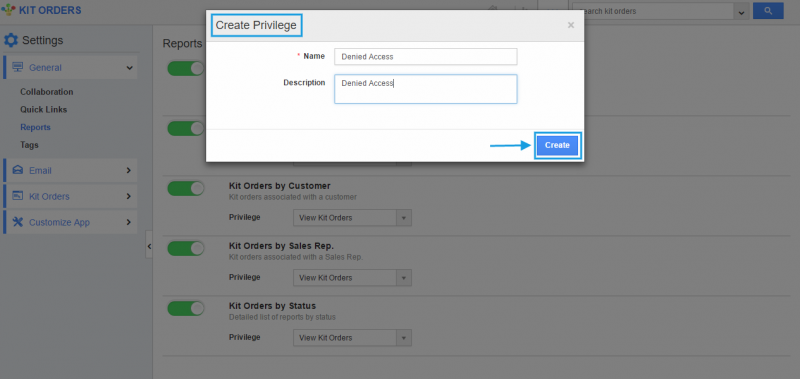
- Now, you can view the created privilege in the drop-down list of “Kit Orders List”.
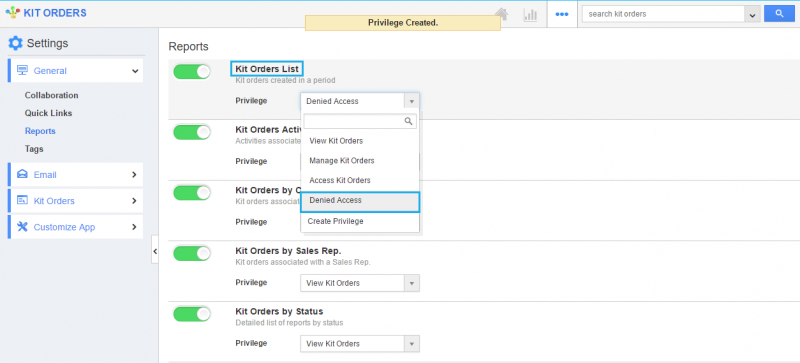
- You can also set this privilege to other objects, say “Kit Orders by Customer”.
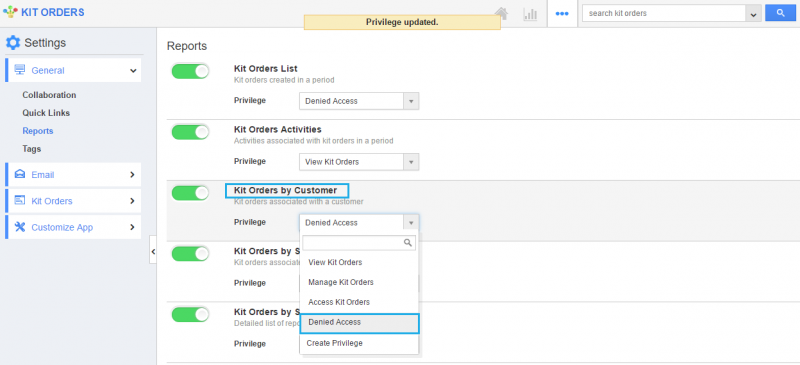
Steps to Create Roles and Set App Privilege
- Navigate to “Employees App” from the app header bar.
- Click on “More(...) -> Settings”.
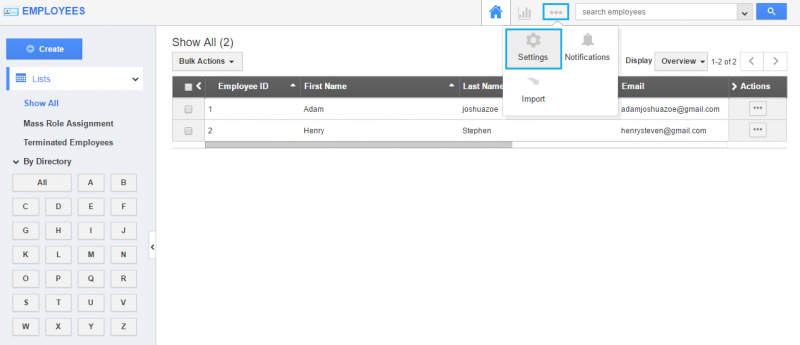
- Select “Roles” from the left navigation panel.
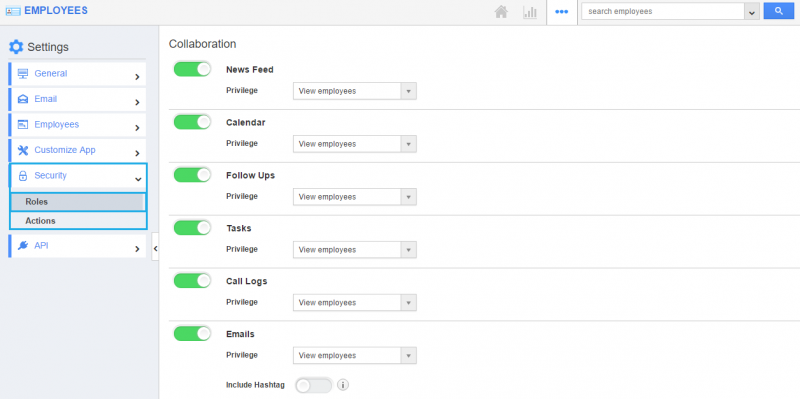
- Create a role which you assigned as a privilege in Kit Orders List by selecting the “Create” button.
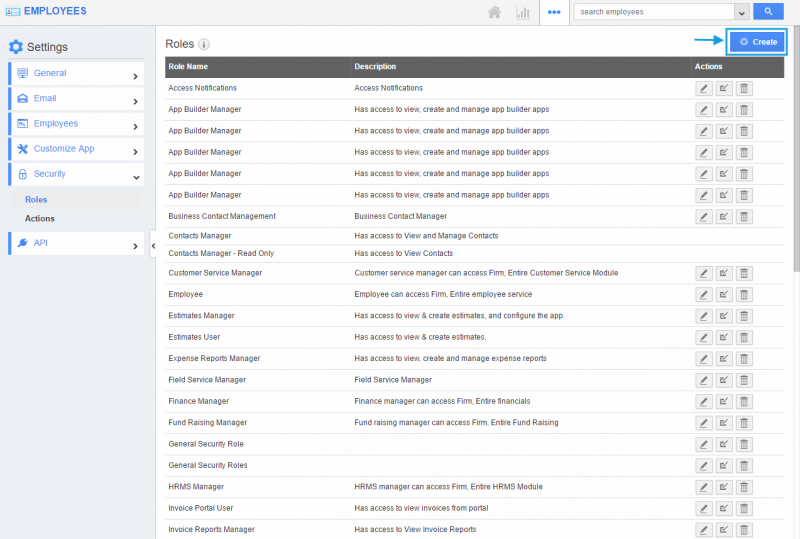
- After selecting, “Add” the privilege to the super user and select the “Create” button.
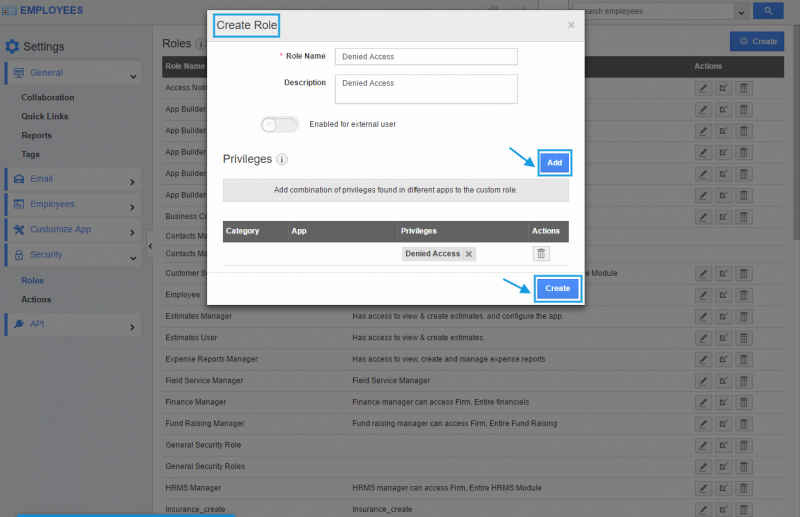
- Based on the privilege added, employees under the super user will be restricted to view general reports in Kit Orders App. Here, the employee Henry cannot access Kit Orders List as shown below:
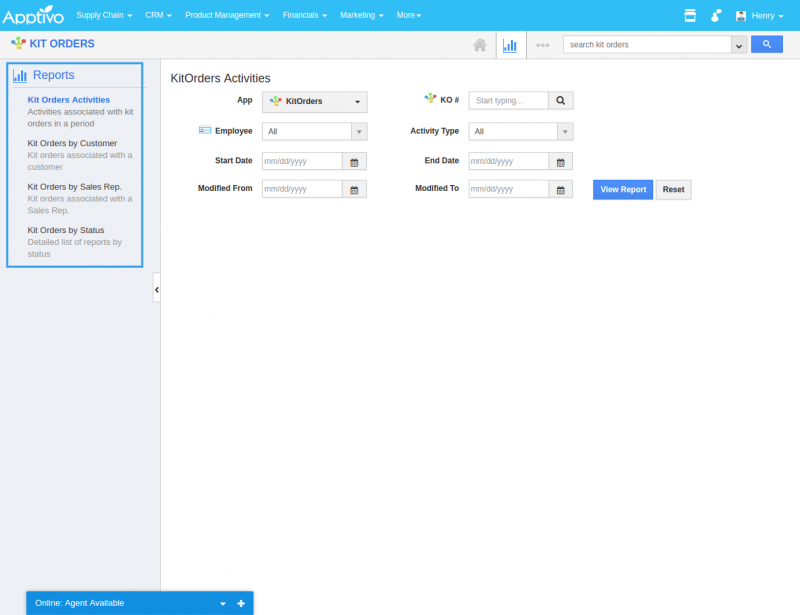
Related Links
Flag Question
Please explain why you are flagging this content (spam, duplicate question, inappropriate language, etc):

