Browse by Solutions
Browse by Solutions
How do I configure requirements app general setting?
Updated on June 23, 2024 11:21PM by Admin
Requirements App is to ensure an organization's documents, verify and meet the needs and expectations of its customers. These requirements are integrated with the Projects in order to develop it in an effective manner. As the requirements of a project grow, more tasks must be completed within the budget and schedule originally designed for a smaller set of tasks.There are various steps to configure general settings .
Steps to Configure General settings:
- Log in and access Requirements App from your universal navigation menu bar.
- Click on “More -> Settings” icon at the app header bar.
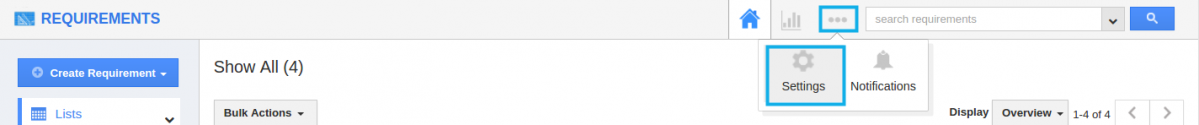
- Click on “General” from the left navigation panel.
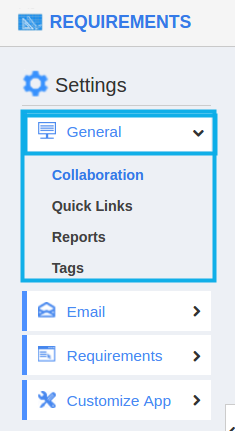
- General Configuration Option includes:
- Collaborations:
Collaboration settings allow you to show or hide the common activities tab in the Requirements view dashboard. You can also set privilege to employees to show or hide.
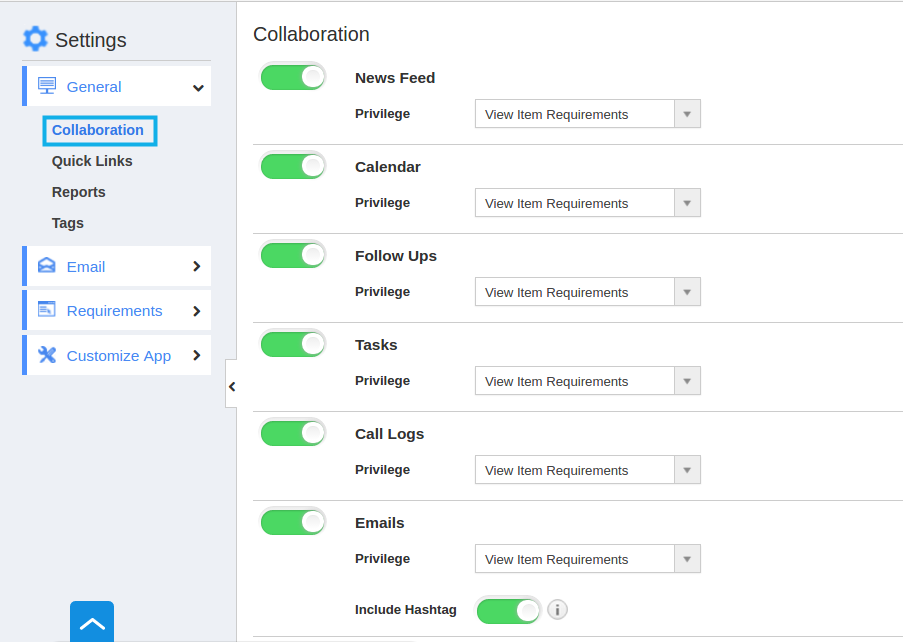
- Quick Links:
Quick links help us to add several links which guide us to get more detail about that app.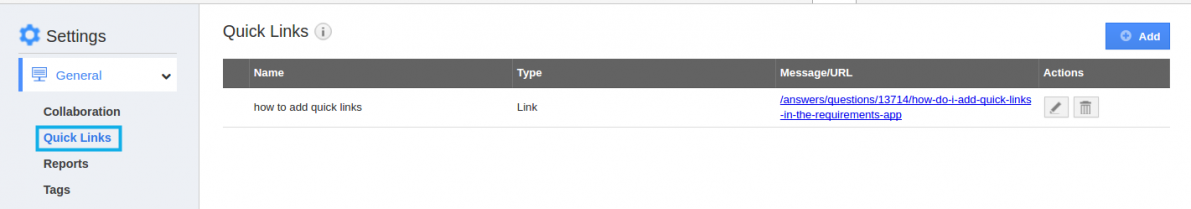
- Reports:
Reports allow you to customize your requirement report in a customized and ordered way.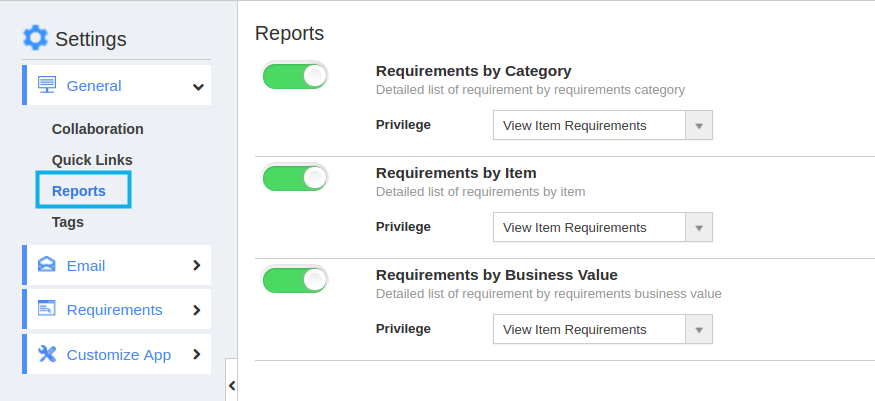
- Tags:
Tags are labels which help in organising the requirements data in a personalised and ordered way.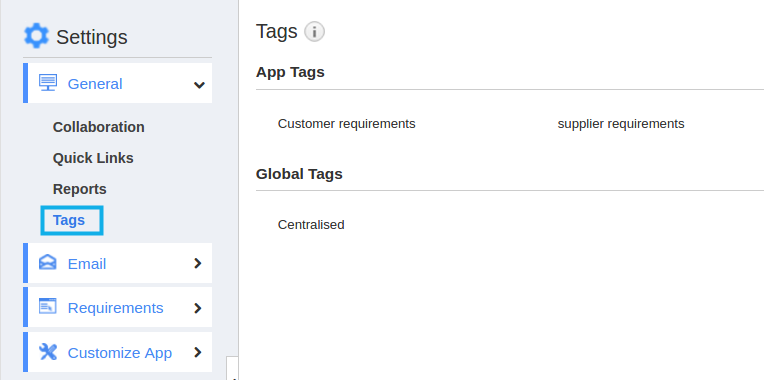
- You can create, edit or modify the general settings.
- Changes will be updated automatically.
Related Links
Read more about:
Flag Question
Please explain why you are flagging this content (spam, duplicate question, inappropriate language, etc):

