Browse by Solutions
Browse by Solutions
How do I View Unpaid Invoices?
Updated on April 19, 2018 12:13AM by Admin
Invoices app allows you to view all the unpaid invoices using "unpaid" option. This option filters out all the unpaid invoices.
Steps to View Unpaid Invoices
- Log in and access Invoices App from your universal navigation menu bar.
- Click on “Unpaid” from left navigation panel.
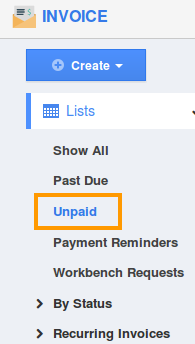
- You can view list of unpaid invoices in the dashboard.
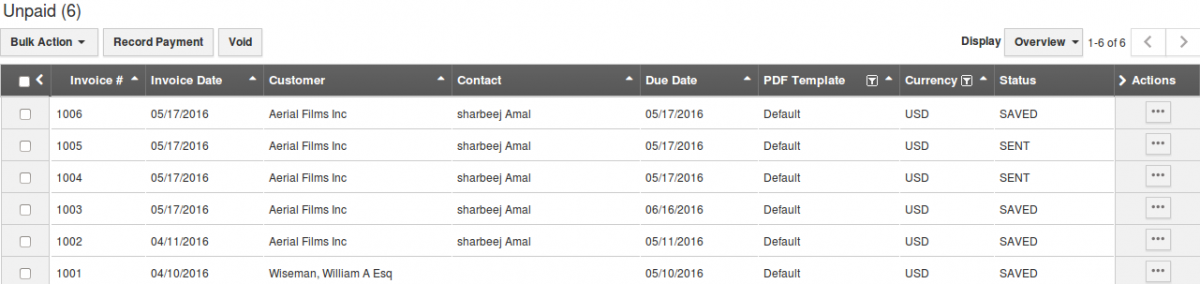
- Perform following actions by selecting invoice check boxes:
- Print PDF - You can print the selected invoice in a PDF format.
- Send - Attach this invoice in an email and send to the customer, you can also send multiple invoices.
- Archive - Archive invoices which are currently not needed.
- Export IIF (Beta) - Export invoices into the IIF format.
- Record Payment - Record the payment for unpaid invoice.(Note: You can record the payment for only one invoice at a time)
- Void - Void the invoice permanently. (Note: You can record the payment for only one invoice at a time).
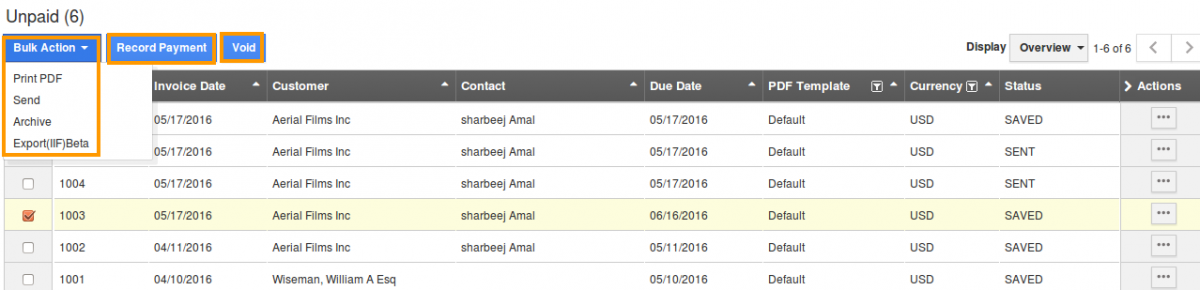
- You can also “Edit” or “Delete” invoices, if needed.
Flag Question
Please explain why you are flagging this content (spam, duplicate question, inappropriate language, etc):

