Browse by Solutions
Browse by Solutions
Can I Void an Invoice? If so, how?
Updated on January 3, 2017 10:40PM by Admin
An invoice is nothing but a bill issued by the seller to the buyer. This includes information like services, prices, quantities & etc. The buyer is expected to verify all the details of his purchase and make payment to the seller. Of course, you have an option to void invoices.
Steps to Void an Invoice
- Log in and access Invoices App from your universal navigation menu bar.
- Click on "By Status" and select "Draft" from left navigation panel.
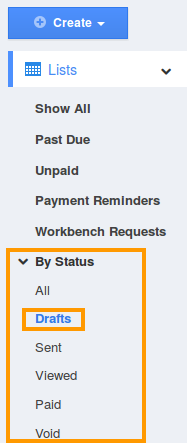
- Now, select the invoice from the list which needs to be void.
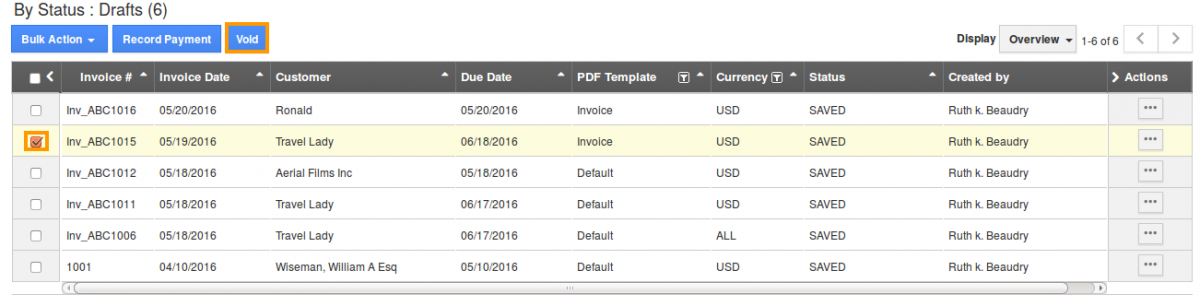
- click on "Void" button found at the top left corner.
- Once you click on void button for a selected invoice, you will be alerted by a warning pop up message “Are You Sure You Want To Void This Invoice”.
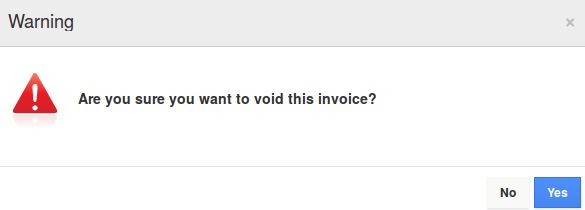
- Click on "Yes" if you want to void an invoice or else click "No".
Flag Question
Please explain why you are flagging this content (spam, duplicate question, inappropriate language, etc):

