Browse by Solutions
Browse by Solutions
How do I Edit Paid Invoices?
Updated on April 18, 2018 10:39PM by Admin
You can view all the "Paid" invoices under paid tab of the left navigation panel. You can modify an invoice once it has been paid by the customer.
Steps to Edit a Paid Invoice
- Log in and access Invoices App from your universal navigation menu bar.
- Click on “By Status” and select "Paid" from left navigation panel.
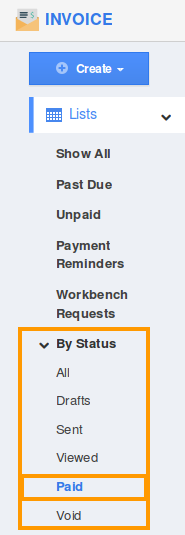
- Select an invoice by clicking on "More Details" in the dashboard.
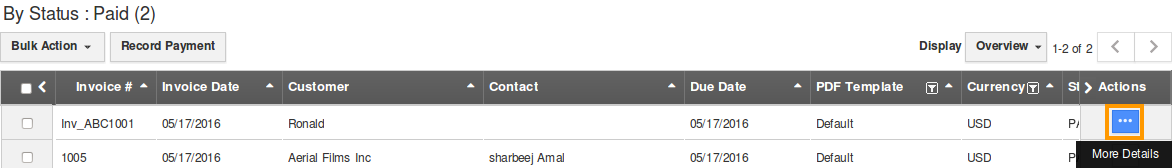
- You can view "Invoice Overview" page, in which click on "Edit" button.
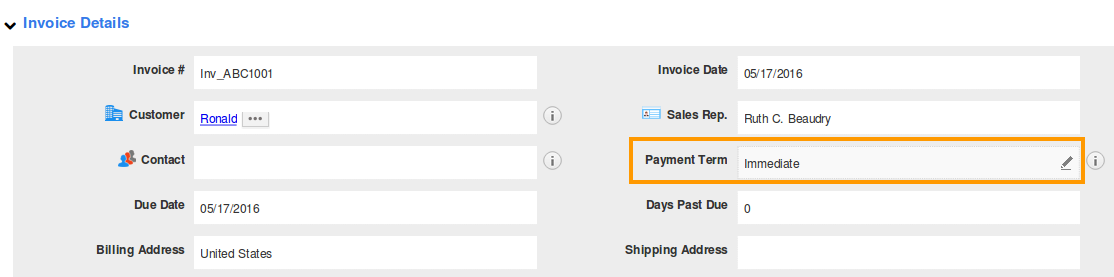
- You can view "Edit Invoice" page as shown in the image below:
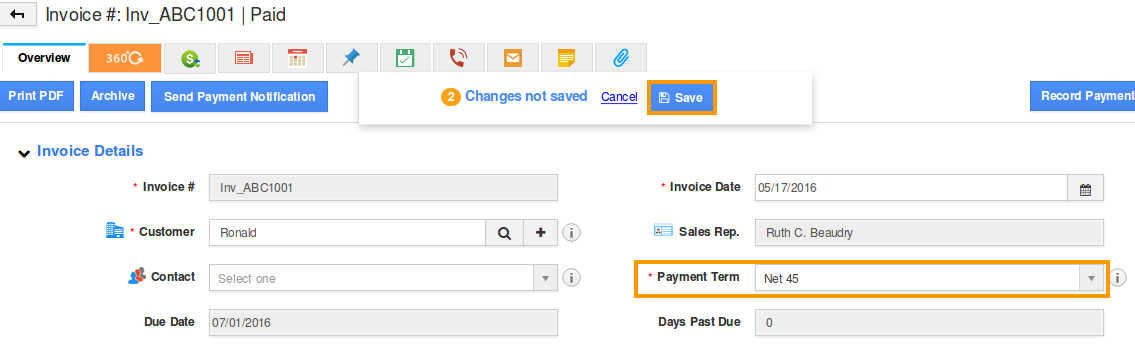
- Make the necessary changes, click on "Save" button to complete.
How do I Edit an Invoice After it Void?
You cannot modify an invoice once it has been voided.
Related Links
Flag Question
Please explain why you are flagging this content (spam, duplicate question, inappropriate language, etc):

