Browse by Solutions
Browse by Solutions
How do I generate reports in work orders app?
Updated on September 23, 2024 07:46AM by Admin
Reports are an integral part of any enterprise. They help a business understand where they stand, analyze and create business strategies to move the enterprise ahead.
Work Orders App has many default standard reports. You can create reports as per your requirement using the "Reports" icon.
Steps to Generate Reports in Work Orders
- Log in and access Work Orders App from your universal navigation menu bar.
- Click on "Reports" icon found in the app header bar.
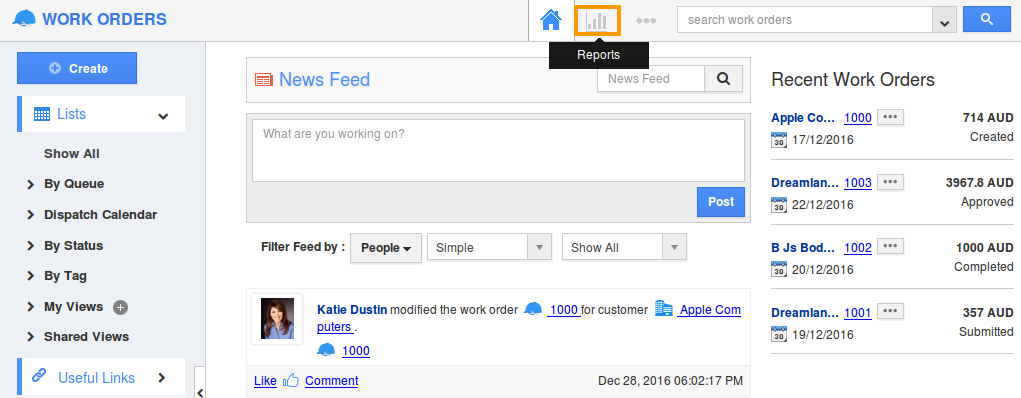
- Now, you can view the various kinds of reports that can be generated in the left navigation panel.
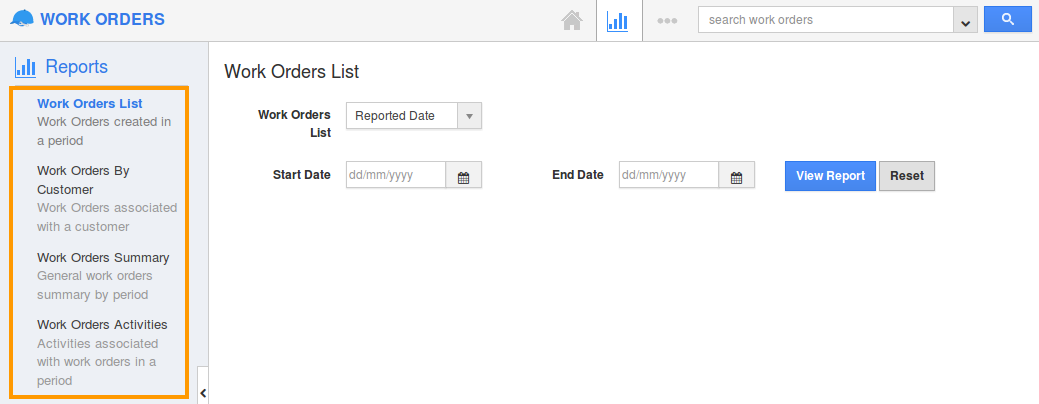
- The various reports are:
Related Links
Flag Question
Please explain why you are flagging this content (spam, duplicate question, inappropriate language, etc):

