Browse by Solutions
Browse by Solutions
How do I Print Work Order Information?
Updated on February 26, 2021 06:26AM by Admin
Work orders App allows you to print your work order information using the Print PDF option on the overview page.
Steps to Print Work Orders
- Log in and access the Work Orders App from your universal navigation menu.
- You can view all your work orders. Click on More Details(...) icon.
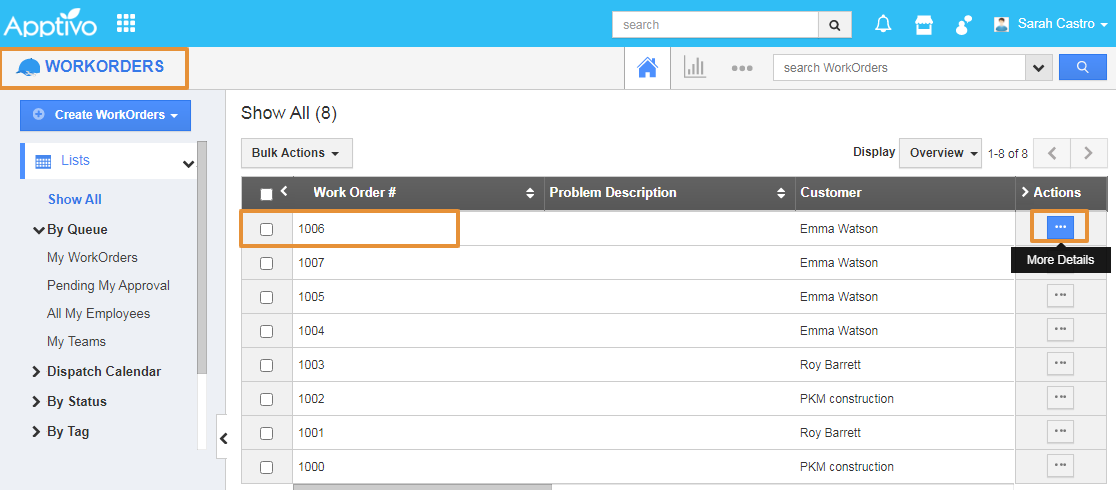 |
- In the work order overview page, click on the Print PDF button.
 |
- Your Work Orders PDF will get downloaded.
- You can view your work order PDF information.
 |
Related Links
- Steps to customize the Print PDF
- Create work orders for my services
- Create work orders for both items & services
- Create work orders for only items
Flag Question
Please explain why you are flagging this content (spam, duplicate question, inappropriate language, etc):

