Browse by Solutions
Browse by Solutions
How do I Create a New Distributor?
Updated on July 14, 2017 10:27PM by Admin
The Distributors app allows you to easily organize your distributor contact information, and schedule activities related to the distributor.
Steps to Create a Distributor
- Log in and access Distributors app from your universal navigation menu bar.
- Click on “Create Distributor” from the left navigation panel.
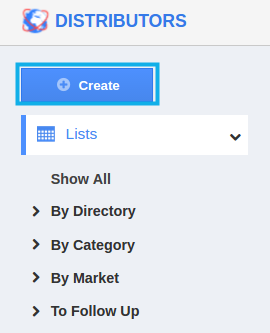
- You can view "Create Distributor" page, in which provide:
- Name – Name of the distributor.
- Distributor # - This is an auto generated or manually entered number to identify distributor. You can customize through Settings -> General -> Distributor Number Generation.
- Email – Email address of the distributor.
- Category – Category of the distributor. Create a new category through Settings -> Distributor Categories -> Create.
- Phone – Phone number of the distributor.
- Mobile – Mobile number of the distributor.
- Sales Rep – Name of an employee
- Fax – Fax of the distributor.
- Skype – Skype id of the distributor.
- Fill in the additional and address information.
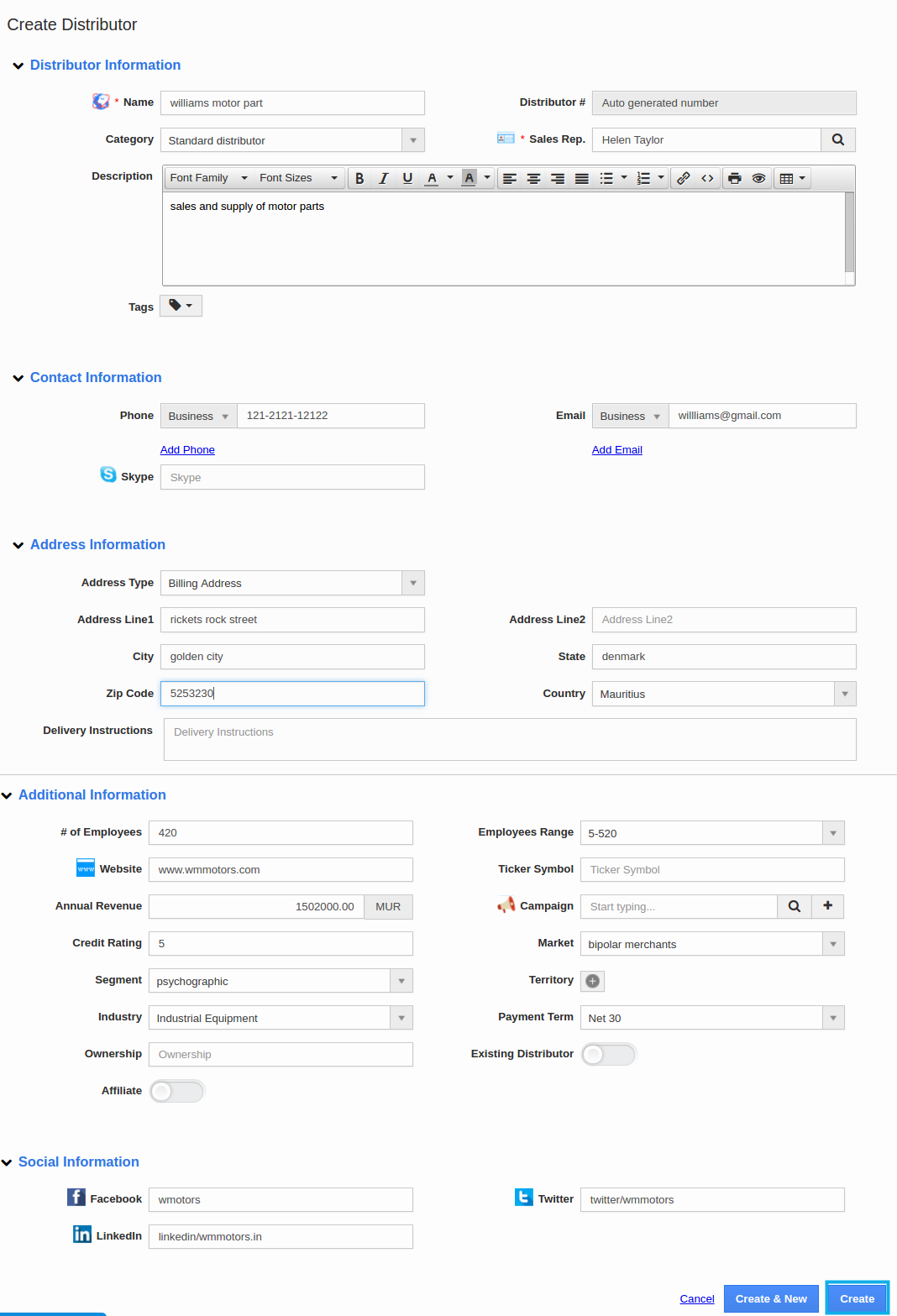
- Click on “Create” button to complete.
- You can view the created distributor as shown in the image below:
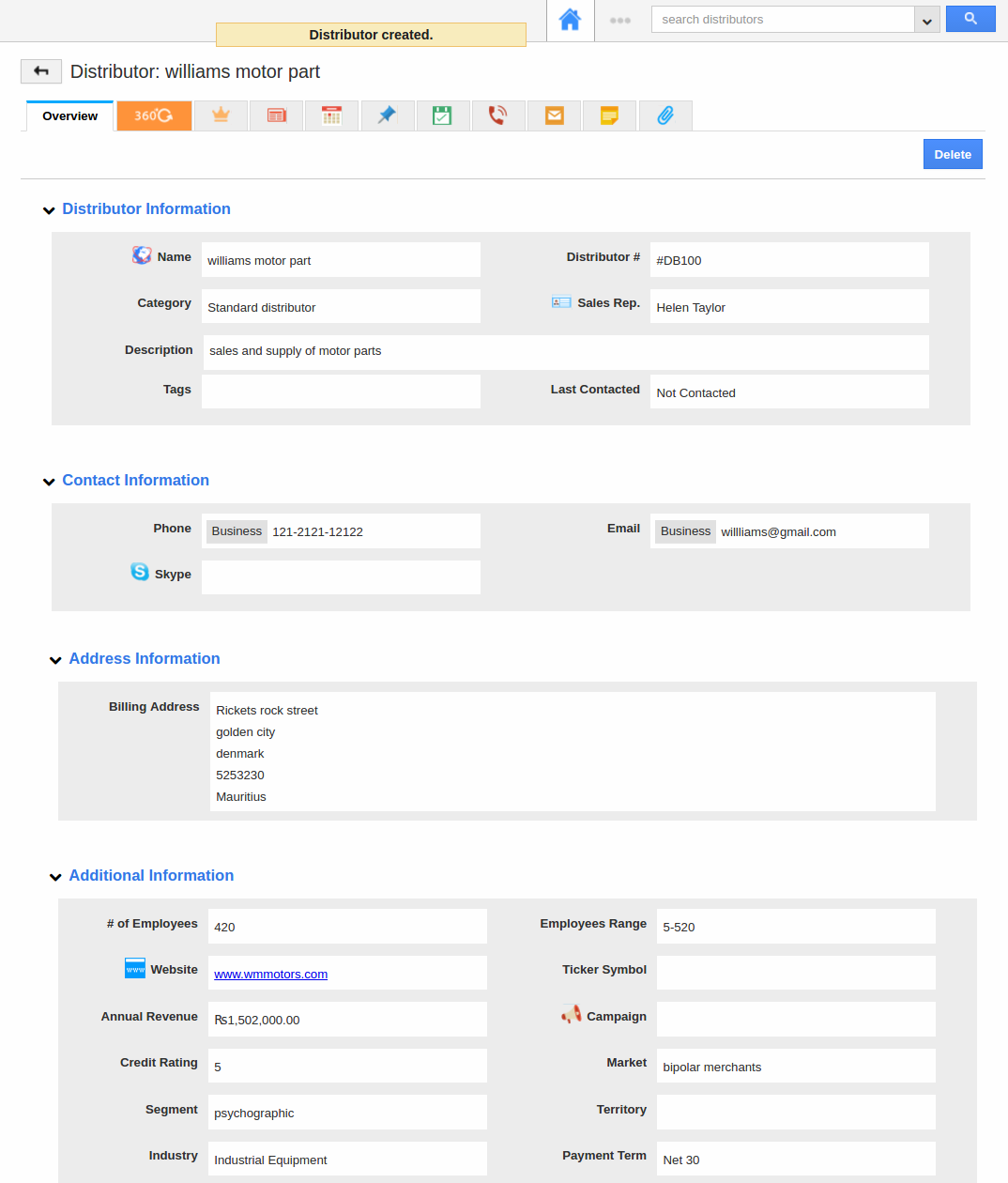
Related Links
Flag Question
Please explain why you are flagging this content (spam, duplicate question, inappropriate language, etc):

