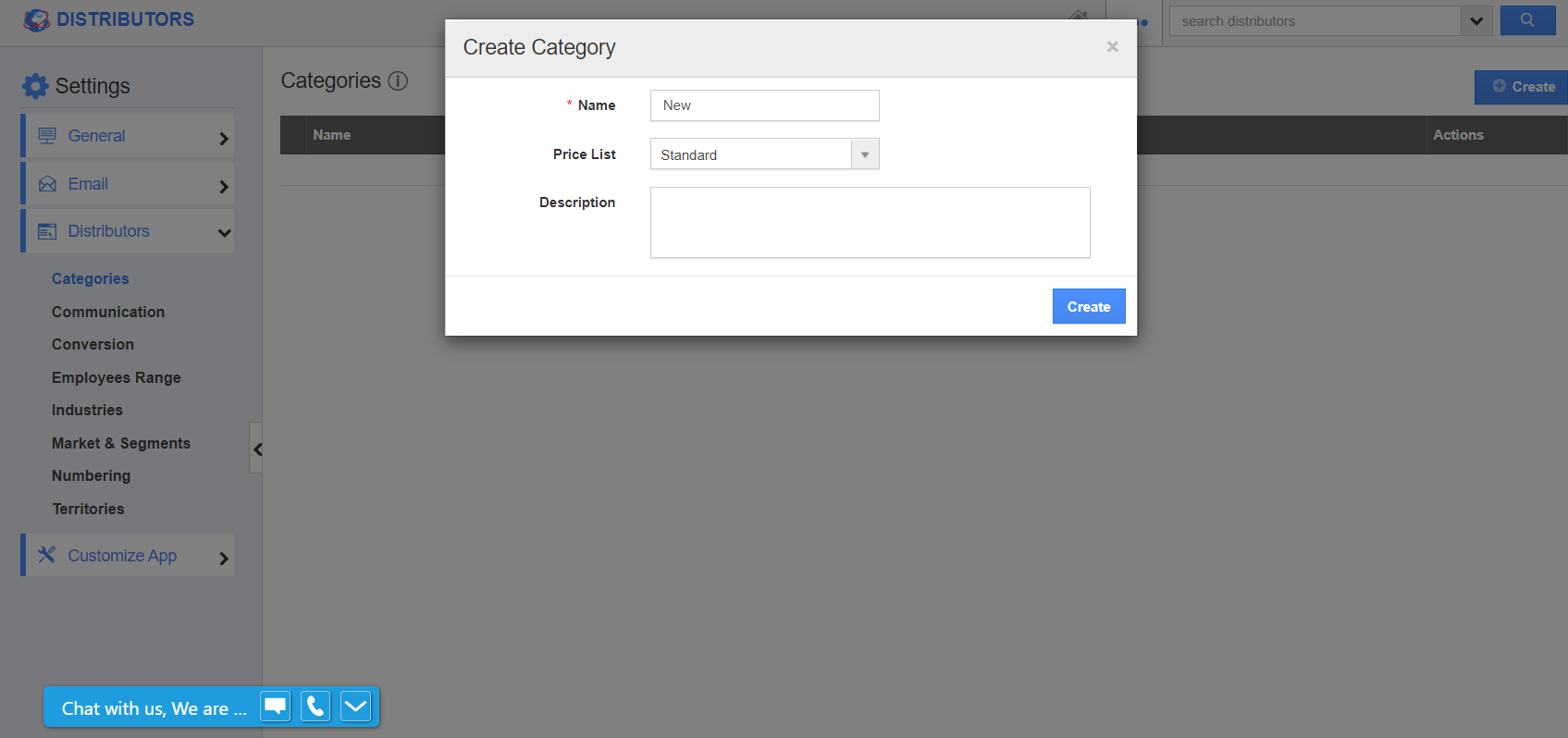The Distributors app of Apptivo allows you to manage information related to your distributors. In addition, you can also create different categories and group your distributors based on the categories.
Steps to create a category
- Log into your Apptivo account and go to the Distributors App. Here, select Settings from the App Header.
- In the Settings page, go to Distributors → Categories from the left navigation panel. The Categories page comes into view. Here, select Create to create a new category.
- Add the name, description, and price list in the Create Category popup.
- On selecting create, a new category is created.
- This category will be available on the overview page of the distributors. You can also add new categories by clicking the Add New option available in the Category dropdown.
Related Links
Read more about: