Browse by Solutions
Browse by Solutions
How do I Configure Ideas App General Settings?
Updated on July 13, 2017 05:37AM by Admin
Indicate whether you want to manually specify or automatically generate ideas number, while creating a ideas.
Steps to Customize Ideas General Settings
- Log in and access Ideas App from your universal navigation menu bar.
- Click on "Settings" icon located at the app header bar.
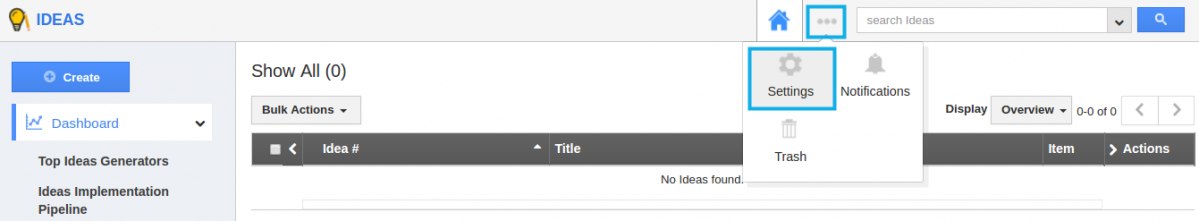
- Click on "General" setting from the left navigation panel.
- You can view "Collaboration, Quick Links and Tags" option as shown in the image below:
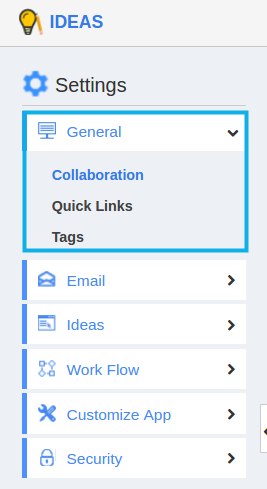
Let us now go through the general settings configuration in brief:
Collaborations
Collaboration settings allow you to hide or show the common activities tab in the ideas view dashboard. You can also set privilege to employees to show or hide.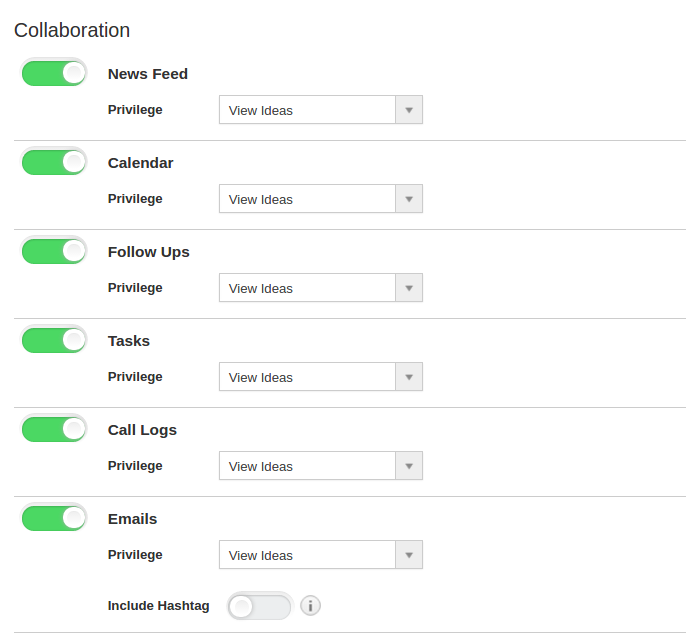
Quick links
Quick links help us to add several links which guide us to get more detail about various apps.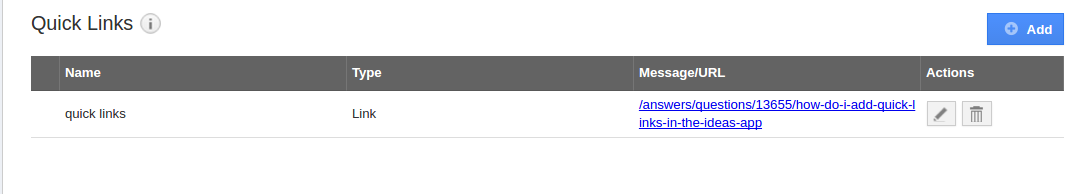
Tags
Tags are labels which helps in organising the ideas in a personalised way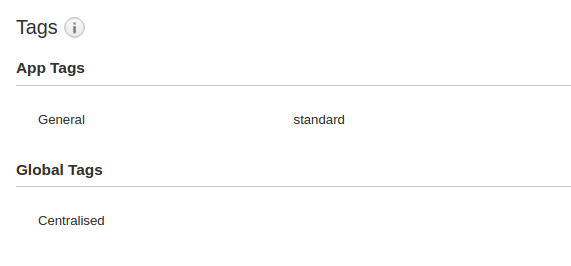
Related links
Flag Question
Please explain why you are flagging this content (spam, duplicate question, inappropriate language, etc):

