Browse by Solutions
Browse by Solutions
How do I Generate Reports in Customers App?
Updated on July 24, 2017 12:22AM by Admin
Reports are an integral part of any enterprise be it small, medium or large. Business reports are used to track the progress of the various business goals of the teams, to predict the trends, and craft strategies to increase profits. These reports are analyzed frequently by the concerned managers to review, and quickly make the required adjustments for correcting the abnormalities.
Customers app has many default standard reports. You can generate the reports as per your requirements using reports option.
Steps to Generate Reports in Customers
- Log in and access Customers App from your universal navigation menu bar.
- Click on Reports icon located at the app header bar.
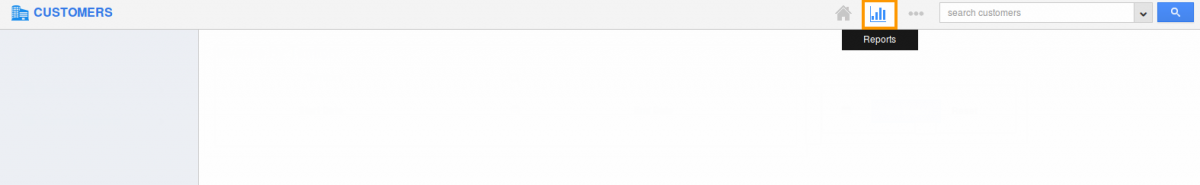
- You can view "Sales Report", and "General Reports" from the left navigation panel.
- General report:
This type of reporting extracts the detailed information about the customer, based on their activity, customers by market, customers by territory, customers by a sales rep.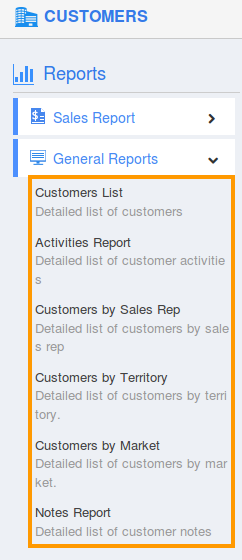
- Customers List - a report of customers list during the period.
- Activities Report - activities performed by the customers.
- Customers by Sales Rep - a report generated to know the detail list of customers for a sales rep.
- Customers by Territory - the report generated to know the detail list of customers for a sales territory.
- Customers by Market - the report generated to know the detail list of customers for a market.
- Notes Export - The notes associated with all apps can be exported.
- Sales reports:
This type of reporting helps you to view the exact details about the total revenue list for particular markets and particular territory.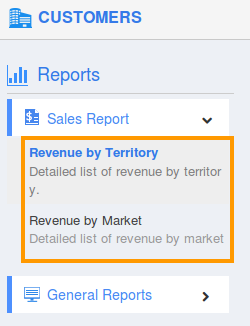
- Revenue by Territory - a report for revenue by territory.
- Revenue by Market - a report for revenue by market.
Flag Question
Please explain why you are flagging this content (spam, duplicate question, inappropriate language, etc):

