Browse by Solutions
Browse by Solutions
How do I export bulk notes?
Updated on January 25, 2017 02:36AM by Admin
You can export notes from Customers App reports. You can also export the notes associated with all others apps such as leads, opportunities etc,.
Steps to Export Customer Notes
- Log in and access Customers App from your universal navigation menu bar.
- Click on “Reports” icon located at the app header bar.
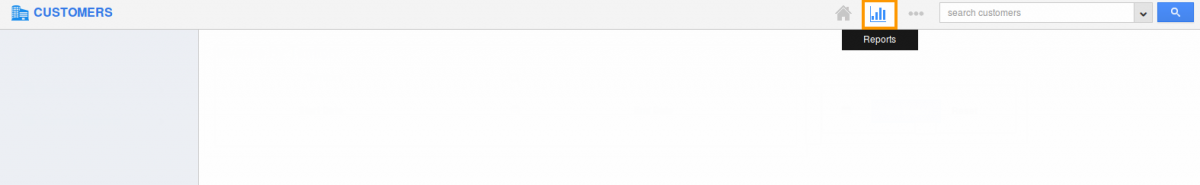
- Click on “Notes Reports” below “General” reports from left navigation panel.
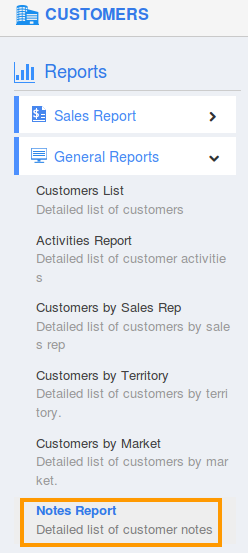
- Provide the following information:
- App - App name “Customer”.
- Employee - All employee names.
- Note - A short phrase of a note, if needed.
- Start Date and End Date - Set the date range for viewing the report.
- Click on “View Report” button to view the report.
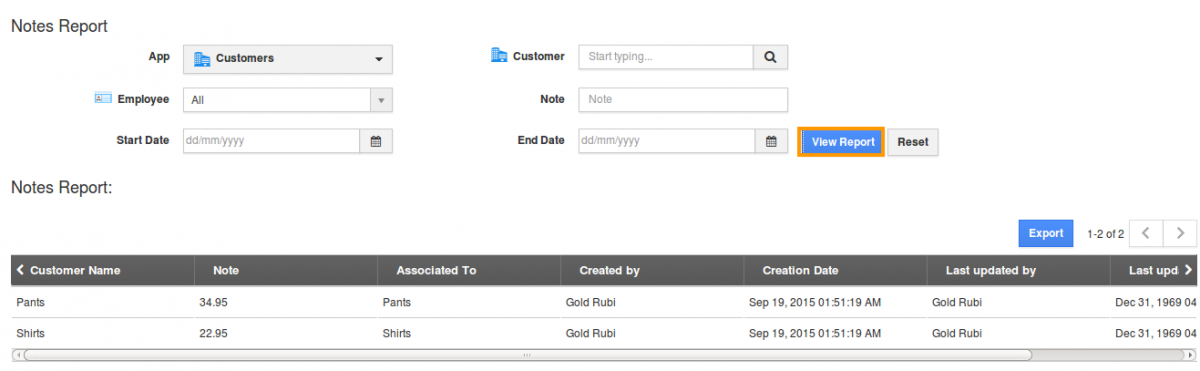
- Click on “Export” button to export into CSV format.
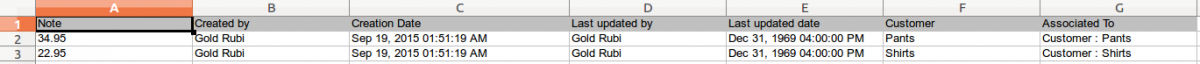
Related Links:
Flag Question
Please explain why you are flagging this content (spam, duplicate question, inappropriate language, etc):

