Browse by Solutions
Browse by Solutions
How do I Generate List of Leads by Customer?
Updated on July 23, 2017 11:53PM by Admin
Apptivo Customers App allows the user to generate lead reports. This report is usually used to understand the buying pattern of the customers, their preferences and tastes and so on. The generated reported is used by both the marketing and sales team to analyze as well as craft the required strategies to improve the revenue of the business.
Similarly, the leads generated by your loyal customers can also be displayed. The report generated can be used to study the buying patterns as well as the tastes and preferences of the consumers.
Lets have a quick look.
Similarly, the leads generated by your loyal customers can also be displayed. The report generated can be used to study the buying patterns as well as the tastes and preferences of the consumers.
Lets have a quick look.
Steps to Generate List of leads by Customer
- Log in and access Customers App from your universal navigation menu bar.
- Click on "Reports"
 icon located at the app header bar.
icon located at the app header bar.
- You can view "Sales Reports" and "General Reports" in left navigation panel.
- Click on “Leads by Customer” in "Sales Reports".
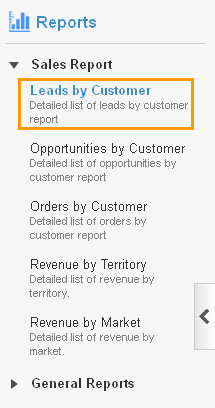
- Provide the following information:
- Customer - Name of the customer. Start typing in customer field it will auto populate the existing customers.
Start Date - Start date. - End Date - End date.
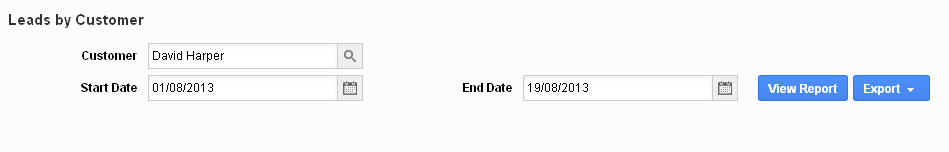
- Customer - Name of the customer. Start typing in customer field it will auto populate the existing customers.
- Click on "View Report" button to view report in dashboard.
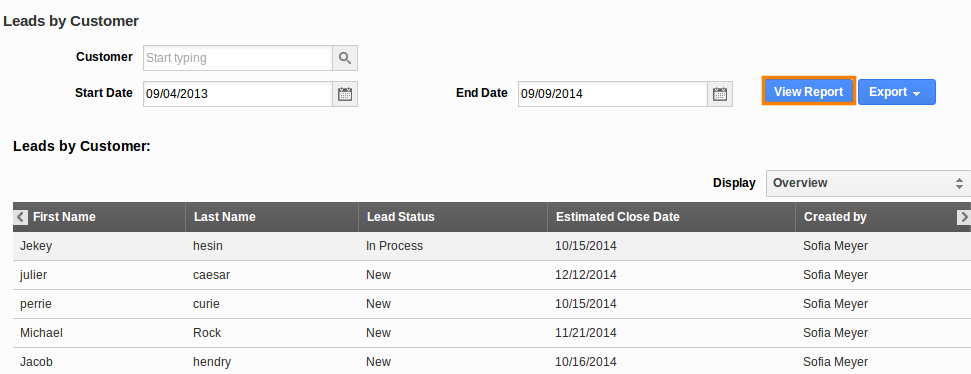
- Click on "Export" button to view report in spreadsheet format.
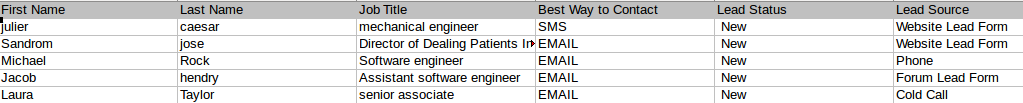
Related Links
Read more on:
Flag Question
Please explain why you are flagging this content (spam, duplicate question, inappropriate language, etc):

