Browse by Solutions
Browse by Solutions
When do timesheets get approved by employee manager?
Updated on November 25, 2016 05:17AM by Admin
Steps to Get Approved by Employee Manager
- Log in and access Timesheets App from your universal navigation menu bar.
- Click on Create and select “Create New Timesheet” option.
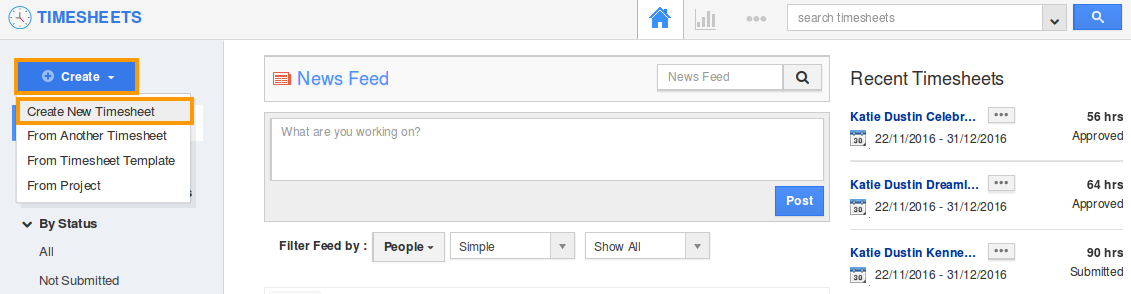
- Fill in the following details:
- Customer – Name of the customer.
- Start Date – Start date of the timesheet.
- End Date – End date of the timesheet.
- Approver – This will be pre populated as employee manager. (If the employee who submits the timesheet has no manager assigned to them, then the timesheet will automatically be approved).
- Period – Timesheet period.
- Task – Name of the task.
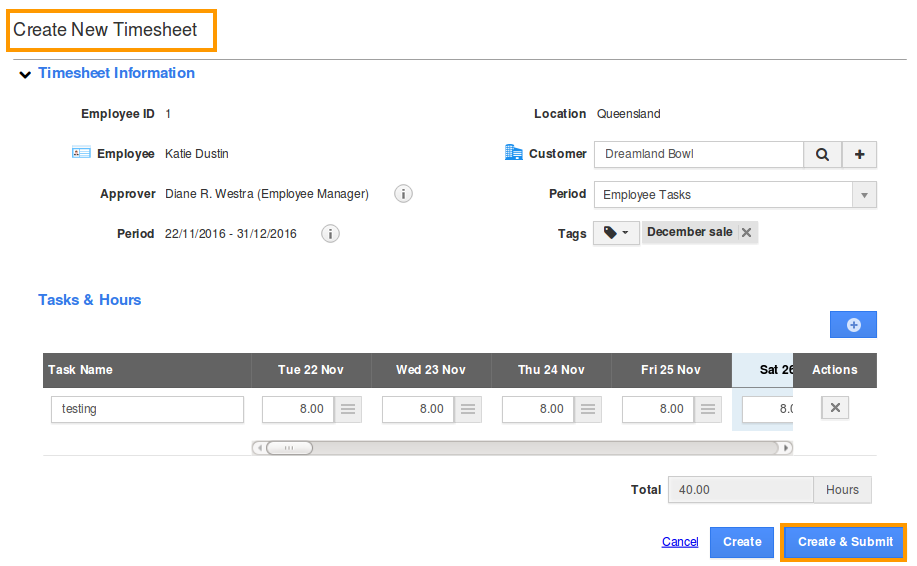
- If the timesheet does not link to the project and has no customer manager, then the employee manager (who creates a timesheet) itself plays a role of an approver.
- You can view the timesheet auto approved as shown in the image below:
Related Links
Flag Question
Please explain why you are flagging this content (spam, duplicate question, inappropriate language, etc):

