Browse by Solutions
Browse by Solutions
How do I create timesheet from another timesheet?
Updated on November 23, 2016 11:42PM by Admin
Most businesses require some sort of reporting on the time spent for various activities. Whether this information is reported to a manager within your company, or to the customer. The timesheets app supports the creation of timesheets in addition to a process for managers / customers to either approve or reject the timesheet. You can create a timesheet from another timesheet by selecting the option from create timesheet.
Steps to Create Timesheet from Another Timesheet
- Log in and access Timesheets App from your universal navigation menu bar.
- Click on Create button and select “From Another Timesheet” in the left navigation panel.
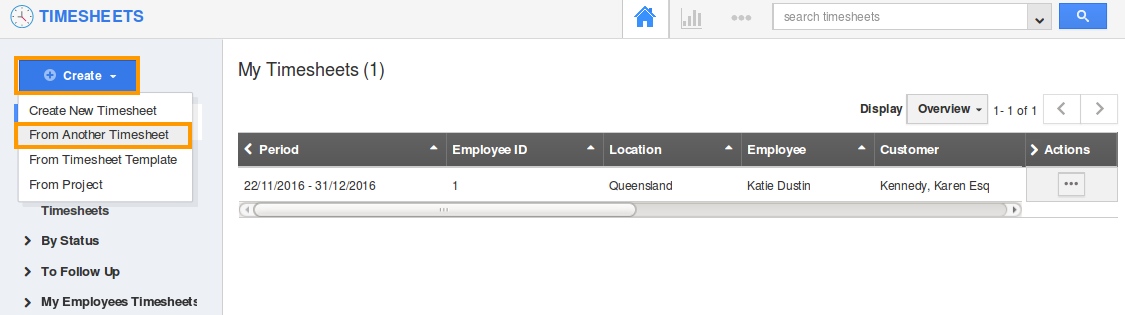
- Select a time sheet to create.
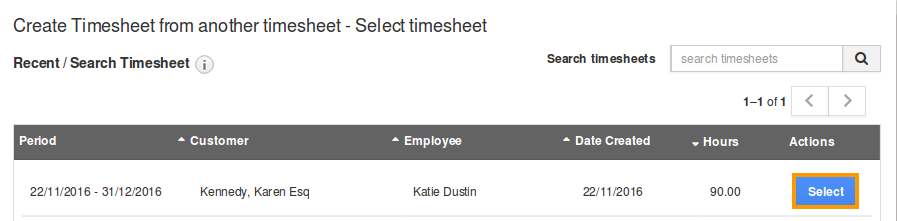
- You can view fields such as tasks, hours are pre-populated as shown in the image below:
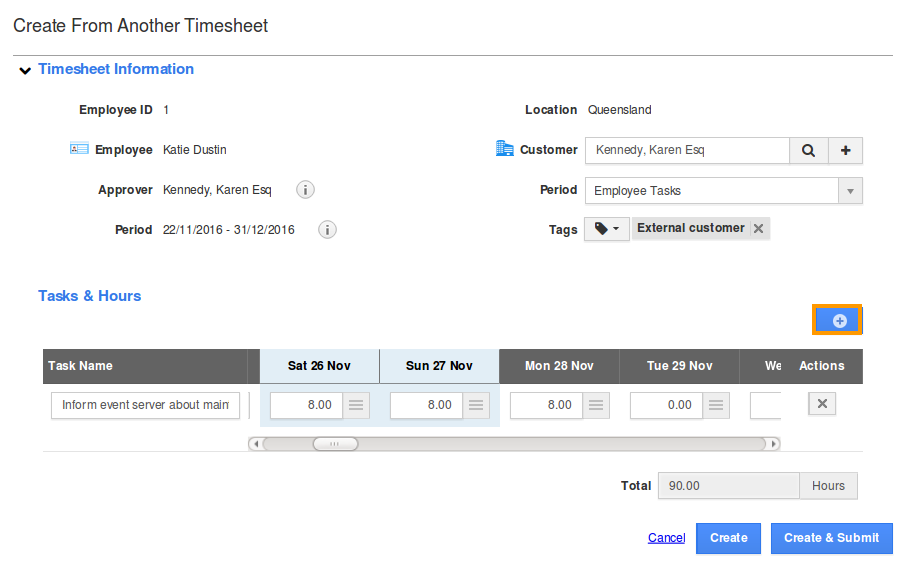
- You can also add tasks by clicking on “+” button.
- Click on “Create” button to keep a draft, otherwise click on “Create & Submit” button for getting approval.
Related Links
Flag Question
Please explain why you are flagging this content (spam, duplicate question, inappropriate language, etc):

