Browse by Solutions
Browse by Solutions
How do I Create, Rename or Delete a Project?
Updated on September 13, 2016 10:09PM by Admin
Projects App allows you to create, edit and delete a project. Once if the project is converted into an invoice or timesheet, then it cannot be deleted.
Create, Delete or Rename a Project
- Log in and access Projects App from your universal navigation menu bar.

- Click “Create a project” from left navigation panel.
- Provide project information and click "Create" button.
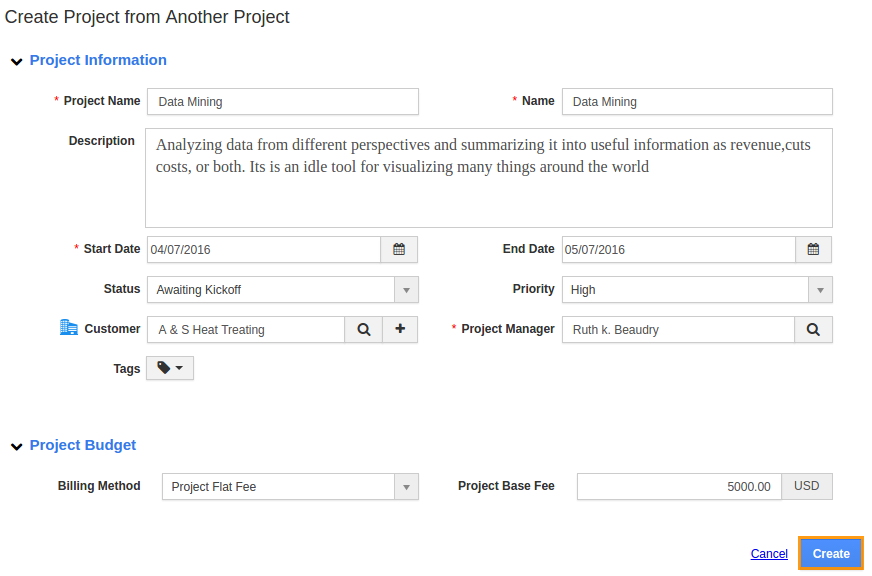
- Now click "More details" button to rename a project.
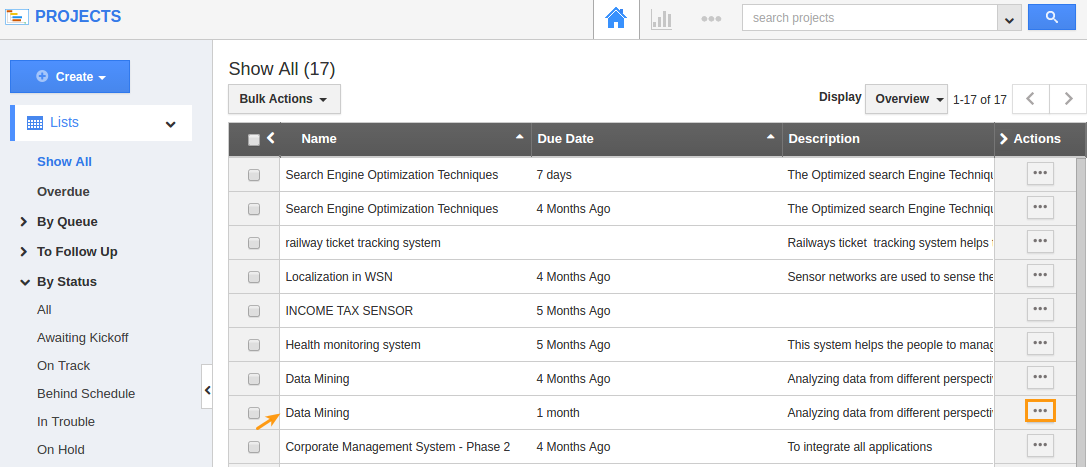
- You can view "project overview" page from where you can modify the project details. Here, you can also delete a project by clicking delete button.
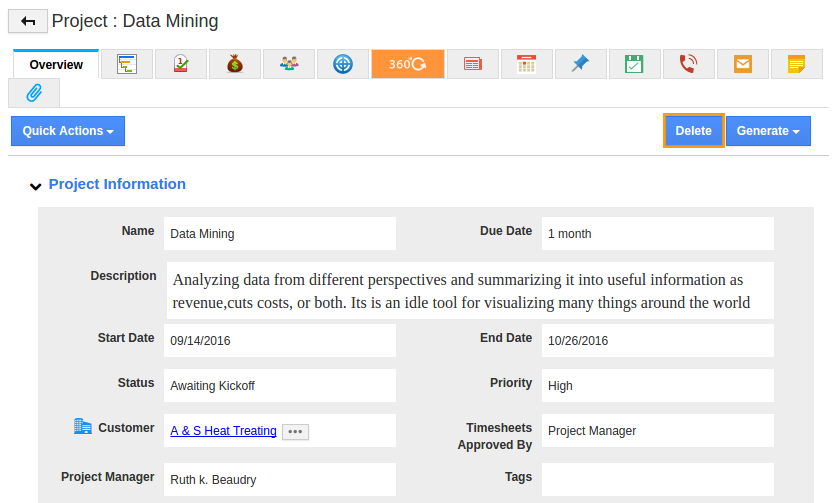
- You can delete a project by hitting the option "Yes", if you don’t have association with other objects.
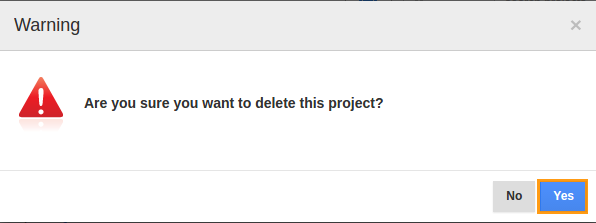
Related Links
Read more about:
Flag Question
Please explain why you are flagging this content (spam, duplicate question, inappropriate language, etc):

