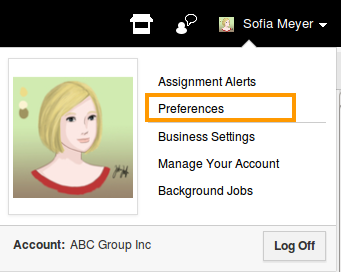Browse by Solutions
Browse by Solutions
How do I customize menu style of my applications?
Updated on March 27, 2016 10:56PM by Admin
Steps to change the menu style
- Log in to your account and direct your way to your business name.
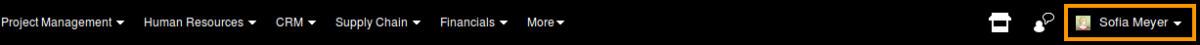
- Click on “Preferences” from the listed options.
- Click on "Customize Home" from left navigation panel.
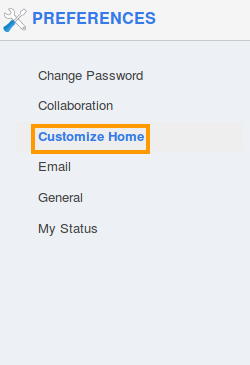
- You can view "Menu Bar" column, in which two types of menus provided for you, as shown in the image below:
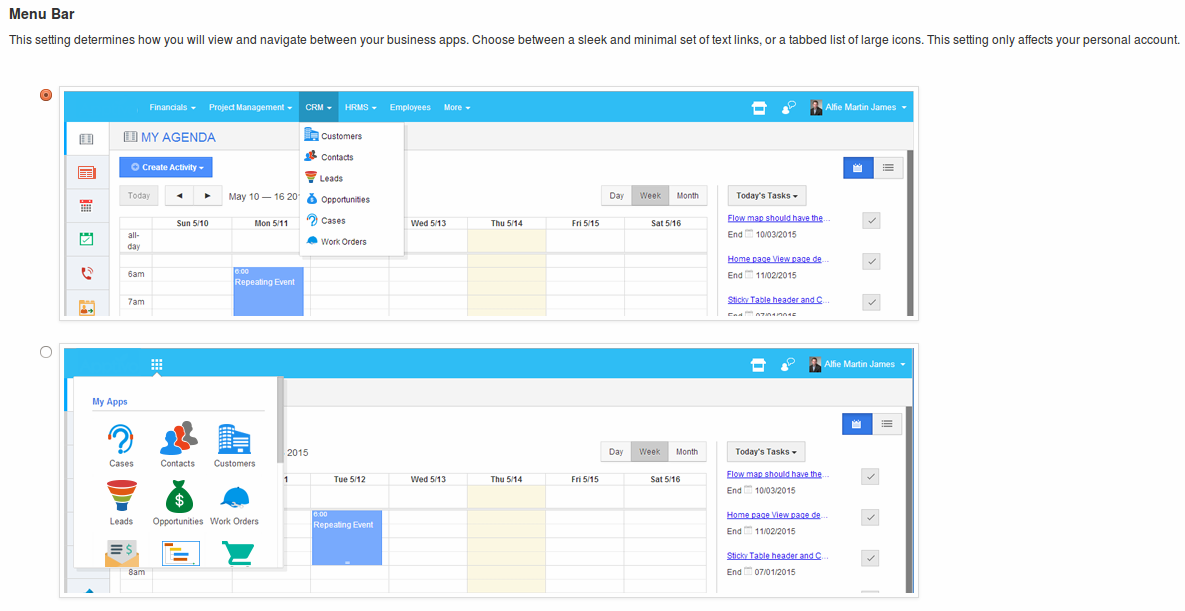
- If you are choosing the first menu style as your option, then you can view your preferred apps in the home dashboard as shown in the image below:
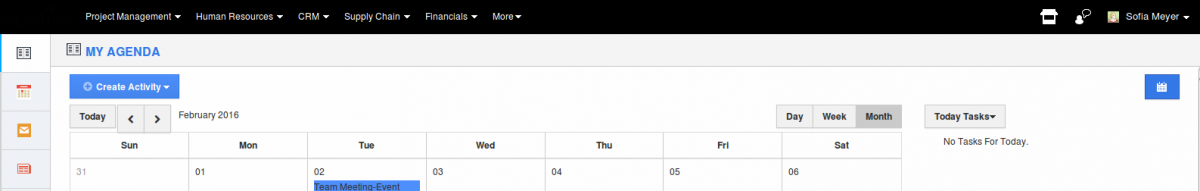
- If you are choosing the second menu style as your option, then you can view the menu slider that has all your apps added from app store as shown in the image below:
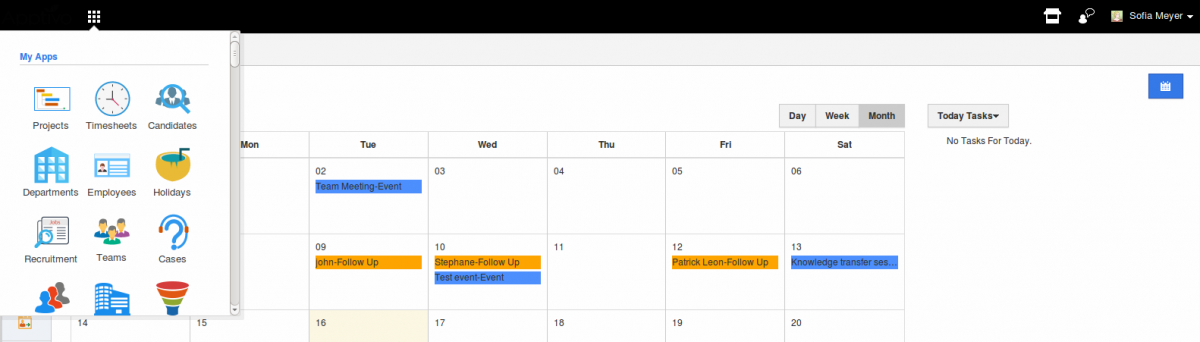
Related Links
Read also:
Flag Question
Please explain why you are flagging this content (spam, duplicate question, inappropriate language, etc):