Browse by Solutions
Browse by Solutions
How do I customize the ASNs app?
Updated on September 2, 2022 05:15AM by Admin
Advanced Shipping Notice (ASN) is nothing but a document that consists of all the delivery-related details. It may consist of the physical features of the delivery so that the customers could be ready and accept the packages without any complications. By using this, you could manage all the ASNs in one central place. This app is packed with different customizable features so that you can own your own personalized ASN app.
Steps to customize:
- Log in and access the ASNs App from the universal navigation menu bar.
- Click on the More(...) icon and select Settings from the app header.
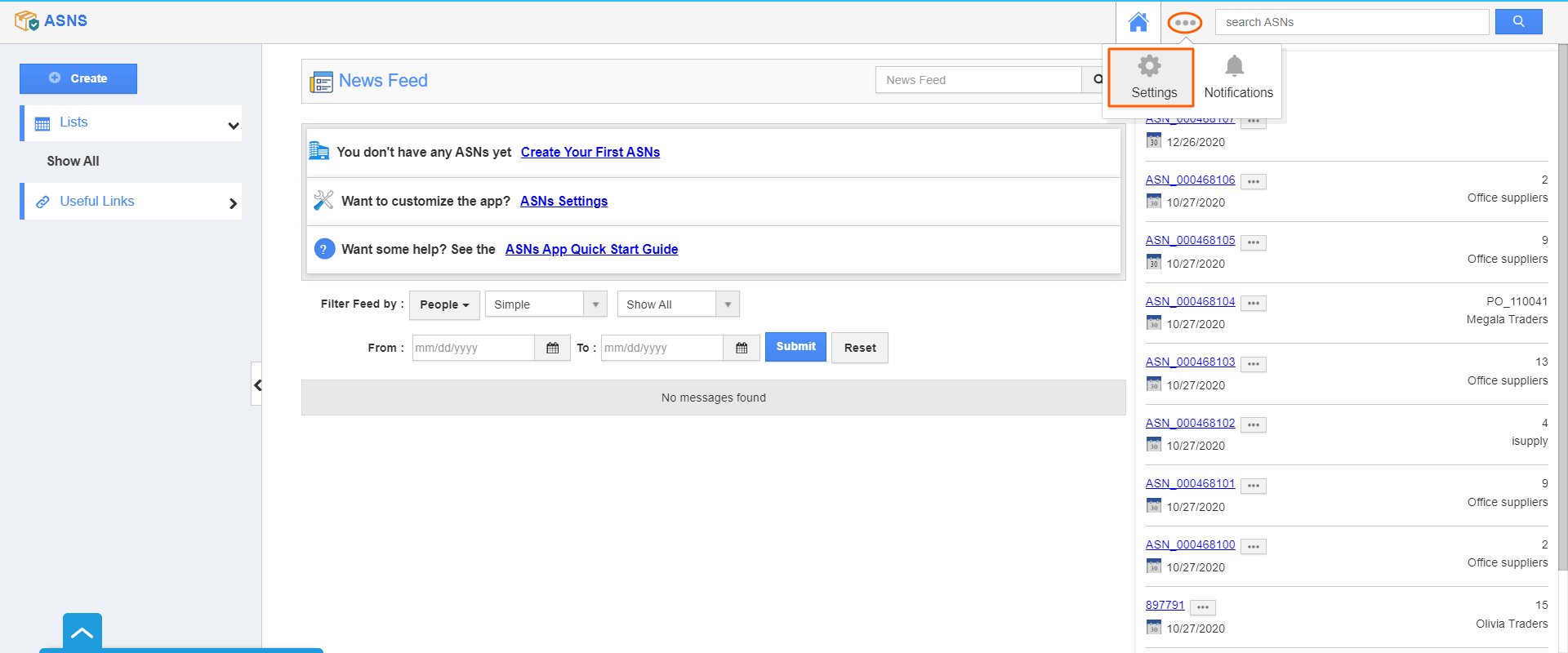 |
On the settings page, you could see the list of features that could be customizable and helps you to personalize the app as per your preferences to reach your business goals with ease.
|
|
- General
- App Behaviour
- Conversion
- Customize App
- List Layouts


