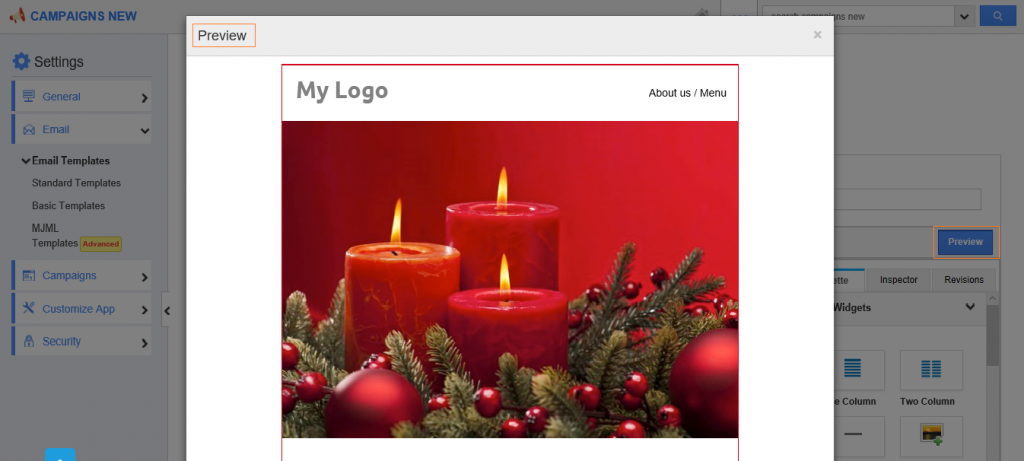Browse by Solutions
Browse by Solutions
How to create competent email templates in the Campaigns App?
Updated on November 27, 2019 11:10PM by Admin
Email Templates enhance your Campaigns which are sent to target people. Inspire your customers by choosing one from the preloaded Email Templates and customize it as per your needs.
Build Your Own Template and these campaigns email templates can be created in the following ways:
- Standard Template - Templates which you can create from the scratch.
- Basic Template - Pre-Loaded Template which can be customized.
- MJML Template - Create an email template using MJML Language (Please choose one from the above-mentioned email templates based on your requirement.)
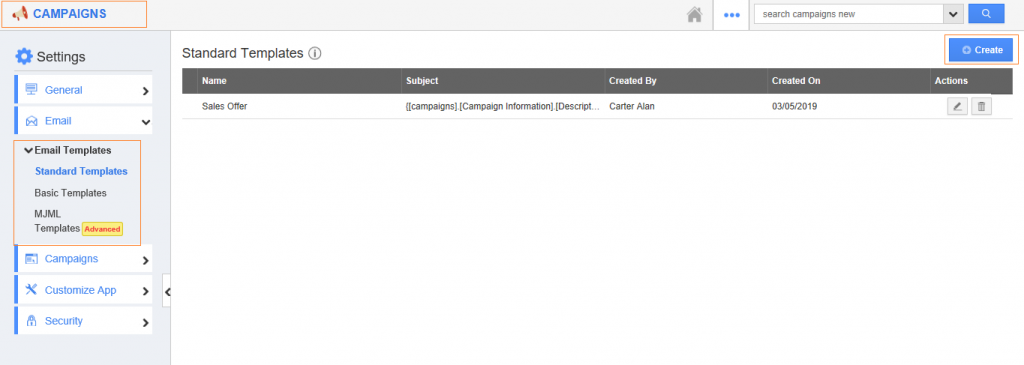 |
Designing best templates
Create the best email templates using Apptivo Campaigns App. You can customize these templates at any point in time. Modifying an email template becomes handy with the Campaigns App.
Customization of any desired email templates into Apptivo is feasible by copying the source code and applying it to the desired template in Apptivo. These email templates are used to grab the attention of your customers instantly as these impressions mean a lot in email marketing.
Let’s look into a few best practices to followed and those practices which are to be avoided.
Best Practices while Launching a Campaign
Make sure that you follow the above-mentioned steps to create a perfect template and then launch a campaign. You can also auto-schedule the launch of the campaigns.
- Give an apt email subject, as the email subject is paramount in grabbing a customer’s attention.
- Reach out to your customers through all possible mediums. (Tablet, website, mobile, etc.,)
- Bringing in responses for an email depends on the readability to the customers on all screen sizes, including the necessary design elements. Set the Email template to 600 pixels in width while creating it.
- Attract the customers with engaging graphics, images and color palettes.
- The best practice before launching a campaign is to preview the email template.
- The most important thing is to test-launch a campaign and then launch it to your customers.
A few Don’ts while launching a campaign
- It is best to create email templates in the Apptvio Campaigns App.
- You can copy the source code(HTML code) of the templates and paste it in a template in Apptivo but not just the templates directly.
- Never send an email without previewing it.
- Avoid sending a campaign without test-launching it.
- Double-check the information added to the Campaign through the email templates.
Any miss in the above don’ts will result in an alignment issue with your campaigns. You can auto adjust the MJML templates still there might be a few cases where the images can be stretched and sent.
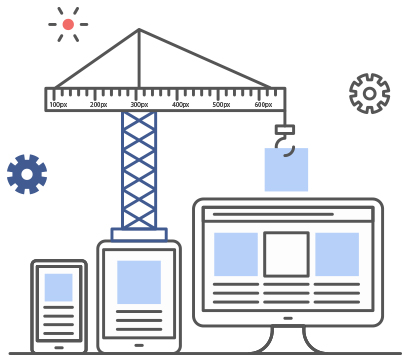 |
Always remember to upload an image that does not exceed 600 pixels in width, so that it automatically aligns to the diverse mediums in which the campaign email is sent. (different platforms)