Browse by Solutions
Browse by Solutions
How do I Create Dynamic Target Lists in Targets App?
Updated on July 26, 2023 10:39PM by Admin
The targets app allows you to create dynamic target lists, by defining the desired criteria. Based on the criteria defined in the particular objects (Employees, Leads, Contacts, Customers), the target list will be dynamically generated.
For instance: Consider an employee (Katie Dustin), who wants to create a target list with all the newly created leads and unsubscribed customers. Then searching and adding them manually would be a tedious task. So, now a dynamic target list can be created, defining the respective criteria.
Steps to Create Dynamic Target Lists
- Go to Targets App.
- Click on “Create” -> “Dynamic Target Lists”.

- In the creation page, enter the required details and click on “Create”.
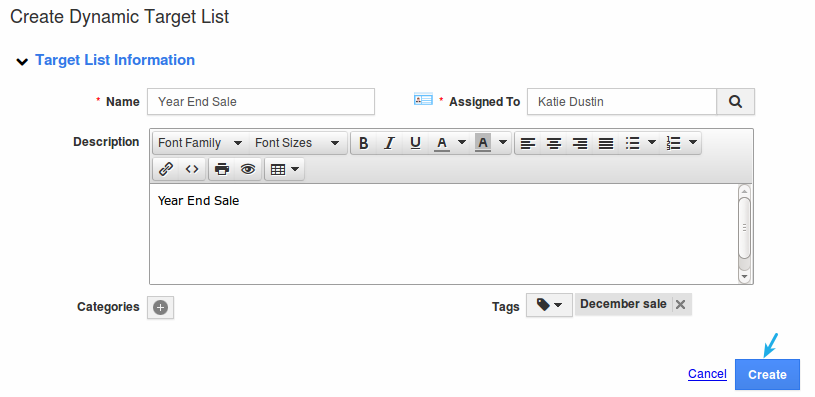
- Once created, you’ll be directed to the overview page.
- Now, click on the “Leads” tab. In the “Setup Criteria”, click on “Create here”.
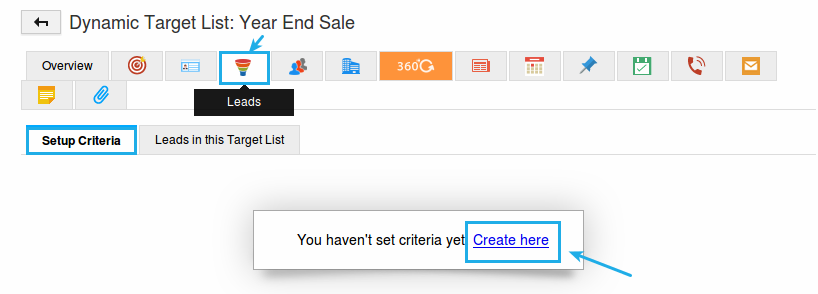
- Here, define the criteria as “Lead Status = New” and click “Create”.
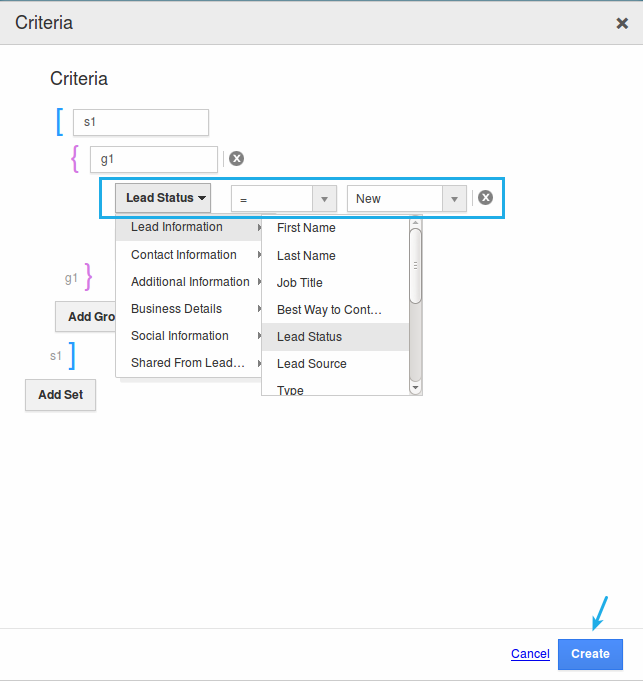
- The leads satisfying the above created criteria will now be dynamically generated. And it can be viewed in the “Leads in this Target List” tab.
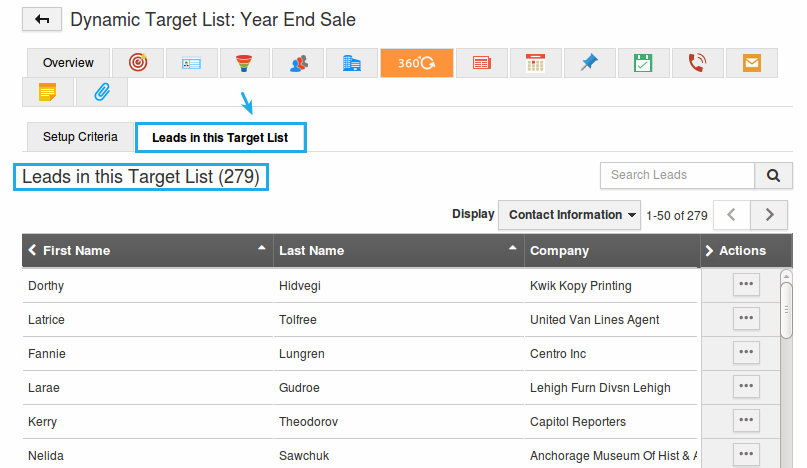
- Similarly, define the criteria “Unsubscribe = True” for customers in the “Customers” tab.
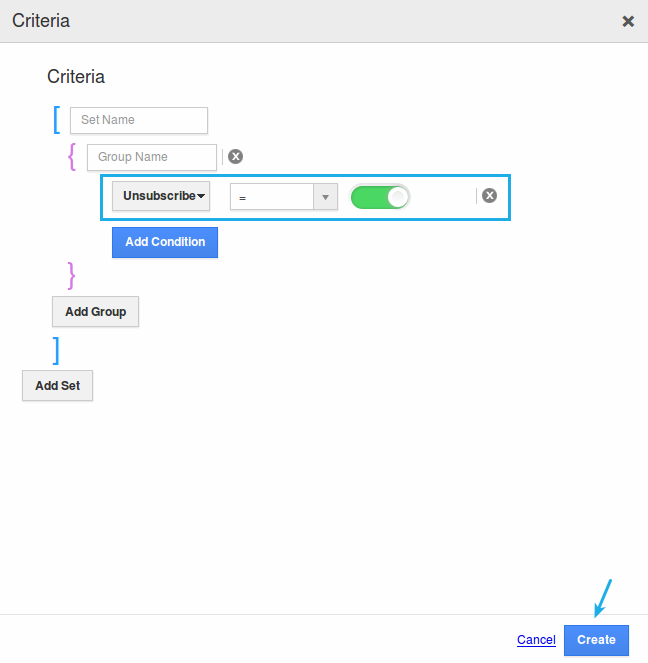
- The list of unsubscribed customers can be viewed in the “Customers in this Target List” tab.
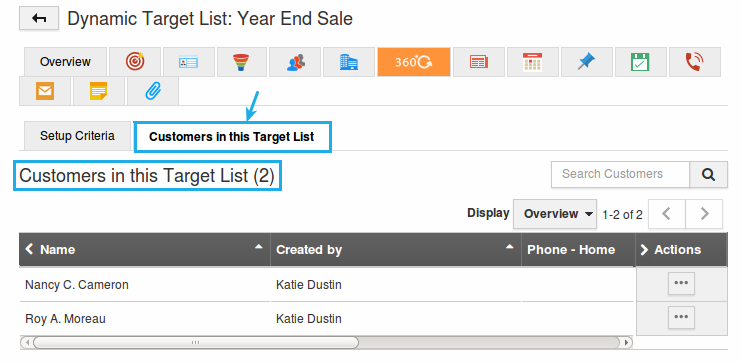
- Thus, a dynamic target list is now successfully created.
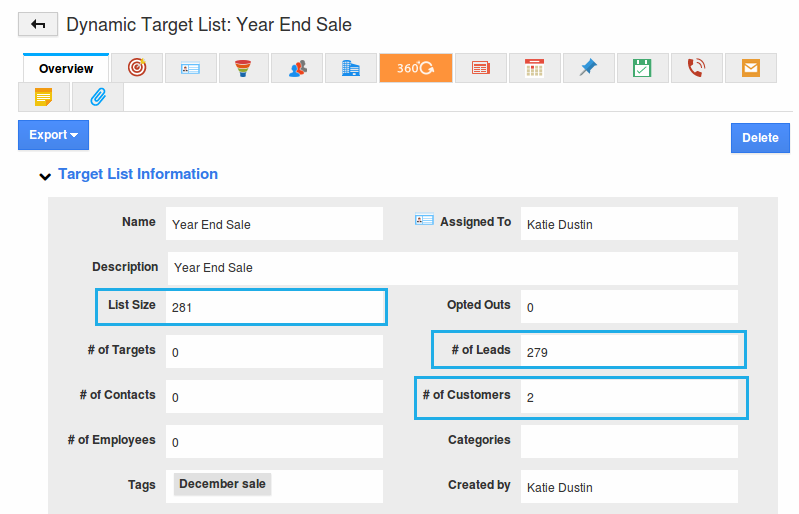
Related Links
Flag Question
Please explain why you are flagging this content (spam, duplicate question, inappropriate language, etc):

